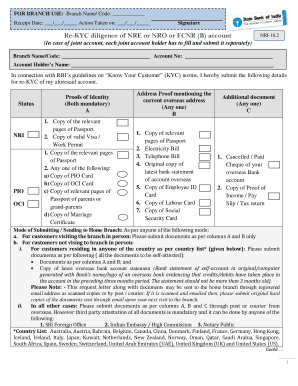
Sbi Re Kyc Form


What is the SBI Re KYC Form
The SBI Re KYC form is a crucial document required by the State Bank of India to update and verify the Know Your Customer (KYC) details of its clients. This form ensures that the bank maintains accurate records of its customers, which is essential for compliance with regulatory requirements. The re KYC process is particularly important for Non-Resident Indians (NRIs) and Foreign Currency Non-Resident (FCNR) account holders, as it helps in preventing fraud and maintaining the integrity of banking operations.
Steps to Complete the SBI Re KYC Form
Completing the SBI Re KYC form involves several key steps to ensure accuracy and compliance. First, gather all necessary documents, such as proof of identity, proof of address, and any other relevant paperwork. Next, fill out the form with accurate personal information, including your full name, account number, and contact details. After completing the form, review all entries to confirm their correctness. Finally, submit the form either online through the bank's portal or in person at a local branch, depending on your preference.
How to Obtain the SBI Re KYC Form
The SBI Re KYC form can be easily obtained through multiple channels. Customers can download the form directly from the official State Bank of India website in PDF format. Alternatively, the form is available at any SBI branch, where bank representatives can provide assistance in filling it out if needed. For convenience, some customers may also receive the form via email if they have previously registered their email address with the bank.
Legal Use of the SBI Re KYC Form
The legal use of the SBI Re KYC form is governed by various regulations that mandate financial institutions to verify the identity of their clients. This form serves as a legally binding document that confirms the customer's identity and compliance with KYC norms. By accurately completing and submitting the form, customers help the bank fulfill its legal obligations under anti-money laundering (AML) laws and other financial regulations.
Required Documents for the SBI Re KYC Form
When filling out the SBI Re KYC form, certain documents are required to validate the information provided. Customers typically need to present a government-issued photo ID, such as a passport or driver's license, as proof of identity. Additionally, a recent utility bill, bank statement, or lease agreement may be required to verify the current address. It is advisable to check with the bank for any specific documentation requirements that may apply to individual circumstances.
Form Submission Methods
The SBI Re KYC form can be submitted through various methods to cater to customer convenience. Customers have the option to submit the form online via the State Bank of India's digital banking platform, which allows for a quick and efficient process. Alternatively, the form can be submitted in person at any SBI branch, where bank staff can assist with any questions. For those who prefer traditional methods, mailing the completed form to the bank's designated address is also an option.
Quick guide on how to complete sbi re kyc form
Effortlessly Prepare Sbi Re Kyc Form on Any Device
Managing documents online has gained traction among both corporations and individuals. It serves as a superb eco-friendly alternative to conventional printed and signed paperwork, as you can obtain the necessary form and securely keep it online. airSlate SignNow equips you with all the necessary tools to create, modify, and electronically sign your documents swiftly without delays. Manage Sbi Re Kyc Form on any device with the airSlate SignNow apps for Android or iOS, and enhance any document-related process today.
The Easiest Way to Alter and Electronically Sign Sbi Re Kyc Form Without Hassle
- Find Sbi Re Kyc Form and then click Get Form to begin.
- Utilize the tools we offer to complete your form.
- Highlight important sections of the documents or redact sensitive information with tools specifically provided by airSlate SignNow for that purpose.
- Create your electronic signature using the Sign tool, which takes mere seconds and holds the same legal validity as a traditional handwritten signature.
- Verify the information and then click on the Done button to save your changes.
- Choose your preferred method for sending your form, whether by email, SMS, invitation link, or downloading it to your computer.
Eliminate concerns about lost or misplaced files, tedious form searches, or mistakes that necessitate printing new copies. airSlate SignNow fulfills all your document management needs in just a few clicks from your chosen device. Modify and electronically sign Sbi Re Kyc Form, ensuring exceptional communication throughout the form preparation process with airSlate SignNow.
Create this form in 5 minutes or less
Create this form in 5 minutes!
People also ask
-
What is the SBI re KYC form and why is it important?
The SBI re KYC form is a document required by State Bank of India to update customer details and comply with regulatory norms. It ensures that your information is current, which is crucial for maintaining access to banking services and prevents unauthorized account activity.
-
How can I obtain the SBI re KYC form?
You can obtain the SBI re KYC form through the official State Bank of India website or directly at any branch. It's important to fill it out completely to avoid delays in processing your KYC update.
-
What features does airSlate SignNow offer for completing the SBI re KYC form?
AirSlate SignNow provides features like eSigning, template management, and secure document sharing that streamline the process of filling out and submitting the SBI re KYC form. This makes it easy to manage your KYC updates efficiently.
-
Is there a cost associated with using airSlate SignNow to eSign the SBI re KYC form?
AirSlate SignNow offers cost-effective pricing plans that cater to various needs, including eSigning the SBI re KYC form. Check our pricing page for detailed options that can fit your budget while ensuring compliance.
-
Can I integrate airSlate SignNow with my existing systems when handling the SBI re KYC form?
Yes, airSlate SignNow supports multiple integrations with popular productivity tools and CRMs. This allows you to seamlessly incorporate the eSigning process for the SBI re KYC form into your existing workflows.
-
What benefits will I get from using airSlate SignNow for the SBI re KYC form?
By using airSlate SignNow, you enjoy the convenience of fast eSigning, increased document security, and better tracking of your SBI re KYC form submission. This helps reduce turnaround times and enhances overall efficiency.
-
How secure is the airSlate SignNow platform when managing my SBI re KYC form?
AirSlate SignNow prioritizes security, employing advanced encryption and compliance measures to protect your data. When managing your SBI re KYC form, you can trust that your personal information is secure.
Get more for Sbi Re Kyc Form
Find out other Sbi Re Kyc Form
- How To Electronic signature Arkansas Construction Word
- How Do I Electronic signature Arkansas Construction Document
- Can I Electronic signature Delaware Construction PDF
- How Can I Electronic signature Ohio Business Operations Document
- How Do I Electronic signature Iowa Construction Document
- How Can I Electronic signature South Carolina Charity PDF
- How Can I Electronic signature Oklahoma Doctors Document
- How Can I Electronic signature Alabama Finance & Tax Accounting Document
- How To Electronic signature Delaware Government Document
- Help Me With Electronic signature Indiana Education PDF
- How To Electronic signature Connecticut Government Document
- How To Electronic signature Georgia Government PDF
- Can I Electronic signature Iowa Education Form
- How To Electronic signature Idaho Government Presentation
- Help Me With Electronic signature Hawaii Finance & Tax Accounting Document
- How Can I Electronic signature Indiana Government PDF
- How Can I Electronic signature Illinois Finance & Tax Accounting PPT
- How To Electronic signature Maine Government Document
- How To Electronic signature Louisiana Education Presentation
- How Can I Electronic signature Massachusetts Government PDF