Emis Form


What is the emis kpk proforma?
The emis kpk proforma is a specific form used for educational data collection, particularly relevant for the annual school census in the Khyber Pakhtunkhwa region. This form gathers essential information about schools, including student enrollment, staff details, and infrastructure status. It serves as a critical tool for the government and educational authorities to assess and improve educational standards in the region.
How to use the emis kpk proforma
Using the emis kpk proforma involves several steps to ensure accurate data collection. First, gather all necessary information related to the school, such as student demographics and staff qualifications. Next, access the digital version of the form, which can be filled out electronically. Once completed, review the information for accuracy before submitting it through the designated online platform. This process streamlines data collection and facilitates easier access for educational authorities.
Steps to complete the emis kpk proforma
Completing the emis kpk proforma requires careful attention to detail. Follow these steps:
- Collect relevant data about students, teachers, and school facilities.
- Access the emis kpk proforma online.
- Fill in the required fields accurately, ensuring all information is current.
- Review the completed form for any errors or omissions.
- Submit the form electronically through the designated submission portal.
Legal use of the emis kpk proforma
The emis kpk proforma is legally recognized as a valid document for educational data reporting. Compliance with relevant educational regulations is essential for its acceptance. Properly completed forms contribute to transparency and accountability in the educational system, allowing authorities to make informed decisions based on accurate data.
Key elements of the emis kpk proforma
Several key elements are essential to the emis kpk proforma. These include:
- School identification details, such as name and location.
- Enrollment figures, including total students and breakdown by grade.
- Staff information, including qualifications and roles.
- Infrastructure details, such as classroom availability and facilities.
Form Submission Methods
The emis kpk proforma can be submitted through various methods. The preferred method is online submission via the designated educational portal. This method ensures quick processing and reduces the likelihood of errors. Alternatively, some institutions may allow submission via mail or in-person, although these methods may take longer for processing.
Quick guide on how to complete emis form
Effortlessly Prepare Emis Form on Any Device
The management of documents online has become increasingly favored by organizations and individuals alike. It presents an ideal eco-conscious substitute for traditional printed and signed documents, allowing you to access the correct form and securely store it online. airSlate SignNow equips you with all the necessary tools to create, modify, and electronically sign your documents quickly without any hold-ups. Manage Emis Form on any device using the airSlate SignNow apps for Android or iOS and streamline any document-related task today.
How to Edit and Electronically Sign Emis Form with Ease
- Locate Emis Form and click Get Form to initiate the process.
- Utilize the available tools to complete your document.
- Emphasize important sections of your documents or redact sensitive information using tools that airSlate SignNow specifically provides for that purpose.
- Create your eSignature with the Sign feature, which takes only seconds and carries the same legal validity as a conventional wet ink signature.
- Review all the details and then click the Done button to save your changes.
- Choose your preferred method to send your form, whether by email, text message (SMS), invitation link, or download it to your computer.
Eliminate the hassle of lost or misplaced files, tedious form searching, or the need to print new document copies due to errors. airSlate SignNow manages your document needs in just a few clicks from any device you prefer. Edit and electronically sign Emis Form to ensure excellent communication throughout the document preparation process with airSlate SignNow.
Create this form in 5 minutes or less
Create this form in 5 minutes!
How to create an eSignature for the emis form
How to create an electronic signature for a PDF online
How to create an electronic signature for a PDF in Google Chrome
How to create an e-signature for signing PDFs in Gmail
How to create an e-signature right from your smartphone
How to create an e-signature for a PDF on iOS
How to create an e-signature for a PDF on Android
People also ask
-
What is iemis kpk and how does it work?
iemis kpk is a comprehensive electronic signature solution provided by airSlate SignNow. It allows users to send, sign, and manage documents seamlessly online. By utilizing iemis kpk, businesses can streamline document workflows and enhance compliance.
-
What are the key features of iemis kpk?
iemis kpk offers features such as secure electronic signatures, document templates, and real-time tracking of document status. Additionally, it integrates with various applications to ensure that your workflow is efficient. These features help businesses save time and resources.
-
How much does iemis kpk cost?
airSlate SignNow provides flexible pricing plans for iemis kpk, catering to different business sizes and needs. You can choose from monthly or annual subscriptions, with options that scale based on usage. This makes it a cost-effective choice for businesses looking to manage their document signing processes.
-
What are the benefits of using iemis kpk for my business?
By incorporating iemis kpk, your business can signNowly reduce turnaround times for document signing. It enhances security and compliance, giving you peace of mind when handling sensitive information. Furthermore, it improves overall efficiency, enabling your team to focus on core business activities.
-
Is iemis kpk compliant with industry regulations?
Yes, iemis kpk is designed to be compliant with relevant industry regulations, ensuring that your electronic signatures are legally binding. This compliance encompasses laws such as the ESIGN Act and UETA in the United States. By using iemis kpk, you can trust that your document processes adhere to necessary legal standards.
-
Can iemis kpk integrate with other software applications?
Absolutely! iemis kpk integrates seamlessly with a variety of software applications, enhancing your business workflows. Whether it’s CRM systems, cloud storage solutions, or project management tools, these integrations enable a more comprehensive approach to document management.
-
How secure is the iemis kpk platform?
The security of your documents is a top priority in the iemis kpk platform. airSlate SignNow utilizes advanced encryption and authentication methods to protect your data throughout the signing process. This ensures that only authorized individuals can access and sign your documents, safeguarding sensitive information.
Get more for Emis Form
- Crime busters science olympiad practice test form
- Harris teeter vaccine consent form
- Medical for families form
- Injury assessment form
- Combined life claim forms
- Elbert county concealed carry renewal form
- Annexure 2 form 7b
- Virginia individual income tax declaration for electronic filing 772038996 form
Find out other Emis Form
- How Do I Electronic signature Iowa Construction Document
- How Can I Electronic signature South Carolina Charity PDF
- How Can I Electronic signature Oklahoma Doctors Document
- How Can I Electronic signature Alabama Finance & Tax Accounting Document
- How To Electronic signature Delaware Government Document
- Help Me With Electronic signature Indiana Education PDF
- How To Electronic signature Connecticut Government Document
- How To Electronic signature Georgia Government PDF
- Can I Electronic signature Iowa Education Form
- How To Electronic signature Idaho Government Presentation
- Help Me With Electronic signature Hawaii Finance & Tax Accounting Document
- How Can I Electronic signature Indiana Government PDF
- How Can I Electronic signature Illinois Finance & Tax Accounting PPT
- How To Electronic signature Maine Government Document
- How To Electronic signature Louisiana Education Presentation
- How Can I Electronic signature Massachusetts Government PDF
- How Do I Electronic signature Montana Government Document
- Help Me With Electronic signature Louisiana Finance & Tax Accounting Word
- How To Electronic signature Pennsylvania Government Document
- Can I Electronic signature Texas Government PPT