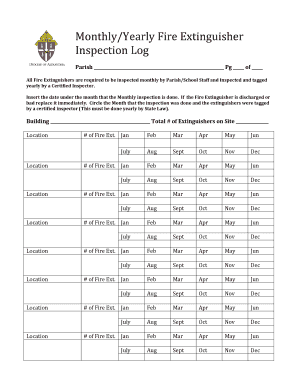
Printable Monthly Fire Extinguisher Inspection Form Template Excel


What is the printable monthly fire extinguisher inspection form template excel
The printable monthly fire extinguisher inspection form template excel is a structured document designed to help businesses and organizations ensure that their fire extinguishers are regularly inspected and maintained. This template allows users to record essential details regarding the condition and functionality of each fire extinguisher within a specified timeframe. By utilizing this template, organizations can comply with safety regulations and maintain a safe environment for employees and customers.
This form typically includes fields for the date of inspection, the inspector's name, the location of the fire extinguisher, and any notes regarding maintenance or issues identified during the inspection. The use of an excel format enables easy data entry, calculations, and tracking over time, making it a practical tool for fire safety management.
How to use the printable monthly fire extinguisher inspection form template excel
Using the printable monthly fire extinguisher inspection form template excel is straightforward. Begin by downloading the template from a trusted source. Open the file in Microsoft Excel or a compatible spreadsheet application. Each section of the template is designed for specific information, so follow these steps:
- Enter the date of inspection in the designated field.
- Fill in the name of the person conducting the inspection.
- Document the location of each fire extinguisher being inspected.
- Check the condition of each extinguisher and note any issues or maintenance required.
- Save the completed form for your records and future reference.
This process ensures that all inspections are documented systematically, which is crucial for compliance and safety audits.
Steps to complete the printable monthly fire extinguisher inspection form template excel
Completing the printable monthly fire extinguisher inspection form template excel involves several key steps to ensure accuracy and compliance:
- Download and open the template in your preferred spreadsheet software.
- Review the form to familiarize yourself with the required fields.
- Conduct a physical inspection of each fire extinguisher, checking for accessibility, pressure gauge readings, and expiration dates.
- Record your findings directly into the template, ensuring all fields are filled out correctly.
- Sign and date the form to validate the inspection.
- Store the completed form securely for future reference and compliance verification.
Following these steps helps maintain a thorough record of inspections and ensures that all fire safety equipment is in working order.
Key elements of the printable monthly fire extinguisher inspection form template excel
The key elements of the printable monthly fire extinguisher inspection form template excel are essential for effective documentation and compliance. These elements typically include:
- Date of Inspection: The specific date when the inspection was conducted.
- Inspector's Name: The individual responsible for performing the inspection.
- Location: The physical location of each fire extinguisher.
- Condition: An assessment of the fire extinguisher's condition, including any visible damage.
- Maintenance Notes: Any required maintenance or repairs that need to be addressed.
Including these elements ensures that all necessary information is captured for compliance with safety regulations and internal policies.
Legal use of the printable monthly fire extinguisher inspection form template excel
The legal use of the printable monthly fire extinguisher inspection form template excel is crucial for businesses to demonstrate compliance with fire safety regulations. In the United States, various laws and standards, such as those established by the Occupational Safety and Health Administration (OSHA) and the National Fire Protection Association (NFPA), require regular inspections of fire extinguishers.
By properly completing and maintaining records using this template, organizations can provide evidence of compliance during inspections or audits. This documentation can help protect businesses from liability in case of fire-related incidents, ensuring that safety protocols are followed and that employees and customers are safeguarded.
Examples of using the printable monthly fire extinguisher inspection form template excel
There are several practical examples of how the printable monthly fire extinguisher inspection form template excel can be utilized across different industries:
- Office Buildings: Regular inspections ensure that fire extinguishers are accessible and functional for employee safety.
- Manufacturing Facilities: Compliance with safety regulations is critical, making this template essential for documenting inspections.
- Retail Stores: Maintaining up-to-date inspection records can help in emergency preparedness and response.
- Schools: Ensuring fire safety equipment is operational protects students and staff in case of emergencies.
These examples illustrate the versatility and importance of the inspection tag template in various settings, emphasizing the need for consistent documentation and compliance.
Quick guide on how to complete printable monthly fire extinguisher inspection form template excel
Complete Printable Monthly Fire Extinguisher Inspection Form Template Excel effortlessly on any device
Digital document management has gained traction among companies and individuals alike. It offers a superb environmentally friendly alternative to traditional printed and signed documents, allowing you to obtain the correct form and securely store it online. airSlate SignNow equips you with all the tools necessary to create, modify, and eSign your documents promptly without delays. Handle Printable Monthly Fire Extinguisher Inspection Form Template Excel on any device with airSlate SignNow's Android or iOS applications and simplify any document-related process today.
How to alter and eSign Printable Monthly Fire Extinguisher Inspection Form Template Excel without any hassle
- Locate Printable Monthly Fire Extinguisher Inspection Form Template Excel and select Get Form to begin.
- Use the tools we offer to complete your document.
- Emphasize pertinent sections of your documents or conceal sensitive information with tools that airSlate SignNow provides specifically for this task.
- Create your signature using the Sign tool, which takes mere seconds and carries the same legal validity as a conventional wet ink signature.
- Review the details and click on the Done button to save your modifications.
- Choose how you would like to share your form, whether by email, SMS, invitation link, or download it to your computer.
Put an end to lost or misfiled documents, tedious form searching, or mistakes that necessitate printing new copies. airSlate SignNow addresses all your document management needs in just a few clicks from any device you prefer. Modify and eSign Printable Monthly Fire Extinguisher Inspection Form Template Excel and ensure excellent communication throughout your form preparation process with airSlate SignNow.
Create this form in 5 minutes or less
Create this form in 5 minutes!
People also ask
-
What is a printable fire extinguisher inspection tags template pdf?
A printable fire extinguisher inspection tags template pdf is a pre-designed document that allows you to easily print tags used for inspecting fire extinguishers. These tags help ensure compliance with safety regulations by providing a simple way to track inspection dates and maintenance records.
-
How can I use the printable fire extinguisher inspection tags template pdf?
You can use the printable fire extinguisher inspection tags template pdf by downloading the file and printing it out for your fire extinguishers. Simply fill in the relevant information such as inspection dates and inspector signatures to help maintain your safety compliance.
-
Is the printable fire extinguisher inspection tags template pdf customizable?
Yes, the printable fire extinguisher inspection tags template pdf is fully customizable. You can edit the text and format to match your organization’s branding and requirements, ensuring that you have a personalized and professional-looking tag for each fire extinguisher.
-
What are the benefits of using a printable fire extinguisher inspection tags template pdf?
Using a printable fire extinguisher inspection tags template pdf streamlines the inspection process and enhances safety compliance. It helps you systematically track when inspections are due and provides documented proof of inspections, which is crucial for audits and insurance purposes.
-
Are there any costs associated with the printable fire extinguisher inspection tags template pdf?
The availability of the printable fire extinguisher inspection tags template pdf may vary, but many templates can be found for free or at a low cost. Investing in a quality template ensures you receive a design that meets safety regulations and can be printed easily without any hassle.
-
Can I integrate the printable fire extinguisher inspection tags template pdf with other tools?
Yes, you can integrate the printable fire extinguisher inspection tags template pdf with various document management and e-signature tools. This allows for seamless tracking, e-signing, and management of your inspection records alongside other vital business documents.
-
How frequently should I be printing and updating the tags from the template?
It is recommended to print and update the tags from the printable fire extinguisher inspection tags template pdf at least once a year or after each inspection. Regular updates ensure that you stay compliant with safety regulations and maintain an accurate record of your fire safety measures.
Get more for Printable Monthly Fire Extinguisher Inspection Form Template Excel
- Sizwe hosmed hiv chronic application forms
- Gas leak certificate form
- Bpi customer information sheet
- Rollover benefit statement editable form
- Hdforn form
- Nursing admission assessment form pdf
- Application for production of documents format
- Country of origin affidavitdeclaration statement extension wsu form
Find out other Printable Monthly Fire Extinguisher Inspection Form Template Excel
- How To Integrate Sign in Banking
- How To Use Sign in Banking
- Help Me With Use Sign in Banking
- Can I Use Sign in Banking
- How Do I Install Sign in Banking
- How To Add Sign in Banking
- How Do I Add Sign in Banking
- How Can I Add Sign in Banking
- Can I Add Sign in Banking
- Help Me With Set Up Sign in Government
- How To Integrate eSign in Banking
- How To Use eSign in Banking
- How To Install eSign in Banking
- How To Add eSign in Banking
- How To Set Up eSign in Banking
- How To Save eSign in Banking
- How To Implement eSign in Banking
- How To Set Up eSign in Construction
- How To Integrate eSign in Doctors
- How To Use eSign in Doctors