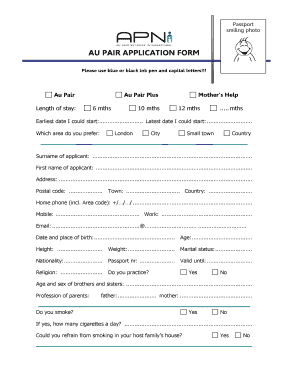
Au Pair Application Form Uk


What is the au pair application form uk
The au pair application form uk is a crucial document for individuals looking to participate in an au pair program in the United Kingdom. This form serves as a formal request for placement with a host family, outlining the applicant's qualifications, preferences, and personal information. It typically includes sections for contact details, background information, and references, ensuring that both the applicant and the host family have a clear understanding of expectations and responsibilities.
How to use the au pair application form uk
Using the au pair application form uk involves several steps to ensure a smooth and effective application process. First, download the form from a reliable source or complete it online if available. Fill in all required fields accurately, providing detailed information about your experience with children, language skills, and any relevant certifications. Once completed, review the form for accuracy and clarity before submitting it to the designated agency or host family.
Steps to complete the au pair application form uk
Completing the au pair application form uk requires careful attention to detail. Follow these steps:
- Gather necessary documents, such as identification and references.
- Provide personal information, including your name, address, and contact details.
- Detail your childcare experience, including ages of children cared for and duration of experience.
- Include any relevant educational qualifications or certifications.
- State your preferences for the host family, including location and number of children.
- Review the form for completeness and accuracy.
- Submit the form as instructed, either online or via mail.
Legal use of the au pair application form uk
The legal use of the au pair application form uk hinges on compliance with relevant immigration and labor laws. It is essential that the form is filled out truthfully and accurately, as providing false information can lead to legal consequences. Additionally, both the applicant and host family must adhere to the terms outlined in the form, ensuring that the au pair arrangement is mutually beneficial and compliant with UK regulations.
Required documents for the au pair application form uk
When completing the au pair application form uk, several documents are typically required to support your application. These may include:
- A valid passport or national identification card.
- References from previous employers or families you have worked with.
- Proof of any relevant qualifications, such as childcare certifications or first aid training.
- A recent photograph for identification purposes.
Eligibility criteria for the au pair application form uk
To be eligible for the au pair program in the UK, applicants must meet specific criteria. Generally, candidates should be between the ages of eighteen and thirty, possess a basic understanding of English, and have experience in childcare. Additionally, applicants should be willing to commit to a defined period, typically ranging from six months to two years, and must not have any dependents accompanying them during their stay.
Quick guide on how to complete au pair application form uk
Complete Au Pair Application Form Uk effortlessly on any device
Online document management has gained traction among businesses and individuals. It offers a fantastic eco-friendly substitute for conventional printed and signed documents, as you can access the necessary forms and securely store them online. airSlate SignNow provides all the tools you require to create, alter, and electronically sign your documents swiftly without delays. Manage Au Pair Application Form Uk across any platform using airSlate SignNow's Android or iOS applications and enhance any document-centered process today.
The simplest method to modify and electronically sign Au Pair Application Form Uk without hassle
- Obtain Au Pair Application Form Uk and then select Get Form to begin.
- Utilize the tools we offer to finalize your document.
- Mark important sections of your documents or conceal sensitive information with tools that airSlate SignNow provides specifically for that purpose.
- Create your electronic signature with the Sign tool, which takes mere seconds and holds the same legal validity as a traditional wet ink signature.
- Review the details and then click the Done button to save your modifications.
- Decide how you wish to send your document, whether by email, SMS, or invite link, or download it to your computer.
Say goodbye to lost or misfiled documents, tedious form searches, or errors needing new document copies. airSlate SignNow fulfills all your document management needs in just a few clicks from any device of your preference. Edit and electronically sign Au Pair Application Form Uk and ensure excellent communication throughout the form preparation process with airSlate SignNow.
Create this form in 5 minutes or less
Create this form in 5 minutes!
How to create an eSignature for the au pair application form uk
How to create an electronic signature for a PDF online
How to create an electronic signature for a PDF in Google Chrome
How to create an e-signature for signing PDFs in Gmail
How to create an e-signature right from your smartphone
How to create an e-signature for a PDF on iOS
How to create an e-signature for a PDF on Android
People also ask
-
What is the au pair application form uk?
The au pair application form uk is a crucial document for applying as an au pair in the UK. This form collects essential information about your background, preferences, and expectations. Completing it accurately increases your chances of a successful application.
-
How do I fill out the au pair application form uk?
Filling out the au pair application form uk involves providing personal details, such as your experience, skills, and preferences regarding a host family. It's important to follow the instructions carefully to ensure your application is complete and reflects your best attributes.
-
Are there any fees associated with the au pair application form uk?
Generally, there are no fees required to fill out the au pair application form uk itself; however, some agencies may charge service fees for processing the application. It's advisable to check with the agency for any potential costs involved in their services.
-
What are the benefits of using the airSlate SignNow for the au pair application form uk?
Using airSlate SignNow streamlines the submission process for the au pair application form uk, making it easy to eSign documents electronically. This not only saves time but also ensures your submissions are securely stored and easily retrievable.
-
Can I save my progress on the au pair application form uk in airSlate SignNow?
Yes, airSlate SignNow allows you to save your progress while filling out the au pair application form uk. This feature ensures that you can return to your application at any time and complete it at your convenience, without the risk of losing your information.
-
Does airSlate SignNow integrate with other tools for managing my au pair application form uk?
Absolutely! airSlate SignNow offers integrations with a variety of tools that can help you manage your au pair application form uk effectively. Whether you need to connect with CRM systems or document management software, airSlate SignNow has you covered.
-
How secure is the information in the au pair application form uk when using airSlate SignNow?
The security of your information is a top priority with airSlate SignNow. All data submitted through the au pair application form uk is encrypted and stored securely, ensuring that your personal details are protected from unauthorized access.
Get more for Au Pair Application Form Uk
Find out other Au Pair Application Form Uk
- Can I eSignature Oregon Orthodontists LLC Operating Agreement
- How To eSignature Rhode Island Orthodontists LLC Operating Agreement
- Can I eSignature West Virginia Lawers Cease And Desist Letter
- eSignature Alabama Plumbing Confidentiality Agreement Later
- How Can I eSignature Wyoming Lawers Quitclaim Deed
- eSignature California Plumbing Profit And Loss Statement Easy
- How To eSignature California Plumbing Business Letter Template
- eSignature Kansas Plumbing Lease Agreement Template Myself
- eSignature Louisiana Plumbing Rental Application Secure
- eSignature Maine Plumbing Business Plan Template Simple
- Can I eSignature Massachusetts Plumbing Business Plan Template
- eSignature Mississippi Plumbing Emergency Contact Form Later
- eSignature Plumbing Form Nebraska Free
- How Do I eSignature Alaska Real Estate Last Will And Testament
- Can I eSignature Alaska Real Estate Rental Lease Agreement
- eSignature New Jersey Plumbing Business Plan Template Fast
- Can I eSignature California Real Estate Contract
- eSignature Oklahoma Plumbing Rental Application Secure
- How Can I eSignature Connecticut Real Estate Quitclaim Deed
- eSignature Pennsylvania Plumbing Business Plan Template Safe