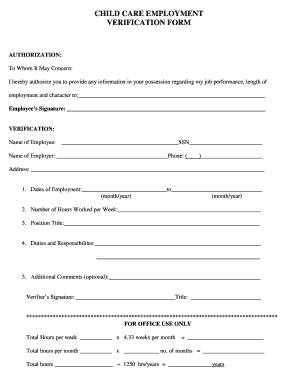
Child Care Employment Verification Letter Form


What is the Child Care Employment Verification Letter
The Child Care Employment Verification Letter is a formal document that confirms a babysitter's or nanny's employment status. This letter typically includes essential details such as the caregiver's name, the family's name, the duration of employment, and the nature of the childcare services provided. It serves as proof of employment for various purposes, such as applying for loans, renting a home, or enrolling children in daycare programs. This verification letter can be crucial for caregivers seeking to establish their credentials and reliability in the childcare industry.
Key Elements of the Child Care Employment Verification Letter
When drafting a Child Care Employment Verification Letter, several key elements should be included to ensure its effectiveness and credibility:
- Employer Information: Include the full name and address of the family employing the babysitter or nanny.
- Employee Information: Provide the full name of the babysitter or nanny, along with their contact information.
- Employment Dates: Specify the start date and, if applicable, the end date of employment.
- Job Description: Outline the responsibilities and duties performed by the caregiver.
- Signature: The letter should be signed by the employer to validate its authenticity.
How to Obtain the Child Care Employment Verification Letter
To obtain a Child Care Employment Verification Letter, the caregiver should request it directly from their employer. It is helpful to provide the employer with a template or outline of the necessary information to ensure all critical details are included. Employers can easily create this letter using a word processor or a digital document tool. Once drafted, the employer should review the letter for accuracy before signing and providing it to the caregiver.
Steps to Complete the Child Care Employment Verification Letter
Completing the Child Care Employment Verification Letter involves several straightforward steps:
- Gather necessary information, including both the employer's and caregiver's details.
- Draft the letter, ensuring to include all key elements mentioned earlier.
- Review the letter for accuracy and completeness.
- Sign the letter to authenticate it.
- Provide the signed letter to the caregiver for their records.
Legal Use of the Child Care Employment Verification Letter
The Child Care Employment Verification Letter holds significant legal weight, especially when it comes to verifying a caregiver's employment status. It can be used in various legal contexts, such as during background checks, loan applications, or rental agreements. To ensure its legal validity, the letter should be accurately completed, signed, and dated. Additionally, it is advisable to keep a copy of the letter for both the employer's and caregiver's records.
Examples of Using the Child Care Employment Verification Letter
The Child Care Employment Verification Letter can be utilized in multiple scenarios, including:
- When a babysitter applies for a loan and needs to prove their income.
- When enrolling a child in daycare, where proof of employment may be required.
- During a rental application process, where landlords may request verification of income and employment.
Quick guide on how to complete child care employment verification letter
Effortlessly Prepare Child Care Employment Verification Letter on Any Device
Digital document management has gained popularity among companies and individuals alike. It offers an ideal environmentally friendly substitute to traditional printed and signed documents, allowing you to access the appropriate form and securely store it online. airSlate SignNow provides everything you need to design, edit, and eSign your documents swiftly without delays. Manage Child Care Employment Verification Letter across various platforms using airSlate SignNow's Android or iOS applications and enhance any document-driven operation today.
How to Modify and eSign Child Care Employment Verification Letter with Ease
- Find Child Care Employment Verification Letter and click on Get Form to begin.
- Utilize the tools we offer to complete your document.
- Emphasize pertinent sections of the documents or obscure sensitive information using the tools airSlate SignNow specifically provides for that purpose.
- Create your eSignature utilizing the Sign feature, which takes just seconds and holds the same legal validity as a conventional ink signature.
- Review the information and click on the Done button to save your changes.
- Choose your preferred delivery method for your form, whether by email, SMS, invite link, or download it to your computer.
Say goodbye to lost or misplaced documents, tedious form searches, or errors that necessitate printing new copies. airSlate SignNow meets your document management needs in just a few clicks from any device of your choice. Edit and eSign Child Care Employment Verification Letter to ensure effective communication at every stage of the form preparation process with airSlate SignNow.
Create this form in 5 minutes or less
Create this form in 5 minutes!
How to create an eSignature for the child care employment verification letter
How to create an electronic signature for a PDF online
How to create an electronic signature for a PDF in Google Chrome
How to create an e-signature for signing PDFs in Gmail
How to create an e-signature right from your smartphone
How to create an e-signature for a PDF on iOS
How to create an e-signature for a PDF on Android
People also ask
-
What is a childcare verification form?
A childcare verification form is a document used to confirm the details and eligibility of childcare services provided to children. It ensures that the information regarding the caregiver and the services offered is accurate and up to date, making it crucial for compliance and safety.
-
How can airSlate SignNow help with childcare verification forms?
airSlate SignNow streamlines the process of creating, sending, and signing childcare verification forms. Our platform allows for easy eSigning of documents, signNowly reducing the time spent on administrative tasks related to childcare verification.
-
Is there a cost associated with using airSlate SignNow for childcare verification forms?
Yes, airSlate SignNow offers various pricing plans tailored to fit different business needs. Each plan provides access to features that help manage and streamline childcare verification forms, ensuring you get the best value for your money.
-
What features does airSlate SignNow offer for childcare verification forms?
With airSlate SignNow, you can create customizable childcare verification forms, automate document workflows, and track the status of your documents in real-time. These features make it easier than ever to manage verification processes efficiently.
-
Can I integrate airSlate SignNow with other applications for managing childcare verification forms?
Absolutely! airSlate SignNow seamlessly integrates with various applications like Google Drive, Dropbox, and Microsoft Office, allowing for a more comprehensive workflow when managing childcare verification forms and other documents.
-
What benefits does airSlate SignNow provide when using childcare verification forms?
Using airSlate SignNow for childcare verification forms enhances efficiency, ensures compliance, and improves accuracy. With digital signatures, your documents are processed faster, allowing you to focus on more important tasks.
-
How secure is my data when using airSlate SignNow for childcare verification forms?
airSlate SignNow is committed to protecting your data with advanced security measures, including encryption and secure cloud storage. When handling childcare verification forms, rest assured knowing that your sensitive information is kept safe and confidential.
Get more for Child Care Employment Verification Letter
Find out other Child Care Employment Verification Letter
- How To eSignature Montana Police Last Will And Testament
- eSignature Maine Sports Contract Safe
- eSignature New York Police NDA Now
- eSignature North Carolina Police Claim Secure
- eSignature New York Police Notice To Quit Free
- eSignature North Dakota Real Estate Quitclaim Deed Later
- eSignature Minnesota Sports Rental Lease Agreement Free
- eSignature Minnesota Sports Promissory Note Template Fast
- eSignature Minnesota Sports Forbearance Agreement Online
- eSignature Oklahoma Real Estate Business Plan Template Free
- eSignature South Dakota Police Limited Power Of Attorney Online
- How To eSignature West Virginia Police POA
- eSignature Rhode Island Real Estate Letter Of Intent Free
- eSignature Rhode Island Real Estate Business Letter Template Later
- eSignature South Dakota Real Estate Lease Termination Letter Simple
- eSignature Tennessee Real Estate Cease And Desist Letter Myself
- How To eSignature New Mexico Sports Executive Summary Template
- Can I eSignature Utah Real Estate Operating Agreement
- eSignature Vermont Real Estate Warranty Deed Online
- eSignature Vermont Real Estate Operating Agreement Online