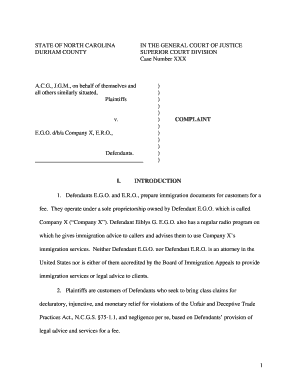
North Carolina Durham County Form


What is the North Carolina Durham County?
North Carolina Durham County is a vital jurisdiction within the state of North Carolina, known for its rich history and diverse community. This county is part of the Research Triangle region, which includes Raleigh and Chapel Hill. The Durham County Superior Court handles serious criminal cases, civil disputes, and appeals from lower courts. Understanding the structure and function of this court is essential for residents and businesses engaging with the legal system.
How to use the North Carolina Durham County Superior Court
Utilizing the North Carolina Durham County Superior Court involves understanding its procedures and requirements. Individuals may need to file various legal documents, attend hearings, or seek legal remedies. It is crucial to familiarize oneself with the court's rules, including filing deadlines and required documentation. Proper preparation can lead to a smoother experience in navigating the court system.
Steps to complete a filing in the North Carolina Durham County Superior Court
Completing a filing in the North Carolina Durham County Superior Court requires several key steps:
- Determine the appropriate form needed for your case, such as a complaint or motion.
- Gather all necessary documentation and evidence to support your case.
- Complete the form accurately, ensuring all required fields are filled.
- File the form with the court, either electronically or in person, and pay any associated fees.
- Serve the filed documents to the opposing party as required by law.
Legal use of the North Carolina Durham County Superior Court
The legal use of the North Carolina Durham County Superior Court encompasses various types of cases, including civil, criminal, and family law matters. Each case type has specific rules and procedures that must be adhered to for the court to consider the filings valid. Understanding these legal frameworks is essential for ensuring compliance and achieving favorable outcomes.
Key elements of the North Carolina Durham County Superior Court
Key elements of the North Carolina Durham County Superior Court include:
- The court's jurisdiction, which covers serious criminal offenses and significant civil cases.
- The role of judges and court personnel in managing cases and ensuring justice.
- The importance of adhering to procedural rules, including deadlines and filing requirements.
- The availability of resources for self-represented litigants, such as legal aid and court assistance programs.
Required documents for the North Carolina Durham County Superior Court
When filing a case in the North Carolina Durham County Superior Court, specific documents are typically required, including:
- Initial complaint or petition outlining the case.
- Summons to notify the opposing party of the legal action.
- Affidavits or declarations supporting the claims made.
- Any relevant exhibits or evidence that substantiate the case.
Quick guide on how to complete north carolina durham county
Effortlessly Prepare North Carolina Durham County on Any Device
Online document management has gained popularity among businesses and individuals alike. It serves as an ideal eco-friendly alternative to conventional printed and signed documents, allowing you to obtain the right form and securely store it online. airSlate SignNow equips you with all the tools necessary to create, edit, and electronically sign your documents swiftly and without delays. Handle North Carolina Durham County on any device using airSlate SignNow's Android or iOS applications and simplify your document-centric tasks today.
The optimal method to modify and eSign North Carolina Durham County with ease
- Locate North Carolina Durham County and click on Get Form to initiate the process.
- Utilize the tools we provide to fill out your document.
- Highlight important sections of the documents or redact sensitive information using tools specifically offered by airSlate SignNow for this purpose.
- Generate your eSignature with the Sign feature, which only takes seconds and carries the same legal validity as a conventional wet ink signature.
- Review all the details and then click the Done button to save your modifications.
- Select how you wish to send your form: via email, text message (SMS), invitation link, or download it to your computer.
Eliminate the hassle of lost or misplaced files, tedious form searches, or mistakes that necessitate printing new document copies. airSlate SignNow caters to all your document management needs in just a few clicks from a device of your preference. Edit and eSign North Carolina Durham County to ensure outstanding communication throughout every phase of the form preparation process with airSlate SignNow.
Create this form in 5 minutes or less
Create this form in 5 minutes!
People also ask
-
What is the role of the North Carolina Superior Court in legal proceedings?
The North Carolina Superior Court handles serious criminal cases, civil lawsuits, and appeals from lower courts. It plays a crucial role in resolving disputes and administering justice in the state. Understanding this court's functions can assist businesses in managing legal documents effectively.
-
How does airSlate SignNow facilitate document management for cases in the North Carolina Superior Court?
airSlate SignNow simplifies the document management process by allowing users to send, receive, and eSign documents quickly and securely. For cases in the North Carolina Superior Court, this means easier compliance with court requirements and streamlined communication with legal parties.
-
Is airSlate SignNow compliant with North Carolina Superior Court regulations?
Yes, airSlate SignNow complies with the relevant regulations required by the North Carolina Superior Court for electronic signatures and document filing. This compliance ensures that your documents are valid and legally binding, giving you peace of mind when submitting important legal papers.
-
What are the pricing options for using airSlate SignNow for North Carolina Superior Court documents?
airSlate SignNow offers competitive pricing plans tailored for various business needs, starting with a free trial. As you engage with the North Carolina Superior Court system, these plans can help manage costs while providing essential features for document handling.
-
What features does airSlate SignNow offer that benefit legal professionals working with the North Carolina Superior Court?
Key features include robust eSigning capabilities, document templates, and automated workflows specifically designed for legal professionals. These tools enhance efficiency and ensure that all necessary documentation required by the North Carolina Superior Court is handled seamlessly.
-
Can airSlate SignNow integrate with other platforms used by legal professionals in the North Carolina Superior Court?
Absolutely! airSlate SignNow offers integrations with several popular legal software and document management systems. This capability enables smoother transitions and data sharing, essential for attorneys and firms handling cases in the North Carolina Superior Court.
-
What benefits does airSlate SignNow provide that help in navigating the North Carolina Superior Court process?
With airSlate SignNow, you gain benefits like improved document tracking, automated reminders for deadlines, and enhanced collaboration features. These advantages can signNowly reduce the stress of managing legal documents required by the North Carolina Superior Court.
Get more for North Carolina Durham County
Find out other North Carolina Durham County
- Sign Mississippi Legal Business Plan Template Easy
- How Do I Sign Minnesota Legal Residential Lease Agreement
- Sign South Carolina Insurance Lease Agreement Template Computer
- Sign Missouri Legal Last Will And Testament Online
- Sign Montana Legal Resignation Letter Easy
- How Do I Sign Montana Legal IOU
- How Do I Sign Montana Legal Quitclaim Deed
- Sign Missouri Legal Separation Agreement Myself
- How Do I Sign Nevada Legal Contract
- Sign New Jersey Legal Memorandum Of Understanding Online
- How To Sign New Jersey Legal Stock Certificate
- Sign New Mexico Legal Cease And Desist Letter Mobile
- Sign Texas Insurance Business Plan Template Later
- Sign Ohio Legal Last Will And Testament Mobile
- Sign Ohio Legal LLC Operating Agreement Mobile
- Sign Oklahoma Legal Cease And Desist Letter Fast
- Sign Oregon Legal LLC Operating Agreement Computer
- Sign Pennsylvania Legal Moving Checklist Easy
- Sign Pennsylvania Legal Affidavit Of Heirship Computer
- Sign Connecticut Life Sciences Rental Lease Agreement Online