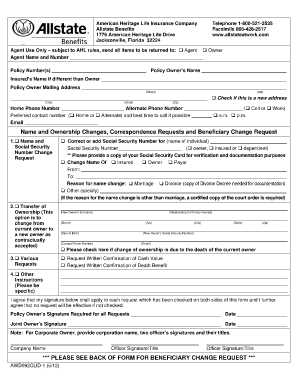
American Heritage Life Insownership Change Rules Form


What is the American Heritage Life Insownership Change Rules Form
The American Heritage Life Insownership Change Rules Form is a crucial document used to officially request changes in the ownership of a life insurance policy. This form is designed to facilitate the transfer of ownership rights from one individual or entity to another, ensuring that all parties involved understand their rights and responsibilities. It is essential for policyholders who wish to update their insurance arrangements due to personal circumstances such as marriage, divorce, or estate planning.
How to use the American Heritage Life Insownership Change Rules Form
Using the American Heritage Life Insownership Change Rules Form involves several straightforward steps. First, ensure you have the correct version of the form, which can typically be obtained from the insurance provider or their official website. Next, fill out the required fields accurately, including the names and contact information of the current and new owners, as well as the policy number. After completing the form, review it carefully for any errors before submission. This ensures that the ownership change is processed without delays.
Steps to complete the American Heritage Life Insownership Change Rules Form
Completing the American Heritage Life Insownership Change Rules Form requires attention to detail. Follow these steps for a smooth process:
- Obtain the form from the official source.
- Fill in the current owner's information, including full name and contact details.
- Provide the new owner's information, ensuring accuracy.
- Include the policy number associated with the insurance.
- Sign and date the form, as required.
- Submit the form according to the instructions provided, whether online, by mail, or in person.
Legal use of the American Heritage Life Insownership Change Rules Form
The legal use of the American Heritage Life Insownership Change Rules Form is governed by various regulations that ensure the validity of ownership transfers. To be legally binding, the form must be completed in accordance with state laws and the insurance provider's requirements. This includes obtaining necessary signatures and ensuring that all information is accurate. Compliance with these legal standards is essential to prevent disputes and ensure that the change of ownership is recognized by all relevant parties.
Key elements of the American Heritage Life Insownership Change Rules Form
Several key elements are essential for the effective use of the American Heritage Life Insownership Change Rules Form. These include:
- Current Owner Information: Details about the existing policyholder.
- New Owner Information: Information about the individual or entity to whom the policy is being transferred.
- Policy Number: The unique identifier for the life insurance policy.
- Signatures: Required signatures from both the current and new owners to validate the request.
- Date: The date on which the form is signed, which is crucial for record-keeping.
Form Submission Methods (Online / Mail / In-Person)
The American Heritage Life Insownership Change Rules Form can typically be submitted through various methods, depending on the insurance provider's policies. Common submission methods include:
- Online Submission: Many providers allow for electronic submission through their websites, which can expedite the process.
- Mail: The form can be printed and mailed to the designated address provided by the insurance company.
- In-Person: Some policyholders may prefer to submit the form in person at a local office, ensuring immediate confirmation of receipt.
Quick guide on how to complete american heritage life insownership change rules form
Prepare American Heritage Life Insownership Change Rules Form effortlessly on any device
Online document management has become increasingly popular among businesses and individuals. It serves as an ideal eco-friendly alternative to traditional printed and signed documents, allowing you to access the correct form and securely save it in the cloud. airSlate SignNow equips you with all the resources necessary to create, modify, and electronically sign your documents quickly without delays. Manage American Heritage Life Insownership Change Rules Form on any device using airSlate SignNow's Android or iOS applications and enhance any document-centric process today.
The easiest method to modify and eSign American Heritage Life Insownership Change Rules Form without hassle
- Locate American Heritage Life Insownership Change Rules Form and click on Get Form to begin.
- Make use of the tools we offer to complete your form.
- Identify signNow sections of the documents or obscure sensitive details with tools designed specifically for that purpose by airSlate SignNow.
- Create your signature with the Sign tool, which takes just moments and holds the same legal authority as a conventional wet ink signature.
- Review the information and click on the Done button to save your updates.
- Choose how you wish to send your form, via email, SMS, or invitation link, or download it to your computer.
Say goodbye to lost or misplaced documents, tedious form searching, or errors that necessitate printing fresh copies. airSlate SignNow meets all your document management requirements in just a few clicks from your preferred device. Edit and eSign American Heritage Life Insownership Change Rules Form to ensure excellent communication at every stage of your form preparation process with airSlate SignNow.
Create this form in 5 minutes or less
Create this form in 5 minutes!
People also ask
-
What is the American Heritage Life Insownership Change Rules Form?
The American Heritage Life Insownership Change Rules Form is a critical document needed to officially change the ownership of an insurance policy. This form ensures that all parties are in agreement and provides a legal basis for the transfer of ownership, protecting both the current and new owners.
-
How do I complete the American Heritage Life Insownership Change Rules Form?
To complete the American Heritage Life Insownership Change Rules Form, you'll need to provide specific information about the current owner, the new owner, and the policy itself. It's essential to fill out all required fields accurately to prevent any delays in processing your request.
-
What are the benefits of using airSlate SignNow for the American Heritage Life Insownership Change Rules Form?
Using airSlate SignNow to handle your American Heritage Life Insownership Change Rules Form offers convenience and efficiency. You can easily send the form for eSigning, track its status in real time, and ensure that your documents are securely stored and easily accessible.
-
Are there any fees associated with the American Heritage Life Insownership Change Rules Form?
Typically, the American Heritage Life Insownership Change Rules Form itself does not incur fees; however, there may be administrative fees associated with processing changes through your insurance company. It's best to check directly with American Heritage Life for any specific costs related to your policy.
-
Can I integrate the American Heritage Life Insownership Change Rules Form with other applications?
Yes, airSlate SignNow allows you to integrate the American Heritage Life Insownership Change Rules Form with various applications, such as CRM systems and document management tools. This integration streamlines your workflow and helps manage your documents more effectively.
-
How quickly can I get the American Heritage Life Insownership Change Rules Form signed?
With airSlate SignNow, you can expect fast turnaround times for the American Heritage Life Insownership Change Rules Form. Once sent for eSigning, recipients can sign the document from anywhere, and you can receive completed forms in just minutes.
-
Is airSlate SignNow secure for handling the American Heritage Life Insownership Change Rules Form?
Absolutely! airSlate SignNow employs top-notch security measures, including encryption and secure storage, to protect your American Heritage Life Insownership Change Rules Form and any other sensitive documents. Your data's safety is our top priority.
Get more for American Heritage Life Insownership Change Rules Form
Find out other American Heritage Life Insownership Change Rules Form
- Electronic signature Wisconsin Business Operations LLC Operating Agreement Myself
- Electronic signature Colorado Doctors Emergency Contact Form Secure
- How Do I Electronic signature Georgia Doctors Purchase Order Template
- Electronic signature Doctors PDF Louisiana Now
- How To Electronic signature Massachusetts Doctors Quitclaim Deed
- Electronic signature Minnesota Doctors Last Will And Testament Later
- How To Electronic signature Michigan Doctors LLC Operating Agreement
- How Do I Electronic signature Oregon Construction Business Plan Template
- How Do I Electronic signature Oregon Construction Living Will
- How Can I Electronic signature Oregon Construction LLC Operating Agreement
- How To Electronic signature Oregon Construction Limited Power Of Attorney
- Electronic signature Montana Doctors Last Will And Testament Safe
- Electronic signature New York Doctors Permission Slip Free
- Electronic signature South Dakota Construction Quitclaim Deed Easy
- Electronic signature Texas Construction Claim Safe
- Electronic signature Texas Construction Promissory Note Template Online
- How To Electronic signature Oregon Doctors Stock Certificate
- How To Electronic signature Pennsylvania Doctors Quitclaim Deed
- Electronic signature Utah Construction LLC Operating Agreement Computer
- Electronic signature Doctors Word South Dakota Safe