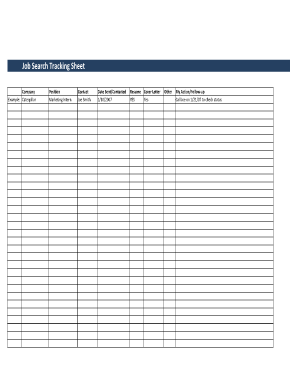
Job Search Record Sheet PDF Form


What is the fillable job search log sheet?
The fillable job search log sheet is a structured document designed to help individuals track their job search activities. This sheet typically includes sections for recording details such as the job title, company name, date of application, follow-up dates, and the status of each application. By using this log, job seekers can maintain an organized record of their efforts, which can be beneficial for both motivation and accountability during the job search process.
How to use the fillable job search log sheet
To effectively use the fillable job search log sheet, start by downloading the template in PDF format. Fill in your personal information at the top, followed by a table where you can enter job details. Each time you apply for a position, record the job title, company, application date, and any relevant notes about the position or the application process. Regularly update the log to reflect follow-up actions and responses from employers. This practice not only keeps you organized but also provides valuable insights into your job search progress.
Key elements of the fillable job search log sheet
A well-designed fillable job search log sheet includes several key elements to maximize its utility:
- Job Title: The position you are applying for.
- Company Name: The name of the organization offering the job.
- Date Applied: The date you submitted your application.
- Follow-Up Date: A designated date for following up on your application.
- Status: Current status of the application (e.g., applied, interviewed, rejected).
- Notes: Any additional information or observations about the job or the application process.
Steps to complete the fillable job search log sheet
Completing the fillable job search log sheet involves a few straightforward steps:
- Download the fillable job search log sheet in PDF format.
- Open the document using a PDF reader that supports form filling.
- Enter your personal information at the top of the sheet.
- For each job application, fill in the corresponding fields in the log.
- Regularly update the log with follow-up dates and application statuses.
- Save your completed log for future reference and updates.
Legal use of the fillable job search log sheet
The fillable job search log sheet is a tool that can be used legally to document your job search efforts. While it does not require legal validation, maintaining an accurate record can be beneficial for various purposes, such as unemployment claims or job search assistance programs. Ensuring that the information is truthful and accurately reflects your job search activities is essential, as misrepresentation can lead to complications in claims or applications.
Examples of using the fillable job search log sheet
Using the fillable job search log sheet can take various forms, depending on your job search strategy. For instance, a recent graduate might use the log to track applications for entry-level positions, noting each company's response. Alternatively, someone transitioning careers may use the sheet to record networking events and informational interviews alongside job applications. This versatility allows users to adapt the log to their unique job search needs, enhancing its effectiveness as a tracking tool.
Quick guide on how to complete job search record sheet pdf
Prepare Job Search Record Sheet Pdf effortlessly on any device
Online document organization has surged in popularity among businesses and individuals. It offers an ideal environmentally friendly substitute for conventional printed and signed papers, as you can locate the necessary form and securely store it in the cloud. airSlate SignNow provides all the features you need to create, modify, and eSign your documents swiftly without delays. Manage Job Search Record Sheet Pdf on any device with airSlate SignNow Android or iOS applications and enhance any document-based process today.
The easiest method to modify and eSign Job Search Record Sheet Pdf without hassle
- Acquire Job Search Record Sheet Pdf and click on Get Form to commence.
- Use the tools we provide to fill out your document.
- Emphasize important sections of your documents or obscure sensitive information with tools that airSlate SignNow provides specifically for that purpose.
- Create your eSignature using the Sign feature, which takes mere seconds and carries the same legal validity as a traditional handwritten signature.
- Review all the details and click on the Done button to save your changes.
- Choose how you wish to send your form, via email, SMS, or invite link, or download it to your computer.
Eliminate concerns about lost or misplaced files, tedious form searching, or errors that require printing new document copies. airSlate SignNow caters to your document management needs in just a few clicks from any device of your choice. Edit and eSign Job Search Record Sheet Pdf and ensure excellent communication at every stage of your form preparation process with airSlate SignNow.
Create this form in 5 minutes or less
Create this form in 5 minutes!
People also ask
-
What is a fillable job search log sheet?
A fillable job search log sheet is a digital document designed to help job seekers track their applications, interviews, and networking efforts. It provides a structured format for logging essential details like company names, positions applied for, and follow-up dates. Using a fillable job search log sheet can streamline your job search process and keep you organized.
-
How can I create a fillable job search log sheet using airSlate SignNow?
Creating a fillable job search log sheet with airSlate SignNow is simple. You can easily upload a pre-existing document or start from scratch using our intuitive editor. Once your log sheet is set up, you can add fillable fields and customize it to suit your specific job search needs.
-
Is airSlate SignNow's fillable job search log sheet free?
While airSlate SignNow offers a range of pricing plans, the fillable job search log sheet feature is available with most subscriptions. We recommend checking our pricing page to find a plan that aligns with your budget and include features tailored to your job search needs.
-
What features are included with the fillable job search log sheet?
The fillable job search log sheet includes features like customizable fields, the ability to track multiple applications, and automated reminders for follow-ups. Additionally, you can easily share your log sheet with mentors or career coaches for feedback, enhancing your job search strategy.
-
Can I access my fillable job search log sheet on mobile devices?
Yes, airSlate SignNow allows you to access your fillable job search log sheet on mobile devices, ensuring you can manage your applications on the go. Our mobile-friendly platform enables you to fill out and update your log sheet anytime, anywhere, enhancing your job search flexibility.
-
Are there any integrations available for the fillable job search log sheet?
airSlate SignNow provides integrations with various applications like Google Drive and Dropbox, allowing you to easily save and share your fillable job search log sheet. These integrations enhance collaboration and ensure that you can work on your job search with your preferred tools seamlessly.
-
What are the benefits of using a fillable job search log sheet?
Using a fillable job search log sheet can signNowly improve your organization and accountability during your job search. It helps you keep track of applications, deadlines, and networking contacts, reducing the chance of missing important opportunities. Ultimately, this structured approach can boost your confidence and efficiency in finding a job.
Get more for Job Search Record Sheet Pdf
Find out other Job Search Record Sheet Pdf
- Electronic signature New Hampshire Car Dealer NDA Now
- Help Me With Electronic signature New Hampshire Car Dealer Warranty Deed
- Electronic signature New Hampshire Car Dealer IOU Simple
- Electronic signature Indiana Business Operations Limited Power Of Attorney Online
- Electronic signature Iowa Business Operations Resignation Letter Online
- Electronic signature North Carolina Car Dealer Purchase Order Template Safe
- Electronic signature Kentucky Business Operations Quitclaim Deed Mobile
- Electronic signature Pennsylvania Car Dealer POA Later
- Electronic signature Louisiana Business Operations Last Will And Testament Myself
- Electronic signature South Dakota Car Dealer Quitclaim Deed Myself
- Help Me With Electronic signature South Dakota Car Dealer Quitclaim Deed
- Electronic signature South Dakota Car Dealer Affidavit Of Heirship Free
- Electronic signature Texas Car Dealer Purchase Order Template Online
- Electronic signature Texas Car Dealer Purchase Order Template Fast
- Electronic signature Maryland Business Operations NDA Myself
- Electronic signature Washington Car Dealer Letter Of Intent Computer
- Electronic signature Virginia Car Dealer IOU Fast
- How To Electronic signature Virginia Car Dealer Medical History
- Electronic signature Virginia Car Dealer Separation Agreement Simple
- Electronic signature Wisconsin Car Dealer Contract Simple