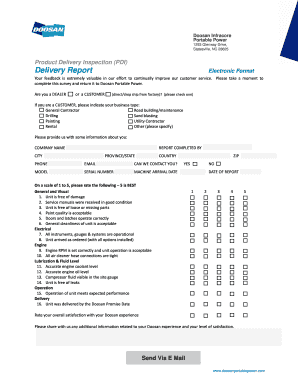
Pdi Report Format in Excel


What is the PDI Report Format in Excel
The PDI report format in Excel is a structured template used to document pre-delivery inspections of vehicles or equipment. This format allows businesses to systematically record the condition, features, and any discrepancies found during the inspection process. Typically, the report includes sections for vehicle identification, inspection dates, checklist items, and comments on the overall condition. By using Excel, users can easily customize the template to suit specific needs, ensuring all relevant information is captured efficiently.
Key Elements of the PDI Report Format in Excel
A comprehensive PDI report format in Excel includes several key elements that enhance its utility. These elements typically consist of:
- Vehicle Information: Details such as make, model, VIN, and year.
- Inspection Checklist: A detailed list of items to be inspected, including mechanical, electrical, and cosmetic aspects.
- Comments Section: Space for inspectors to note any issues or observations.
- Signatures: Areas for the inspector and the vehicle owner to sign, confirming the inspection was completed.
- Date of Inspection: A field to record when the inspection took place.
Steps to Complete the PDI Report Format in Excel
Completing the PDI report format in Excel involves several straightforward steps:
- Download the Template: Obtain the PDI report format in Excel from a trusted source.
- Fill in Vehicle Information: Enter the vehicle details at the top of the report.
- Conduct the Inspection: Use the checklist to systematically inspect each component of the vehicle.
- Document Findings: Record any issues or observations in the comments section.
- Sign and Date: Ensure both the inspector and vehicle owner sign the report to validate the inspection.
Legal Use of the PDI Report Format in Excel
The PDI report format in Excel can serve as a legally binding document if it meets certain criteria. For the report to be considered valid, it must include signatures from both the inspector and the vehicle owner, confirming that all details are accurate and agreed upon. Additionally, maintaining a digital copy with a secure eSignature can enhance its legal standing, as it complies with electronic signature regulations such as ESIGN and UETA.
How to Obtain the PDI Report Format in Excel
Obtaining the PDI report format in Excel is a simple process. Users can search for downloadable templates from reputable sources online, ensuring the format meets their specific needs. Many automotive and inspection-related websites offer free or paid templates that can be customized. Additionally, businesses can create their own templates based on their unique inspection criteria, ensuring all necessary elements are included.
Examples of Using the PDI Report Format in Excel
The PDI report format in Excel is versatile and can be used in various scenarios, including:
- Automobile Dealerships: To document the condition of vehicles before delivery to customers.
- Rental Companies: To assess the condition of vehicles returned by renters.
- Manufacturers: To ensure quality control before shipping equipment to clients.
Quick guide on how to complete pdi report format in excel
Manage Pdi Report Format In Excel effortlessly on any device
Digital document management has become increasingly favored by businesses and individuals alike. It offers an ideal environmentally friendly substitute to traditional printed and signed documents, enabling you to locate the necessary form and securely archive it online. airSlate SignNow equips you with all the tools necessary to create, amend, and electronically sign your documents swiftly without delays. Handle Pdi Report Format In Excel on any device using the airSlate SignNow Android or iOS applications and simplify your document-related tasks today.
The easiest way to amend and electronically sign Pdi Report Format In Excel effortlessly
- Locate Pdi Report Format In Excel and click Get Form to begin.
- Utilize the tools we offer to complete your form.
- Select relevant sections of your documents or obscure sensitive information with tools specifically designed for that purpose by airSlate SignNow.
- Create your signature using the Sign tool, which takes mere seconds and carries the same legal validity as a conventional ink signature.
- Review all the details and click on the Done button to save your changes.
- Decide how you wish to send your form, via email, SMS, or shareable link, or download it to your computer.
Say goodbye to lost or misplaced documents, time-consuming form searches, or errors that necessitate printing new copies. airSlate SignNow addresses all your document management requirements in just a few clicks from your preferred device. Edit and electronically sign Pdi Report Format In Excel and guarantee excellent communication throughout the form preparation process with airSlate SignNow.
Create this form in 5 minutes or less
Create this form in 5 minutes!
How to create an eSignature for the pdi report format in excel
How to create an electronic signature for a PDF online
How to create an electronic signature for a PDF in Google Chrome
How to create an e-signature for signing PDFs in Gmail
How to create an e-signature right from your smartphone
How to create an e-signature for a PDF on iOS
How to create an e-signature for a PDF on Android
People also ask
-
What is the pdi report format in excel and how is it used?
The pdi report format in excel is a structured template that allows users to input and analyze various data pertaining to project deliverables and performance metrics. By utilizing this format, businesses can streamline their reporting processes and make informed decisions based on accurate data.
-
How can I create a pdi report format in excel using airSlate SignNow?
Creating a pdi report format in excel with airSlate SignNow is straightforward. Simply leverage our document creation tools to customize templates to fit your requirements, allowing for easy data entry and analysis that aligns with your business processes.
-
What are the benefits of using the pdi report format in excel for my team?
Using the pdi report format in excel allows your team to maintain consistency in reporting and enhances collaboration. This format makes it easy to share insights quickly, allowing teams to evaluate their performance and strategize effectively.
-
Is there a cost associated with accessing the pdi report format in excel?
There is no additional cost to access the pdi report format in excel when you subscribe to airSlate SignNow. Our pricing plans include a variety of features that support document management, ensuring you can create and utilize this format as part of your subscription.
-
What integrations support the pdi report format in excel?
airSlate SignNow integrates seamlessly with multiple platforms, enabling users to enhance the functionality of the pdi report format in excel. Integrating tools like Google Sheets and Microsoft Office can simplify data import and enhance your reporting capabilities.
-
Can I customize the pdi report format in excel to fit specific industry needs?
Absolutely! The pdi report format in excel can be fully customized to meet the diverse needs of various industries. airSlate SignNow offers template editing features, enabling users to modify the format according to specific requirements relevant to their sector.
-
How does eSigning enhance the pdi report format in excel?
eSigning enhances the pdi report format in excel by enabling quick, secure, and legally binding approvals. This feature allows stakeholders to sign off on reports digitally, expediting the review process and ensuring that no time is wasted in achieving project milestones.
Get more for Pdi Report Format In Excel
- Volleyball questionnaire form
- Alternate work schedule participation form county of santa clara sccgov
- Credit card mail order form marmaratours com
- Travel expense claim cdc 1880 cdcr ca form
- State of minnesota district court county judicial district court file number case type plaintiffs answer or answer and form
- Antrag auf ausstellung eines portablen dokuments u1 pd u1 formular fr auslndische arbeitskrfte die in deutschland beschftigt
- Short term agreement template form
- Short term personal loan agreement template form
Find out other Pdi Report Format In Excel
- Can I Electronic signature California Government Stock Certificate
- Electronic signature California Government POA Simple
- Electronic signature Illinois Education Business Plan Template Secure
- How Do I Electronic signature Colorado Government POA
- Electronic signature Government Word Illinois Now
- Can I Electronic signature Illinois Government Rental Lease Agreement
- Electronic signature Kentucky Government Promissory Note Template Fast
- Electronic signature Kansas Government Last Will And Testament Computer
- Help Me With Electronic signature Maine Government Limited Power Of Attorney
- How To Electronic signature Massachusetts Government Job Offer
- Electronic signature Michigan Government LLC Operating Agreement Online
- How To Electronic signature Minnesota Government Lease Agreement
- Can I Electronic signature Minnesota Government Quitclaim Deed
- Help Me With Electronic signature Mississippi Government Confidentiality Agreement
- Electronic signature Kentucky Finance & Tax Accounting LLC Operating Agreement Myself
- Help Me With Electronic signature Missouri Government Rental Application
- Can I Electronic signature Nevada Government Stock Certificate
- Can I Electronic signature Massachusetts Education Quitclaim Deed
- Can I Electronic signature New Jersey Government LLC Operating Agreement
- Electronic signature New Jersey Government Promissory Note Template Online