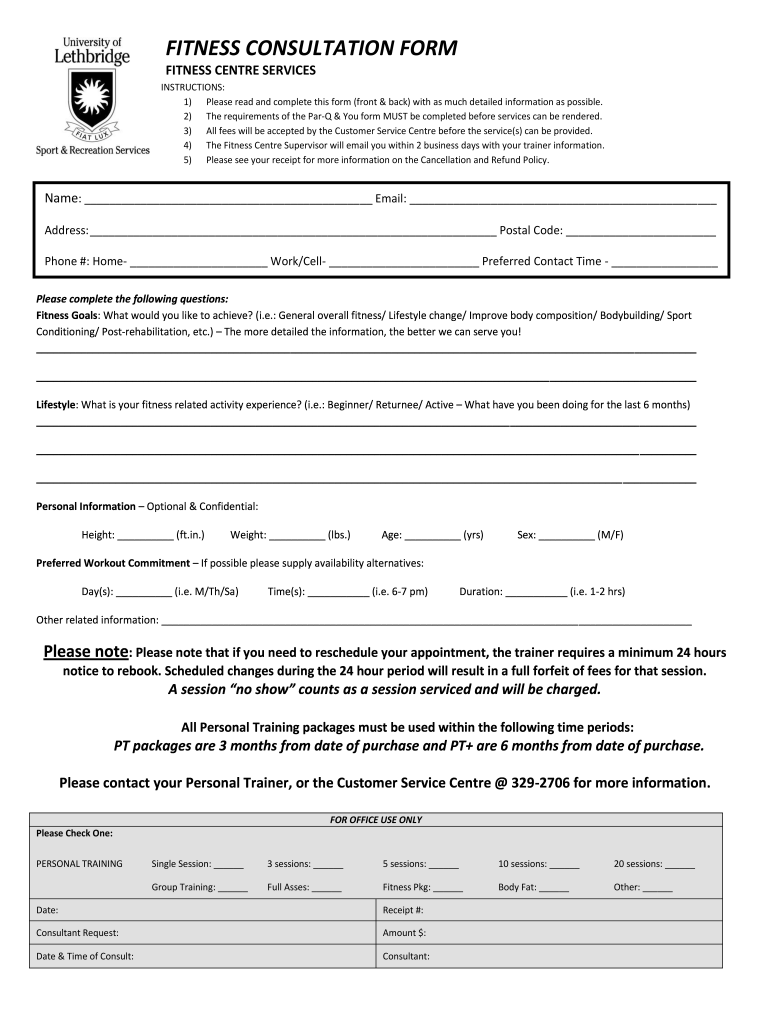
Fitness Consultation Template Form


What is the Fitness Consultation Template
The fitness consultation form is a structured document designed to gather essential information from clients seeking fitness services. This form typically includes personal details, health history, fitness goals, and any medical conditions that may affect the client's ability to participate in physical activities. By using this template, fitness professionals can tailor their services to meet individual needs, ensuring a more personalized approach to training and wellness.
How to Use the Fitness Consultation Template
To effectively use the fitness consultation form, fitness professionals should first ensure that the template is easily accessible, preferably in a digital format. Clients can fill out the form online, which streamlines the process and allows for quicker data collection. Once completed, the information can be reviewed to develop a customized fitness plan that aligns with the client's goals and health considerations. Utilizing digital tools also facilitates secure storage and easy retrieval of client data.
Steps to Complete the Fitness Consultation Template
Completing the fitness consultation form involves several key steps:
- Begin by entering personal information, including name, age, and contact details.
- Provide health history, including any existing medical conditions, medications, or previous injuries.
- Outline fitness goals, such as weight loss, muscle gain, or improved endurance.
- Include lifestyle details, such as current activity levels and dietary habits.
- Review the completed form for accuracy before submission.
Following these steps ensures that all relevant information is captured, enabling fitness professionals to create effective training programs.
Legal Use of the Fitness Consultation Template
The fitness consultation form is legally binding when completed and signed electronically, provided it meets specific criteria set forth by eSignature laws. Compliance with regulations such as the ESIGN Act and UETA is essential to ensure that the document holds legal weight. Digital signatures must be verifiable, and the platform used to sign the document should provide a secure method of authentication to protect client information.
Key Elements of the Fitness Consultation Template
Several key elements are essential to include in a fitness consultation form:
- Personal Information: Name, address, and contact details.
- Health History: Medical conditions, medications, and previous injuries.
- Fitness Goals: Specific objectives the client wishes to achieve.
- Lifestyle Information: Current activity levels and dietary habits.
- Emergency Contact: Details of a person to contact in case of an emergency.
Incorporating these elements ensures that the form is comprehensive and useful for both the client and the fitness professional.
Examples of Using the Fitness Consultation Template
Fitness consultation forms can be utilized in various settings, including:
- Personal Training: To assess new clients and design tailored workout plans.
- Group Fitness Classes: To understand participants' fitness levels and health concerns.
- Nutrition Coaching: To gather dietary habits and health information for personalized meal plans.
These examples illustrate the versatility of the fitness consultation form in enhancing client engagement and service delivery.
Quick guide on how to complete fitness consultation template
Effortlessly Prepare Fitness Consultation Template on Any Device
Digital document management has become increasingly favored by businesses and individuals alike. It serves as an ideal environmentally-friendly alternative to traditional printed and signed documents, allowing you to locate the correct form and securely keep it online. airSlate SignNow equips you with all the resources necessary to craft, modify, and eSign your documents swiftly without any holdups. Manage Fitness Consultation Template on any device using airSlate SignNow's Android or iOS applications and enhance any document-related process today.
How to Modify and eSign Fitness Consultation Template with Ease
- Obtain Fitness Consultation Template and click Get Form to begin.
- Utilize the tools we provide to complete your form.
- Emphasize important sections of the documents or redact sensitive information using tools specifically designed for that purpose by airSlate SignNow.
- Create your eSignature with the Sign tool, which takes mere seconds and has the same legal validity as a conventional handwritten signature.
- Review all the details and click the Done button to save your changes.
- Choose how you wish to share your form, whether by email, SMS, invite link, or download it to your computer.
Say goodbye to lost or misplaced papers, tedious form hunting, or mistakes that necessitate printing out new copies. airSlate SignNow fulfills all your document management requirements in just a few clicks from any device you prefer. Modify and eSign Fitness Consultation Template and guarantee excellent communication throughout any phase of your form preparation process with airSlate SignNow.
Create this form in 5 minutes or less
Create this form in 5 minutes!
How to create an eSignature for the fitness consultation template
How to create an electronic signature for a PDF online
How to create an electronic signature for a PDF in Google Chrome
How to create an e-signature for signing PDFs in Gmail
How to create an e-signature right from your smartphone
How to create an e-signature for a PDF on iOS
How to create an e-signature for a PDF on Android
People also ask
-
What is a fitness consultation form?
A fitness consultation form is a document used by fitness professionals to gather essential information from clients about their health and fitness goals. By using a fitness consultation form, trainers can better understand their clients' needs, tailor programs effectively, and track progress over time.
-
How can airSlate SignNow help me with fitness consultation forms?
airSlate SignNow simplifies the process of creating, sending, and eSigning fitness consultation forms. With its user-friendly interface, you can easily customize templates, capture client information securely, and obtain valuable feedback, enhancing your client onboarding experience.
-
What features does airSlate SignNow offer for fitness consultation forms?
airSlate SignNow offers features like template customization, automated reminders, and secure eSignature capabilities for fitness consultation forms. These tools streamline the consultation process, increase efficiency, and ensure that you stay organized while managing multiple clients.
-
Is there a cost associated with using airSlate SignNow for fitness consultation forms?
Yes, airSlate SignNow offers various pricing plans to suit different business needs, including access to features specifically designed for managing fitness consultation forms. Each plan comes with a free trial, allowing you to explore its functionalities before committing to a subscription.
-
Can I integrate airSlate SignNow with my existing software for fitness consultation forms?
Absolutely! airSlate SignNow supports integrations with popular fitness and business applications, allowing you to seamlessly manage your fitness consultation forms alongside other software tools you already use. This ensures a smooth workflow and data consistency across platforms.
-
What are the benefits of using an online fitness consultation form?
Using an online fitness consultation form streamlines information collection and provides a convenient way for clients to fill out necessary details anytime, anywhere. It reduces paperwork, minimizes errors, and enhances communication, making the fitness consultation process more efficient.
-
How secure are the fitness consultation forms created with airSlate SignNow?
Security is a top priority at airSlate SignNow. The platform complies with industry-leading security standards, ensuring that all fitness consultation forms and client information are encrypted and securely stored, providing peace of mind for both you and your clients.
Get more for Fitness Consultation Template
- Fannie mae form 1088
- Temporary stay information form 100436768
- Submission print form
- Virginia real estate recovery fund claim form instructions
- Application for appointment and commission of special police officer sos state oh form
- Massage establishment registration form ca9 uscourts
- State form 55582 affidavit for certificate of title correction
- Short tenancy agreement template form
Find out other Fitness Consultation Template
- How Can I eSign Washington Police Form
- Help Me With eSignature Tennessee Banking PDF
- How Can I eSignature Virginia Banking PPT
- How Can I eSignature Virginia Banking PPT
- Can I eSignature Washington Banking Word
- Can I eSignature Mississippi Business Operations Document
- How To eSignature Missouri Car Dealer Document
- How Can I eSignature Missouri Business Operations PPT
- How Can I eSignature Montana Car Dealer Document
- Help Me With eSignature Kentucky Charity Form
- How Do I eSignature Michigan Charity Presentation
- How Do I eSignature Pennsylvania Car Dealer Document
- How To eSignature Pennsylvania Charity Presentation
- Can I eSignature Utah Charity Document
- How Do I eSignature Utah Car Dealer Presentation
- Help Me With eSignature Wyoming Charity Presentation
- How To eSignature Wyoming Car Dealer PPT
- How To eSignature Colorado Construction PPT
- How To eSignature New Jersey Construction PDF
- How To eSignature New York Construction Presentation