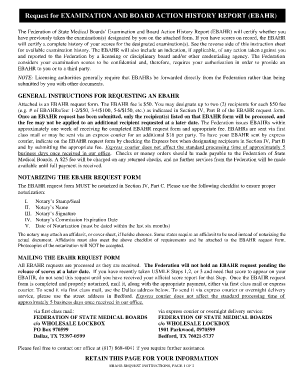
Ebahr Form


What is the Ebahr
The Ebahr form is a digital document used primarily for electronic transactions and agreements. It serves as a formal record that can be filled out and signed online, streamlining processes that traditionally required paper forms. The Ebahr form is designed to meet legal standards for electronic signatures, ensuring that agreements made through this medium are recognized as valid and binding.
How to use the Ebahr
Using the Ebahr form involves several straightforward steps. First, access the form through a digital platform that supports electronic signatures. Next, fill in the required fields with accurate information. After completing the form, you can sign it electronically, typically by typing your name or using a digital signature tool. Finally, submit the form electronically to the relevant party or organization, ensuring that you retain a copy for your records.
Steps to complete the Ebahr
Completing the Ebahr form requires careful attention to detail. Follow these steps:
- Access the Ebahr form on a secure platform.
- Fill in all mandatory fields, ensuring accuracy.
- Review the information for any errors or omissions.
- Sign the document using a secure electronic signature method.
- Submit the completed form to the designated recipient.
Legal use of the Ebahr
The legal use of the Ebahr form is governed by various regulations, including the ESIGN Act and UETA, which establish the validity of electronic signatures in the United States. To ensure compliance, it is essential to follow proper procedures when signing and submitting the form. This includes using a reputable electronic signature solution that provides authentication and security measures, thereby enhancing the legal standing of the completed document.
Key elements of the Ebahr
Several key elements contribute to the effectiveness and legality of the Ebahr form:
- Identification: Clear identification of all parties involved is crucial.
- Signature: An electronic signature must be included to validate the document.
- Date: The date of signing should be recorded for reference.
- Compliance: Adherence to relevant laws and regulations is necessary for legal recognition.
Examples of using the Ebahr
The Ebahr form can be utilized in various scenarios, including:
- Business contracts that require signatures from multiple parties.
- Lease agreements for rental properties.
- Employment contracts for new hires.
- Consent forms for medical procedures.
Quick guide on how to complete ebahr
Accomplish Ebahr effortlessly on any device
Digital document management has gained popularity among companies and individuals. It offers an ideal environmentally friendly alternative to conventional printed and signed materials, allowing you to obtain the correct document and securely store it online. airSlate SignNow equips you with all the tools necessary to create, modify, and electronically sign your documents quickly without delays. Manage Ebahr on any device using airSlate SignNow Android or iOS applications and enhance any document-oriented process today.
How to modify and electronically sign Ebahr without hassle
- Obtain Ebahr and click Get Form to begin.
- Utilize the tools we offer to fill out your document.
- Emphasize pertinent sections of your files or obscure confidential information with tools that airSlate SignNow provides specifically for that purpose.
- Create your signature using the Sign tool, which takes only seconds and carries the same legal validity as a conventional ink signature.
- Review the details and click the Done button to confirm your changes.
- Choose how you wish to send your form, via email, SMS, or invite link, or download it to your computer.
Forget about lost or misplaced files, tedious document searches, or errors that necessitate printing new copies. airSlate SignNow meets your document management needs in just a few clicks from any device you prefer. Modify and electronically sign Ebahr to ensure exceptional communication at any stage of the document preparation process with airSlate SignNow.
Create this form in 5 minutes or less
Create this form in 5 minutes!
People also ask
-
What is ebahr and how does it relate to airSlate SignNow?
ebahr is an innovative solution that seamlessly integrates with the airSlate SignNow platform, enabling users to manage and sign documents effortlessly. With ebahr, businesses can enhance their document workflows and ensure a smoother eSigning experience.
-
What features does airSlate SignNow offer with ebahr?
airSlate SignNow, powered by ebahr, includes features like customizable templates, real-time tracking of document status, and multi-party signing capabilities. These features are designed to streamline document management and enhance productivity for businesses of all sizes.
-
How much does airSlate SignNow cost if using ebahr?
The pricing for airSlate SignNow with ebahr is competitive and varies based on the plan selected. Users can choose from a range of subscription options, ensuring they find a package that meets their needs while taking advantage of ebahr's advanced features.
-
Can I integrate airSlate SignNow with other tools using ebahr?
Yes, airSlate SignNow offers robust integration capabilities through ebahr, allowing you to connect with various CRM, document management, and collaboration tools. These integrations help improve efficiency and workflows across your organization.
-
What are the benefits of using airSlate SignNow with ebahr?
Utilizing airSlate SignNow with ebahr enhances document efficiency, saves time, and reduces costs associated with traditional signing methods. Moreover, businesses benefit from a secure, cloud-based platform that complies with industry standards for data protection.
-
Is it easy to use airSlate SignNow with the ebahr feature?
Absolutely! airSlate SignNow is known for its user-friendly interface, and the ebahr feature adds simplicity to the eSigning process. Users can quickly learn the platform, making it accessible even for those with minimal tech experience.
-
How does airSlate SignNow ensure the security of documents signed with ebahr?
Security is a top priority for airSlate SignNow. Documents signed using ebahr are encrypted and stored securely in the cloud, ensuring compliance with legal regulations and protecting sensitive information from unauthorized access.
Get more for Ebahr
- The answer book for jury service virginias judicial system form
- You are instructed that damages is the word which expresses in dollars and cents the form
- Peoples bank and trust company v cermack 1995 form
- New orleans ampamp northeastern r co v jopes 142 us 18 form
- The burden is on the plaintiff to prove his damages by preponderance of the evidence and form
- The court instructs you that at the time of the events of which plaintiff has complained form
- Learned intermediaries and sophisticated users uknowledge form
- The plaintiff in this case has alleged that defendant form
Find out other Ebahr
- How Can I eSignature Arkansas Insurance LLC Operating Agreement
- Help Me With eSignature Michigan High Tech Emergency Contact Form
- eSignature Louisiana Insurance Rental Application Later
- eSignature Maryland Insurance Contract Safe
- eSignature Massachusetts Insurance Lease Termination Letter Free
- eSignature Nebraska High Tech Rental Application Now
- How Do I eSignature Mississippi Insurance Separation Agreement
- Help Me With eSignature Missouri Insurance Profit And Loss Statement
- eSignature New Hampshire High Tech Lease Agreement Template Mobile
- eSignature Montana Insurance Lease Agreement Template Online
- eSignature New Hampshire High Tech Lease Agreement Template Free
- How To eSignature Montana Insurance Emergency Contact Form
- eSignature New Jersey High Tech Executive Summary Template Free
- eSignature Oklahoma Insurance Warranty Deed Safe
- eSignature Pennsylvania High Tech Bill Of Lading Safe
- eSignature Washington Insurance Work Order Fast
- eSignature Utah High Tech Warranty Deed Free
- How Do I eSignature Utah High Tech Warranty Deed
- eSignature Arkansas Legal Affidavit Of Heirship Fast
- Help Me With eSignature Colorado Legal Cease And Desist Letter