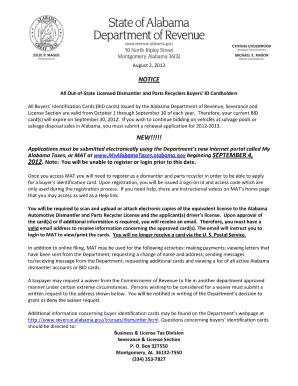
Alabama Bid Card Form


What is the Alabama Bid Card
The Alabama bid card is a crucial document required for individuals and businesses looking to participate in auctions, particularly in the automotive sector. This card serves as a registration tool that verifies the bidder's identity and eligibility to bid on vehicles at auctions, such as those conducted by Copart. The Alabama bid card is essential for ensuring a smooth and compliant bidding process, allowing users to engage in transactions with confidence.
How to Obtain the Alabama Bid Card
To obtain the Alabama bid card, applicants must complete a straightforward application process. This typically involves providing personal information, such as name, address, and contact details, along with any necessary identification documents. Applicants may also need to pay a nominal fee. The application can often be submitted online, streamlining the process for users who prefer digital solutions. Once submitted, applicants will receive confirmation of their registration, allowing them to participate in upcoming auctions.
Steps to Complete the Alabama Bid Card
Completing the Alabama bid card involves several key steps:
- Gather necessary personal information and documentation.
- Visit the official application portal for the Alabama bid card.
- Fill out the application form with accurate details.
- Submit the application along with any required fees.
- Receive confirmation of your bid card registration.
Following these steps ensures that bidders are properly registered and ready to participate in auctions.
Legal Use of the Alabama Bid Card
The Alabama bid card is legally binding and must be used in compliance with state regulations. It is essential for bidders to understand the legal implications of using the card, including the requirement to provide accurate information and adhere to auction rules. Failure to comply with these regulations can result in penalties or disqualification from bidding. Therefore, users should familiarize themselves with the legal framework surrounding the Alabama bid card to ensure proper usage.
Key Elements of the Alabama Bid Card
The Alabama bid card includes several key elements that are critical for its functionality:
- Bidder Identification: Personal details that confirm the identity of the bidder.
- Registration Number: A unique identifier assigned to each bidder.
- Expiration Date: The date until which the bid card remains valid.
- Signature: A requirement for the card to be considered valid, ensuring the bidder acknowledges the terms of use.
These elements work together to create a reliable and secure bidding environment.
State-Specific Rules for the Alabama Bid Card
Each state has its own rules regarding the use of bid cards, and Alabama is no exception. Bidders must adhere to specific regulations that govern the auction process, including licensing requirements and restrictions on who can bid. It is important for users to review these state-specific rules to ensure compliance and avoid any potential legal issues. Understanding local laws helps bidders navigate the auction landscape effectively.
Quick guide on how to complete alabama bid card
Finalize Alabama Bid Card effortlessly on any device
Web-based document management has become increasingly favored by businesses and individuals alike. It offers an ideal environmentally friendly alternative to conventional printed and signed documents, allowing you to acquire the right form and securely keep it online. airSlate SignNow equips you with all the resources you require to generate, alter, and eSign your documents swiftly without delays. Manage Alabama Bid Card on any device with airSlate SignNow's Android or iOS applications and enhance any document-centric process today.
Steps to alter and eSign Alabama Bid Card with ease
- Find Alabama Bid Card and click on Get Form to begin.
- Utilize the tools we offer to fill out your document.
- Highlight pertinent sections of the documents or obscure sensitive information using tools that airSlate SignNow provides specifically for this purpose.
- Generate your eSignature with the Sign tool, which takes seconds and carries the same legal validity as a traditional wet ink signature.
- Review all the details and click on the Done button to save your modifications.
- Select your preferred method of sending your form, whether by email, SMS, or invitation link, or download it to your computer.
Eliminate concerns about lost or misallocated files, tedious form navigation, or errors that necessitate printing new document replicas. airSlate SignNow fulfills all your document management needs in just a few clicks from a device of your choosing. Alter and eSign Alabama Bid Card and guarantee outstanding communication at any point in your form preparation journey with airSlate SignNow.
Create this form in 5 minutes or less
Create this form in 5 minutes!
How to create an eSignature for the alabama bid card
How to create an electronic signature for a PDF online
How to create an electronic signature for a PDF in Google Chrome
How to create an e-signature for signing PDFs in Gmail
How to create an e-signature right from your smartphone
How to create an e-signature for a PDF on iOS
How to create an e-signature for a PDF on Android
People also ask
-
What is an Alabama bid card?
An Alabama bid card is a mandatory document required for contractors participating in public bids in Alabama. It verifies that a contractor is properly licensed and meets necessary requirements to bid on government projects. Using an Alabama bid card ensures compliance with state regulations.
-
How can I obtain an Alabama bid card?
To obtain an Alabama bid card, contractors must apply through the appropriate state licensing boards, providing necessary documentation and proof of licensure. It's recommended to check the Alabama Department of Revenue website for guidelines and application forms. Proper completion of the application process is crucial for obtaining the bid card.
-
What are the costs associated with getting an Alabama bid card?
The costs for acquiring an Alabama bid card can vary based on the licensing board's fees and any related application costs. It’s important to budget for these expenses as they may include a processing fee for the application. Additionally, contractors may need to consider the cost of maintaining their license.
-
How does airSlate SignNow assist with the Alabama bid card process?
airSlate SignNow provides a streamlined eSigning solution that can simplify the documentation process associated with the Alabama bid card. Users can securely send and sign necessary documents online, increasing efficiency for contractors. This digital solution means less paper handling and quicker turnaround times.
-
What are the key features of airSlate SignNow for managing bid documents?
Key features of airSlate SignNow include customizable templates, automated workflows, and secure document storage that assist with managing bid documents effectively. These tools help users prepare, send, and track the status of their Alabama bid card applications and related documents seamlessly. The platform is designed to enhance collaboration and ensure compliance.
-
Is airSlate SignNow suitable for small businesses needing an Alabama bid card?
Yes, airSlate SignNow is ideal for small businesses in need of an Alabama bid card, as it offers an affordable and user-friendly solution for document management. The platform's intuitive interface allows small business owners to navigate the eSigning process easily. This ensures that even businesses with limited resources can handle their bidding requirements effectively.
-
Can airSlate SignNow integrate with other tools for bidding projects?
airSlate SignNow offers integrations with various project management and bidding tools, making it easier for users to manage their projects efficiently. This integration ensures that all relevant documents, including the Alabama bid card, are linked and easily accessible. Businesses can streamline their workflows, enhancing overall productivity and organization.
Get more for Alabama Bid Card
Find out other Alabama Bid Card
- Can I Electronic signature Massachusetts Separation Agreement
- Can I Electronic signature North Carolina Separation Agreement
- How To Electronic signature Wyoming Affidavit of Domicile
- Electronic signature Wisconsin Codicil to Will Later
- Electronic signature Idaho Guaranty Agreement Free
- Electronic signature North Carolina Guaranty Agreement Online
- eSignature Connecticut Outsourcing Services Contract Computer
- eSignature New Hampshire Outsourcing Services Contract Computer
- eSignature New York Outsourcing Services Contract Simple
- Electronic signature Hawaii Revocation of Power of Attorney Computer
- How Do I Electronic signature Utah Gift Affidavit
- Electronic signature Kentucky Mechanic's Lien Free
- Electronic signature Maine Mechanic's Lien Fast
- Can I Electronic signature North Carolina Mechanic's Lien
- How To Electronic signature Oklahoma Mechanic's Lien
- Electronic signature Oregon Mechanic's Lien Computer
- Electronic signature Vermont Mechanic's Lien Simple
- How Can I Electronic signature Virginia Mechanic's Lien
- Electronic signature Washington Mechanic's Lien Myself
- Electronic signature Louisiana Demand for Extension of Payment Date Simple