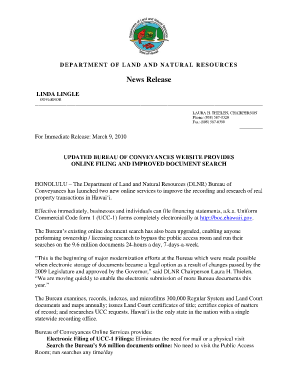
Ucc1 Fillable Form Hawaii


What is the UCC1 Fillable Form in Hawaii?
The UCC1 Fillable Form in Hawaii is a legal document used to file a financing statement under the Uniform Commercial Code (UCC). This form serves to publicly notify creditors about a secured party's interest in a debtor's personal property. By filing this form, a lender can establish a legal claim to collateral in case of default by the borrower. The UCC1 form is essential for businesses and individuals looking to secure loans or credit against their assets.
How to Use the UCC1 Fillable Form in Hawaii
To use the UCC1 Fillable Form in Hawaii, start by gathering necessary information about the debtor and the secured party. This includes names, addresses, and details about the collateral. The form can be completed electronically, ensuring clarity and accuracy. Once filled out, it must be submitted to the appropriate state office for filing. Proper completion and filing of the UCC1 form are crucial for maintaining the legal standing of the secured interest.
Steps to Complete the UCC1 Fillable Form in Hawaii
Completing the UCC1 Fillable Form involves several key steps:
- Gather all required information, including debtor and secured party details.
- Fill in the description of the collateral accurately.
- Review the completed form for correctness, ensuring all sections are filled out.
- Submit the form electronically or via mail to the appropriate Hawaii state office.
- Keep a copy of the filed form for your records.
Legal Use of the UCC1 Fillable Form in Hawaii
The UCC1 Fillable Form is legally binding when filed correctly. It provides a public record of the secured party's interest in the collateral, which is essential for establishing priority over other creditors. In Hawaii, the legal framework governing the UCC ensures that the filing process adheres to state regulations. This legal recognition is vital for businesses and individuals seeking to protect their financial interests.
State-Specific Rules for the UCC1 Fillable Form in Hawaii
Hawaii has specific regulations governing the filing of the UCC1 Fillable Form. It is important to ensure compliance with these state-specific rules to avoid any legal issues. For instance, the form must be filed with the Hawaii Department of Commerce and Consumer Affairs. Additionally, there may be specific requirements regarding the description of collateral and the information needed from both the debtor and the secured party.
Form Submission Methods for the UCC1 Fillable Form in Hawaii
The UCC1 Fillable Form can be submitted in several ways in Hawaii:
- Online submission through the Hawaii Department of Commerce and Consumer Affairs website.
- Mailing the completed form to the appropriate state office.
- In-person submission at designated state offices.
Choosing the right submission method can affect processing times and the overall efficiency of your filing.
Quick guide on how to complete ucc1 fillable form hawaii
Prepare Ucc1 Fillable Form Hawaii effortlessly on any device
Digital document management has gained traction among businesses and individuals. It serves as an ideal environmentally friendly alternative to traditional printed and signed documents, as you can easily find the necessary form and securely save it online. airSlate SignNow equips you with all the resources required to create, modify, and eSign your documents quickly without delays. Handle Ucc1 Fillable Form Hawaii on any platform with airSlate SignNow Android or iOS applications and streamline any document-centric process today.
How to modify and eSign Ucc1 Fillable Form Hawaii effortlessly
- Obtain Ucc1 Fillable Form Hawaii and then click Get Form to begin.
- Utilize the tools we provide to complete your form.
- Mark pertinent sections of the documents or redact sensitive information with the tools that airSlate SignNow offers specifically for this purpose.
- Create your eSignature using the Sign tool, which takes moments and holds the same legal validity as a conventional wet ink signature.
- Review the information and click on the Done button to preserve your changes.
- Select how you wish to send your form, whether by email, text message (SMS), or invite link, or download it to your computer.
Eliminate the hassle of lost or misfiled documents, tedious form searches, or errors that necessitate printing new document copies. airSlate SignNow fulfills all your document management needs in just a few clicks from any device of your choice. Edit and eSign Ucc1 Fillable Form Hawaii and ensure outstanding communication at every stage of the form preparation process with airSlate SignNow.
Create this form in 5 minutes or less
Create this form in 5 minutes!
People also ask
-
What are the pricing options for airSlate SignNow in Hawaii states?
airSlate SignNow offers competitive pricing plans tailored for businesses in Hawaii states. Our subscription options include monthly and yearly plans, making it easy to choose based on your budget. Additionally, we provide discounts for annual subscriptions, allowing you to maximize your savings while availing of our eSignature services.
-
What features does airSlate SignNow offer for users in Hawaii states?
In Hawaii states, airSlate SignNow provides a comprehensive suite of features designed to enhance your document signing experience. Key features include customizable templates, secure eSigning, reminders, and real-time tracking of document statuses. This enables users in Hawaii states to manage their paperwork efficiently and securely.
-
How does airSlate SignNow ensure compliance with Hawaii states' eSignature laws?
airSlate SignNow complies with all relevant eSignature laws within Hawaii states to ensure that your documents are legally binding. Our platform adheres to the Electronic Signatures in Global and National Commerce Act (ESIGN) as well as state-specific regulations. You can securely sign and manage documents knowing they are compliant with Hawaii's legal standards.
-
What are the benefits of using airSlate SignNow for businesses based in Hawaii states?
Businesses in Hawaii states can enjoy numerous benefits by adopting airSlate SignNow for their document signing needs. The platform is user-friendly, cost-effective, and facilitates quicker transaction times, helping you close deals faster. Additionally, our solutions increase accessibility and collaboration, allowing teams in Hawaii states to work together seamlessly from anywhere.
-
Can airSlate SignNow integrate with other tools used by businesses in Hawaii states?
Yes, airSlate SignNow offers integrations with various third-party applications commonly used by businesses in Hawaii states. This includes tools such as Google Drive, Salesforce, and Microsoft Office. These integrations streamline workflows and enhance productivity, making it easier for users to manage documents across multiple platforms.
-
How secure is airSlate SignNow for users in Hawaii states?
Security is a top priority for airSlate SignNow, especially for our clients in Hawaii states. We utilize advanced encryption protocols to protect your documents and personal information. Additionally, we provide features such as multi-factor authentication and audit trails to ensure that your signing process is secure and compliant.
-
Is there a trial period for new users in Hawaii states interested in airSlate SignNow?
Absolutely! We offer a free trial for new users in Hawaii states to explore the features and functionality of airSlate SignNow. This trial period allows potential customers to experience firsthand how our solutions can benefit their document signing processes without any commitment. Sign up today to start your trial and discover the ease of eSigning!
Get more for Ucc1 Fillable Form Hawaii
Find out other Ucc1 Fillable Form Hawaii
- How To Integrate Sign in Banking
- How To Use Sign in Banking
- Help Me With Use Sign in Banking
- Can I Use Sign in Banking
- How Do I Install Sign in Banking
- How To Add Sign in Banking
- How Do I Add Sign in Banking
- How Can I Add Sign in Banking
- Can I Add Sign in Banking
- Help Me With Set Up Sign in Government
- How To Integrate eSign in Banking
- How To Use eSign in Banking
- How To Install eSign in Banking
- How To Add eSign in Banking
- How To Set Up eSign in Banking
- How To Save eSign in Banking
- How To Implement eSign in Banking
- How To Set Up eSign in Construction
- How To Integrate eSign in Doctors
- How To Use eSign in Doctors