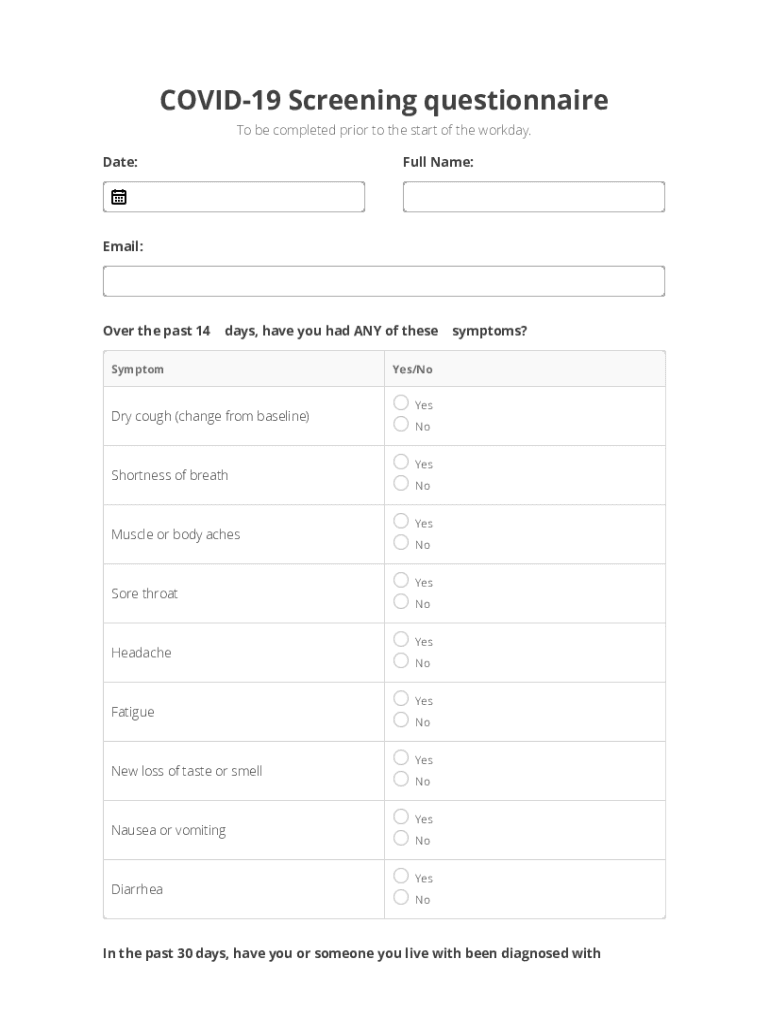
COVID 19 Screening Questionnaire Form


What is the COVID 19 Screening Questionnaire
The COVID 19 Screening Questionnaire is a tool designed to assess an individual's risk of exposure to the COVID-19 virus. This questionnaire typically includes a series of questions related to symptoms, recent travel history, and potential contact with confirmed cases. It serves as an essential screening measure for workplaces, healthcare settings, and public events to help identify individuals who may require further testing or medical evaluation.
How to use the COVID 19 Screening Questionnaire
Using the COVID 19 Screening Questionnaire involves several straightforward steps. First, individuals should read each question carefully and respond honestly based on their current health status and recent activities. The questionnaire can be administered in various formats, including paper and digital versions. Once completed, the responses can be evaluated to determine if further action, such as testing or self-isolation, is necessary.
Steps to complete the COVID 19 Screening Questionnaire
Completing the COVID 19 Screening Questionnaire involves the following steps:
- Gather necessary information, such as recent travel history and any known exposure to COVID-19.
- Read each question thoroughly to understand what information is being requested.
- Answer all questions honestly, providing as much detail as possible.
- Review your responses before submitting the questionnaire to ensure accuracy.
- Submit the completed questionnaire to the designated authority for evaluation.
Key elements of the COVID 19 Screening Questionnaire
Key elements of the COVID 19 Screening Questionnaire typically include:
- Questions about current symptoms, such as fever, cough, or shortness of breath.
- Inquiries regarding recent travel to areas with high COVID-19 transmission rates.
- Information about potential exposure to individuals who have tested positive for COVID-19.
- Demographic information to assist in tracking and reporting.
Legal use of the COVID 19 Screening Questionnaire
The legal use of the COVID 19 Screening Questionnaire is governed by federal and state regulations. Employers and healthcare providers must ensure that the questionnaire complies with privacy laws, such as the Health Insurance Portability and Accountability Act (HIPAA). Additionally, it is crucial to use the information gathered solely for health and safety purposes, maintaining confidentiality and protecting individual rights.
Examples of using the COVID 19 Screening Questionnaire
Examples of using the COVID 19 Screening Questionnaire include:
- Employers conducting screenings for employees before entering the workplace.
- Healthcare facilities using the questionnaire to assess patients before appointments.
- Event organizers requiring attendees to complete the questionnaire prior to entry.
Quick guide on how to complete covid 19 screening questionnaire
Effortlessly Prepare COVID 19 Screening Questionnaire on Any Device
The management of online documents has become increasingly popular among businesses and individuals. It offers a superb eco-friendly substitute to traditional printed and signed materials, allowing you to easily find the necessary form and securely store it online. airSlate SignNow provides all the tools required to create, modify, and electronically sign your documents quickly and without delays. Manage COVID 19 Screening Questionnaire on any device using the airSlate SignNow apps for Android or iOS and enhance any document-oriented process today.
Steps to Modify and Electronically Sign COVID 19 Screening Questionnaire with Ease
- Find COVID 19 Screening Questionnaire and click Get Form to begin.
- Utilize the tools we offer to fill out your document.
- Emphasize important sections of the documents or redact sensitive information using tools that airSlate SignNow specifically offers for this purpose.
- Create your signature with the Sign tool, which takes mere seconds and carries the same legal validity as a conventional handwritten signature.
- Review all the details and hit the Done button to save your modifications.
- Select how you would like to send your form, via email, SMS, or invitation link, or download it to your computer.
Eliminate worries about lost or misplaced documents, tedious searches for forms, or mistakes that necessitate printing new copies. airSlate SignNow meets all your document management needs in just a few clicks from any device you prefer. Modify and eSign COVID 19 Screening Questionnaire to ensure seamless communication at any stage of your form preparation process with airSlate SignNow.
Create this form in 5 minutes or less
Create this form in 5 minutes!
How to create an eSignature for the covid 19 screening questionnaire
How to create an electronic signature for a PDF online
How to create an electronic signature for a PDF in Google Chrome
How to create an e-signature for signing PDFs in Gmail
How to create an e-signature right from your smartphone
How to create an e-signature for a PDF on iOS
How to create an e-signature for a PDF on Android
People also ask
-
What is a COVID 19 Screening Questionnaire?
A COVID 19 Screening Questionnaire is a tool designed to assess individuals for potential symptoms or exposure to COVID-19. It helps organizations ensure the safety of their employees and customers by identifying those who may need further evaluation or testing.
-
How can airSlate SignNow help with COVID 19 Screening Questionnaires?
airSlate SignNow provides an easy-to-use platform for creating, sending, and eSigning COVID 19 Screening Questionnaires. This streamlines the process, allowing businesses to efficiently collect responses and manage documentation while ensuring compliance with health guidelines.
-
Is there a cost associated with using airSlate SignNow for COVID 19 Screening Questionnaires?
Yes, airSlate SignNow offers various pricing plans to accommodate different business needs. The cost-effective solution allows organizations to choose a plan that fits their budget while providing essential features for managing COVID 19 Screening Questionnaires.
-
What features does airSlate SignNow offer for COVID 19 Screening Questionnaires?
airSlate SignNow includes features such as customizable templates, automated workflows, and secure eSignature capabilities for COVID 19 Screening Questionnaires. These features enhance efficiency and ensure that all necessary information is collected accurately and securely.
-
Can I integrate airSlate SignNow with other tools for managing COVID 19 Screening Questionnaires?
Absolutely! airSlate SignNow offers integrations with various applications, allowing you to connect your COVID 19 Screening Questionnaire process with tools you already use. This ensures a seamless workflow and enhances productivity across your organization.
-
What are the benefits of using airSlate SignNow for COVID 19 Screening Questionnaires?
Using airSlate SignNow for COVID 19 Screening Questionnaires provides numerous benefits, including improved efficiency, enhanced data security, and better compliance with health regulations. It simplifies the documentation process, allowing businesses to focus on their core operations.
-
How secure is the data collected through COVID 19 Screening Questionnaires on airSlate SignNow?
Data security is a top priority for airSlate SignNow. The platform employs advanced encryption and security measures to protect the information collected through COVID 19 Screening Questionnaires, ensuring that sensitive data remains confidential and secure.
Get more for COVID 19 Screening Questionnaire
- Reparo hacienda pr gov form
- Pj disclosure and contract 3 doc form
- Alabama gun permit form
- Guest release of liability richmond hunting club richmondhuntingclub form
- Webb appellant dol form
- Navy aviation depot dol form
- Williams administratrix of the dol form
- Application form and supporting documents environment
Find out other COVID 19 Screening Questionnaire
- Sign Alaska Plumbing Moving Checklist Later
- Sign Arkansas Plumbing Business Plan Template Secure
- Sign Arizona Plumbing RFP Mobile
- Sign Arizona Plumbing Rental Application Secure
- Sign Colorado Plumbing Emergency Contact Form Now
- Sign Colorado Plumbing Emergency Contact Form Free
- How Can I Sign Connecticut Plumbing LLC Operating Agreement
- Sign Illinois Plumbing Business Plan Template Fast
- Sign Plumbing PPT Idaho Free
- How Do I Sign Wyoming Life Sciences Confidentiality Agreement
- Sign Iowa Plumbing Contract Safe
- Sign Iowa Plumbing Quitclaim Deed Computer
- Sign Maine Plumbing LLC Operating Agreement Secure
- How To Sign Maine Plumbing POA
- Sign Maryland Plumbing Letter Of Intent Myself
- Sign Hawaii Orthodontists Claim Free
- Sign Nevada Plumbing Job Offer Easy
- Sign Nevada Plumbing Job Offer Safe
- Sign New Jersey Plumbing Resignation Letter Online
- Sign New York Plumbing Cease And Desist Letter Free