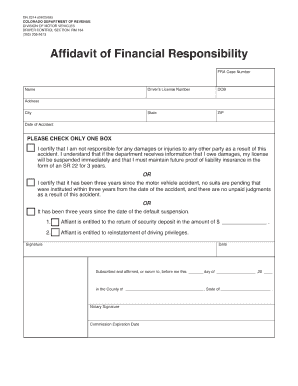
Dr 2314 Form


What is the DR 2314?
The DR 2314 form, also known as the affidavit of financial responsibility, is a document required in certain circumstances to demonstrate financial accountability, particularly in vehicle registration and insurance contexts. This form is essential for individuals who may not have traditional insurance coverage but wish to comply with state regulations regarding financial responsibility. It outlines the individual's commitment to cover potential liabilities arising from vehicle operation.
How to use the DR 2314
Using the DR 2314 involves filling out the form accurately to reflect your financial situation. You will need to provide personal information, including your name, address, and details about your vehicle. Once completed, the form must be submitted to the appropriate state agency, often the Department of Motor Vehicles (DMV), to meet legal requirements. It is crucial to ensure that all information is truthful and complete to avoid potential penalties.
Steps to complete the DR 2314
Completing the DR 2314 form requires several key steps:
- Gather necessary personal and vehicle information, including your driver's license number and vehicle identification number (VIN).
- Fill out the form, ensuring all sections are completed accurately.
- Review the form for any errors or omissions.
- Sign the form to affirm your financial responsibility.
- Submit the completed form to your state’s DMV or relevant authority.
Legal use of the DR 2314
The legal use of the DR 2314 is crucial for compliance with state laws regarding vehicle operation and insurance. This form serves as a legally binding document that indicates your commitment to financial responsibility. It is essential to understand that submitting false information on this form can lead to legal repercussions, including fines or suspension of driving privileges. Therefore, it is important to ensure that all details provided are accurate and truthful.
Key elements of the DR 2314
Several key elements must be included in the DR 2314 form for it to be valid:
- Personal Information: Full name, address, and contact information.
- Vehicle Details: Make, model, year, and VIN of the vehicle in question.
- Financial Responsibility Statement: A declaration affirming your ability to cover any liabilities arising from vehicle operation.
- Signature: Your signature is required to validate the form.
Who Issues the Form
The DR 2314 form is typically issued by state motor vehicle departments or similar regulatory agencies. These agencies oversee vehicle registration and insurance compliance, ensuring that all drivers meet the necessary financial responsibility requirements. It is advisable to check with your local DMV or state agency to obtain the correct version of the form and any specific instructions related to its completion.
Quick guide on how to complete dr 2314 183667
Facilitate Dr 2314 effortlessly on any device
Digital document management has gained traction among businesses and individuals. It offers an ideal environmentally friendly substitute for traditional printed and signed documents, enabling you to locate the appropriate form and securely archive it online. airSlate SignNow equips you with all the necessary tools to generate, modify, and eSign your documents swiftly without complications. Manage Dr 2314 on any device using airSlate SignNow’s Android or iOS applications and simplify any document-related process today.
The simplest method to modify and eSign Dr 2314 with ease
- Find Dr 2314 and click Get Form to begin.
- Utilize the tools we offer to complete your form.
- Emphasize important sections of your documents or redact sensitive data with tools specifically designed for that purpose by airSlate SignNow.
- Create your signature using the Sign feature, which takes just seconds and carries the same legal validity as a conventional wet ink signature.
- Review the details and then click the Done button to save your updates.
- Select how you wish to share your form, by email, text message (SMS), invitation link, or download it to your computer.
Eliminate concerns over lost or misplaced documents, tedious form searching, or mistakes that require printing new copies. airSlate SignNow meets all your document management needs in just a few clicks from any device you prefer. Modify and eSign Dr 2314 and ensure outstanding communication at every stage of your form preparation with airSlate SignNow.
Create this form in 5 minutes or less
Create this form in 5 minutes!
How to create an eSignature for the dr 2314 183667
How to create an electronic signature for a PDF online
How to create an electronic signature for a PDF in Google Chrome
How to create an e-signature for signing PDFs in Gmail
How to create an e-signature right from your smartphone
How to create an e-signature for a PDF on iOS
How to create an e-signature for a PDF on Android
People also ask
-
What is dr2314 and how does it relate to airSlate SignNow?
dr2314 is a powerful feature within airSlate SignNow that enhances document signing and management. It streamlines workflows, making it easy for users to securely send and sign documents online. By incorporating dr2314, businesses can improve efficiency and reduce turnaround times.
-
How can I get started with airSlate SignNow using dr2314?
To get started with airSlate SignNow and the dr2314 feature, simply visit our website and sign up for an account. Our user-friendly interface will guide you through the setup process. Once registered, you can begin leveraging dr2314 to send and eSign documents seamlessly.
-
What pricing options are available for dr2314 in airSlate SignNow?
airSlate SignNow offers flexible pricing plans that incorporate access to dr2314 features. Whether you are a small business or a larger organization, we have plans to fit your budget and needs. Visit our pricing page to explore the options that include dr2314 functionalities.
-
What are the key features of dr2314 in airSlate SignNow?
dr2314 includes features such as customizable templates, advanced tracking, and real-time notifications for document statuses. These features are designed to streamline the signing process, ensure a secure transaction, and enhance user experience. Take advantage of these tools to maximize your document efficiency.
-
What benefits does dr2314 offer for businesses?
By utilizing dr2314 in airSlate SignNow, businesses can boost productivity, reduce costs, and enhance customer satisfaction. The ability to send and sign documents quickly transforms traditional workflows. Moreover, businesses can track their documents easily, allowing for better management and oversight.
-
Are there integrations available with dr2314 in airSlate SignNow?
Yes, dr2314 in airSlate SignNow supports various integrations with popular applications such as Google Drive, Dropbox, and CRM systems. This allows users to enhance their workflow by connecting their favorite tools with ease. Check our integrations page for a full list of compatible applications.
-
Is dr2314 secure for document signing?
Absolutely! Security is a priority with dr2314 in airSlate SignNow, which employs advanced encryption to safeguard documents during the signing process. Additionally, our platform complies with legal standards to ensure that all eSigns are legitimate and secure, providing peace of mind for all users.
Get more for Dr 2314
- Independent beauty consultant expense tracking form
- Further maths aqa form
- School transportation driver medical examination form
- Social media authorization letter form
- Occ form concent
- United states department of labor employees compensation appeals board sharon l dol form
- Enlink orv ach payment request form docx
- Microsoft word tc108ins form
Find out other Dr 2314
- Can I Electronic signature Hawaii Insurance PDF
- Help Me With Electronic signature Colorado High Tech Form
- How To Electronic signature Indiana Insurance Document
- Can I Electronic signature Virginia Education Word
- How To Electronic signature Louisiana Insurance Document
- Can I Electronic signature Florida High Tech Document
- Can I Electronic signature Minnesota Insurance PDF
- How Do I Electronic signature Minnesota Insurance Document
- How To Electronic signature Missouri Insurance Form
- How Can I Electronic signature New Jersey Insurance Document
- How To Electronic signature Indiana High Tech Document
- How Do I Electronic signature Indiana High Tech Document
- How Can I Electronic signature Ohio Insurance Document
- Can I Electronic signature South Dakota Insurance PPT
- How Can I Electronic signature Maine Lawers PPT
- How To Electronic signature Maine Lawers PPT
- Help Me With Electronic signature Minnesota Lawers PDF
- How To Electronic signature Ohio High Tech Presentation
- How Can I Electronic signature Alabama Legal PDF
- How To Electronic signature Alaska Legal Document