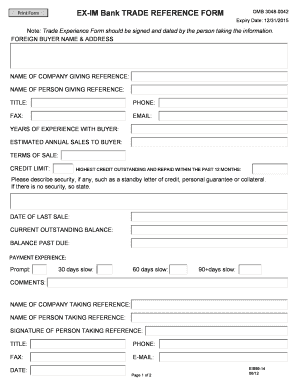
Trade Reference Form


What is the Trade Reference Form
The trade reference form is a document used primarily by businesses to gather information about a company's creditworthiness and payment practices from its suppliers or vendors. This form typically includes details such as the name of the business, contact information, payment history, and trade references. It serves as a valuable tool for assessing the financial reliability of potential clients or partners, allowing businesses to make informed decisions regarding credit terms and relationships.
How to Use the Trade Reference Form
Using the trade reference form involves several key steps. First, ensure that you have a clear understanding of the information required. Fill out the form with accurate details about your business and the references you are providing. Once completed, submit the form to the requesting party, which may be a lender or a potential business partner. It is important to ensure that the references you provide are aware they may be contacted for verification purposes. This proactive communication can help facilitate a smoother process.
Steps to Complete the Trade Reference Form
Completing the trade reference form requires attention to detail. Start by gathering all necessary information, including your business name, address, and contact details. Next, list the trade references, ensuring you include their names, phone numbers, and email addresses. Be honest about your payment history with these references, as accuracy is crucial for establishing trust. After filling out all sections, review the form for any errors before submitting it to ensure that it accurately reflects your business's creditworthiness.
Legal Use of the Trade Reference Form
The trade reference form is legally binding when filled out and signed correctly. To ensure its legal validity, it is essential to comply with eSignature regulations, such as the ESIGN Act and UETA. These laws recognize electronic signatures as legally acceptable, provided that certain conditions are met. Using a reliable digital platform for signing and submitting the form can enhance its legal standing, ensuring that all parties involved have a clear and verifiable record of the transaction.
Key Elements of the Trade Reference Form
Several key elements are essential for a comprehensive trade reference form. These include the business name and address of the applicant, the names and contact information of the trade references, and a section detailing the payment history with these references. Additionally, it is beneficial to include a signature line for the applicant, affirming the accuracy of the information provided. This structure helps streamline the evaluation process for those reviewing the form.
Examples of Using the Trade Reference Form
Businesses often use the trade reference form in various scenarios. For instance, a supplier may request this form from a retailer to assess credit risk before extending payment terms. Similarly, a financial institution might require a completed trade reference form when evaluating a loan application for a small business. These examples illustrate how the form plays a crucial role in establishing trust and facilitating business transactions.
Digital vs. Paper Version
While both digital and paper versions of the trade reference form serve the same purpose, they offer different advantages. The digital version allows for easier distribution and faster processing, as it can be filled out and submitted electronically. This method also enhances security through encryption and compliance with eSignature laws. Conversely, a paper version may be preferred in certain traditional business environments. Ultimately, the choice between digital and paper depends on the specific needs and preferences of the businesses involved.
Quick guide on how to complete trade reference form
Effortlessly Prepare Trade Reference Form on Any Device
Managing documents online has become increasingly favored by both companies and individuals. It serves as an ideal environmentally friendly substitute for traditional printed and signed documents, allowing you to access the necessary forms and securely store them online. airSlate SignNow furnishes you with all the resources needed to design, modify, and electronically sign your documents quickly without any holdups. Handle Trade Reference Form on any device using airSlate SignNow's Android or iOS applications and simplify any document-centric process today.
Steps to Modify and Electronically Sign Trade Reference Form with Ease
- Locate Trade Reference Form and click Get Form to commence.
- Make use of the tools we provide to fill in your document.
- Emphasize pertinent sections of the documents or mask sensitive information using the tools specifically offered by airSlate SignNow for this purpose.
- Generate your signature with the Sign tool, which takes mere seconds and carries the same legal validity as a conventional ink signature.
- Review the information and click on the Done button to save your modifications.
- Choose how you want to send your form, whether by email, SMS, invitation link, or by downloading it to your computer.
Forget about lost or misplaced documents, tedious searches for forms, or errors that require printing additional copies. airSlate SignNow meets all your document management needs in just a few clicks from your preferred device. Alter and electronically sign Trade Reference Form to ensure outstanding communication at any stage of your form preparation process with airSlate SignNow.
Create this form in 5 minutes or less
Create this form in 5 minutes!
People also ask
-
What is a trade reference form?
A trade reference form is a document used by businesses to evaluate the creditworthiness of a prospective customer or supplier. It typically includes information about the trading relationship, payment history, and other relevant details. Using a trade reference form can help streamline credit assessments and establish trust in business transactions.
-
How can airSlate SignNow help with trade reference forms?
airSlate SignNow simplifies the process of creating and sending trade reference forms electronically. With our platform, you can quickly design customizable forms, send them for eSigning, and track responses in real-time. This not only increases efficiency but also enhances the security of sensitive information.
-
Are there any costs associated with using airSlate SignNow for trade reference forms?
airSlate SignNow offers a range of pricing options tailored to different business needs. While there is a subscription fee, the cost is generally offset by the signNow time and resource savings achieved through automation and efficient document management. Plans include features ideal for managing trade reference forms effectively.
-
What features does airSlate SignNow offer for managing trade reference forms?
Our platform offers various features for managing trade reference forms, including customizable templates, secure eSignature capabilities, and automated reminders for follow-ups. Additionally, you can integrate with other business systems to streamline the data collection process, making it easier to manage trade references.
-
Can I integrate airSlate SignNow with other tools for managing trade reference forms?
Yes, airSlate SignNow supports seamless integration with popular tools like CRM software, project management apps, and cloud storage services. This allows you to manage your trade reference forms in conjunction with your existing workflows and improve overall efficiency. Integrations can be set up easily through our user-friendly interface.
-
What are the benefits of using an electronic trade reference form?
Using an electronic trade reference form signNowly speeds up the approval process by allowing instant delivery and response tracking. It also reduces paperwork and storage concerns, enabling businesses to save on costs and operate more sustainably. Moreover, eSigning ensures the security of the data shared in the trade reference process.
-
How secure is airSlate SignNow when handling trade reference forms?
Security is a top priority at airSlate SignNow. We employ state-of-the-art encryption and authentication measures to safeguard your trade reference forms and sensitive data. Our compliance with various data protection regulations ensures that your information remains confidential and secure throughout the signing process.
Get more for Trade Reference Form
- Asep coaching principles test answers form
- Alumni feedback form
- Rebny online leases form
- Dictionary entry template form
- Form no 5 birth certificate issued under section 12 17
- Missionary online application form
- Springer consent to publish form
- Craft fair acton united methodist church fax email print form
Find out other Trade Reference Form
- eSign New York Courts Business Plan Template Later
- Can I eSign North Carolina Courts Limited Power Of Attorney
- eSign North Dakota Courts Quitclaim Deed Safe
- How To eSign Rhode Island Sports Quitclaim Deed
- Help Me With eSign Oregon Courts LLC Operating Agreement
- eSign North Dakota Police Rental Lease Agreement Now
- eSign Tennessee Courts Living Will Simple
- eSign Utah Courts Last Will And Testament Free
- eSign Ohio Police LLC Operating Agreement Mobile
- eSign Virginia Courts Business Plan Template Secure
- How To eSign West Virginia Courts Confidentiality Agreement
- eSign Wyoming Courts Quitclaim Deed Simple
- eSign Vermont Sports Stock Certificate Secure
- eSign Tennessee Police Cease And Desist Letter Now
- Help Me With eSign Texas Police Promissory Note Template
- eSign Utah Police LLC Operating Agreement Online
- eSign West Virginia Police Lease Agreement Online
- eSign Wyoming Sports Residential Lease Agreement Online
- How Do I eSign West Virginia Police Quitclaim Deed
- eSignature Arizona Banking Moving Checklist Secure