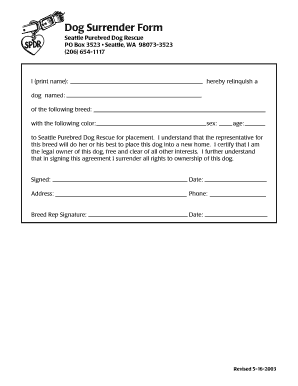
Dog Surrender Form


What is the Dog Surrender Form
The dog surrender form is a legal document used by pet owners to formally relinquish ownership of their dog to a shelter, rescue organization, or similar entity. This form outlines the details of the dog, including its name, breed, age, and any medical history or behavioral issues. By completing this form, the owner acknowledges their decision to surrender the pet and provides essential information that helps the receiving organization assess the dog's needs and find it a new home.
How to Use the Dog Surrender Form
Using the dog surrender form involves several straightforward steps. First, gather all necessary information about your dog, including its medical records, vaccination status, and any behavioral concerns. Next, access the form, which can typically be found on the website of the organization you are surrendering to. Fill out the form accurately and completely, ensuring that all required fields are addressed. Once completed, submit the form according to the organization's instructions, which may include online submission, mailing, or in-person delivery.
Steps to Complete the Dog Surrender Form
Completing the dog surrender form requires careful attention to detail. Follow these steps for a smooth process:
- Gather necessary information about your dog, including its name, breed, age, and medical history.
- Access the dog surrender form from the relevant organization.
- Fill in your personal information, including your name, address, and contact details.
- Provide detailed information about your dog, including any known health issues or behavioral traits.
- Review the form for accuracy and completeness.
- Submit the form as instructed by the organization, ensuring you keep a copy for your records.
Legal Use of the Dog Surrender Form
The dog surrender form serves as a legally binding document that transfers ownership of the dog from the owner to the organization. It is crucial that the form is filled out accurately to ensure that the surrender is recognized legally. This document protects both the owner and the receiving organization by clearly stating the terms of the surrender and the responsibilities of each party. Familiarity with local laws regarding pet ownership and surrender can further ensure compliance and understanding of the process.
Key Elements of the Dog Surrender Form
Several key elements are essential to include in the dog surrender form to ensure its effectiveness and legality:
- Owner Information: Full name, address, and contact information of the current owner.
- Dog Information: Name, breed, age, and any relevant medical history.
- Behavioral Information: Any known behavioral issues or special needs.
- Reason for Surrender: A brief explanation of why the owner is surrendering the dog.
- Signature: The owner's signature, indicating consent and understanding of the surrender process.
State-Specific Rules for the Dog Surrender Form
Regulations regarding dog surrender can vary by state, affecting how the surrender form is completed and processed. Some states may have specific requirements for the information that must be included in the form or additional documentation that needs to be submitted. It is important for owners to research and understand the laws in their specific state to ensure compliance and a smooth surrender process. Local animal control agencies or shelters can provide guidance on state-specific rules and best practices.
Quick guide on how to complete dog surrender form 308083825
Effortlessly Prepare Dog Surrender Form on Any Device
The management of online documents has gained signNow traction among businesses and individuals. It serves as an ideal eco-friendly alternative to conventional printed and signed materials, allowing you to easily access the necessary form and securely save it in the cloud. airSlate SignNow equips you with all the tools required to quickly create, edit, and eSign your documents without delays. Administer Dog Surrender Form on any device using airSlate SignNow's Android or iOS applications and simplify any document-related task today.
How to Edit and eSign Dog Surrender Form with Ease
- Locate Dog Surrender Form and click Get Form to begin.
- Utilize the tools we provide to complete your document.
- Emphasize pertinent sections of the documents or obscure sensitive information with tools specifically designed for that purpose by airSlate SignNow.
- Create your signature using the Sign tool, which takes mere seconds and carries the same legal validity as a traditional handwritten signature.
- Review the information, then click the Done button to save your modifications.
- Select your preferred method to deliver your form: via email, SMS, invite link, or download it to your computer.
Eliminate concerns about lost or misplaced documents, tedious form searches, or mistakes that necessitate printing additional copies. airSlate SignNow addresses your document management needs in just a few clicks from any device you prefer. Edit and eSign Dog Surrender Form and ensure outstanding communication throughout the form preparation process with airSlate SignNow.
Create this form in 5 minutes or less
Create this form in 5 minutes!
How to create an eSignature for the dog surrender form 308083825
How to create an electronic signature for a PDF online
How to create an electronic signature for a PDF in Google Chrome
How to create an e-signature for signing PDFs in Gmail
How to create an e-signature right from your smartphone
How to create an e-signature for a PDF on iOS
How to create an e-signature for a PDF on Android
People also ask
-
What is a dog surrender form?
A dog surrender form is a legal document that allows pet owners to formally relinquish their dog to a rescue organization or shelter. This form ensures that the necessary information about the dog and its previous owner is recorded, which can help in finding a new home for the pet. Using an eSign solution like airSlate SignNow makes completing this document easy and efficient.
-
How can I create a dog surrender form using airSlate SignNow?
Creating a dog surrender form with airSlate SignNow is simple and user-friendly. You can start by selecting a template from our extensive library or by designing your own form from scratch. Our platform allows you to add necessary fields, signature blocks, and sponsor information, making the surrender process streamlined.
-
Is there a cost associated with using the dog surrender form on airSlate SignNow?
Yes, there is a cost to access premium features on airSlate SignNow, but we offer various pricing plans to fit your needs. Our cost-effective solution empowers users with tools to create, send, and eSign documents such as the dog surrender form without breaking the bank. Explore our plans to find one that suits your organization.
-
What are the key features of the dog surrender form offered by airSlate SignNow?
The dog surrender form on airSlate SignNow includes features such as customizable fields, eSignature capabilities, and secure storage options. Additionally, users can track the status of submissions, set reminders, and collaborate with team members, ensuring that the surrender process is handled efficiently.
-
Can the dog surrender form be integrated with other applications?
Yes, the dog surrender form can be easily integrated with various applications and services. airSlate SignNow supports numerous integrations with platforms like Google Drive, Dropbox, and more, allowing users to streamline their workflows and enhance document management. This versatility can signNowly benefit organizations handling multiple forms.
-
What benefits does eSigning the dog surrender form provide?
eSigning the dog surrender form provides several advantages, including quicker turnaround times and enhanced security. With airSlate SignNow, you achieve a legally binding signature without the hassle of printing and scanning. This convenience allows shelters and rescues to focus on what matters most—finding loving homes for surrendered dogs.
-
How secure is the information provided in the dog surrender form?
The information provided in the dog surrender form is highly secure when using airSlate SignNow. We employ advanced encryption technologies to protect user data, ensuring that personal and sensitive information remains confidential. Compliance with legal standards also guarantees that your documents are handled safely.
Get more for Dog Surrender Form
- Certification to be issued by ddopaopop spaggregator in case of death claims form
- Cleveland clinic speakers bureau form
- Cefms eft form
- Cms 1500 claim form tricare overseas
- Chapter 8 cellular transport and the cell cycle form
- Dissolution w separation agreement 7 29 13 pdf ohio legal mail oslsa form
- Sportsmans warehouse mail in rebates form
- Recent blog posts todays dar blog form
Find out other Dog Surrender Form
- eSignature Montana Real Estate Quitclaim Deed Mobile
- eSignature Montana Real Estate Quitclaim Deed Fast
- eSignature Montana Real Estate Cease And Desist Letter Easy
- How Do I eSignature Nebraska Real Estate Lease Agreement
- eSignature Nebraska Real Estate Living Will Now
- Can I eSignature Michigan Police Credit Memo
- eSignature Kentucky Sports Lease Agreement Template Easy
- eSignature Minnesota Police Purchase Order Template Free
- eSignature Louisiana Sports Rental Application Free
- Help Me With eSignature Nevada Real Estate Business Associate Agreement
- How To eSignature Montana Police Last Will And Testament
- eSignature Maine Sports Contract Safe
- eSignature New York Police NDA Now
- eSignature North Carolina Police Claim Secure
- eSignature New York Police Notice To Quit Free
- eSignature North Dakota Real Estate Quitclaim Deed Later
- eSignature Minnesota Sports Rental Lease Agreement Free
- eSignature Minnesota Sports Promissory Note Template Fast
- eSignature Minnesota Sports Forbearance Agreement Online
- eSignature Oklahoma Real Estate Business Plan Template Free