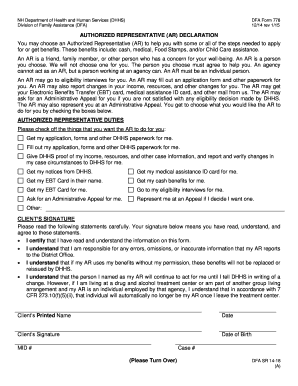
State of New Hampshire 778 Dhhs Nh 2015


Understanding the State Of New Hampshire 778 Dhhs Nh
The State Of New Hampshire 778 Dhhs Nh is a specific form used by the New Hampshire Department of Health and Human Services. This form is primarily utilized for applications related to various health and human services programs within the state. It serves as a means for individuals and families to access assistance, ensuring that they receive the necessary support based on their eligibility. Understanding the purpose and requirements of this form is crucial for applicants seeking aid.
How to Complete the State Of New Hampshire 778 Dhhs Nh
Completing the State Of New Hampshire 778 Dhhs Nh requires careful attention to detail. Applicants should begin by gathering all necessary personal information, including identification details, income sources, and family composition. It is essential to fill out each section accurately, as incomplete or incorrect information may delay processing. After completing the form, review all entries to ensure accuracy before submission.
Eligibility Criteria for the State Of New Hampshire 778 Dhhs Nh
Eligibility for the State Of New Hampshire 778 Dhhs Nh is determined by various factors, including income level, household size, and specific program requirements. Applicants must meet the income thresholds set by the state and may need to provide documentation to verify their financial situation. Understanding these criteria is vital for determining whether you qualify for assistance under this program.
Required Documents for the State Of New Hampshire 778 Dhhs Nh
When applying for the State Of New Hampshire 778 Dhhs Nh, certain documents are required to support your application. These may include:
- Proof of identity (e.g., driver's license, state ID)
- Income verification (e.g., pay stubs, tax returns)
- Proof of residency (e.g., utility bills, lease agreements)
- Social Security numbers for all household members
Having these documents ready can streamline the application process and help ensure that your submission is complete.
Submission Methods for the State Of New Hampshire 778 Dhhs Nh
The State Of New Hampshire 778 Dhhs Nh can be submitted through various methods, providing flexibility for applicants. Options typically include:
- Online submission via the official state website
- Mailing the completed form to the designated office
- In-person submission at local health and human services offices
Choosing the most convenient method for submission can help expedite the processing of your application.
Key Elements of the State Of New Hampshire 778 Dhhs Nh
The State Of New Hampshire 778 Dhhs Nh includes several key elements that applicants should be aware of. These elements typically cover personal information, household details, income sources, and the specific assistance requested. Each section is designed to gather comprehensive information to assess eligibility accurately. Understanding these components can help applicants provide the necessary information effectively.
Quick guide on how to complete state of new hampshire 778 dhhs nh
Accomplish State Of New Hampshire 778 Dhhs Nh effortlessly on any device
Digital document management has gained popularity among businesses and individuals. It offers a perfect environmentally friendly substitute for conventional printed and signed papers, as you can locate the necessary template and securely save it online. airSlate SignNow provides you with all the tools required to create, adjust, and eSign your documents quickly without delays. Manage State Of New Hampshire 778 Dhhs Nh on any device using airSlate SignNow Android or iOS applications and streamline any document-focused procedure today.
The simplest way to modify and eSign State Of New Hampshire 778 Dhhs Nh with ease
- Locate State Of New Hampshire 778 Dhhs Nh and click Get Form to begin.
- Utilize the tools we offer to complete your template.
- Highlight pertinent sections of the documents or redact sensitive information with tools that airSlate SignNow offers specifically for that purpose.
- Create your eSignature using the Sign tool, which takes mere seconds and holds the same legal validity as a traditional ink signature.
- Verify the details and click on the Done button to save your changes.
- Select how you prefer to share your form: via email, SMS, invite link, or download it to your computer.
Put aside concerns about lost or misplaced documents, tedious form searches, or errors that require reprinting new document copies. airSlate SignNow meets your document management needs in just a few clicks from any device you prefer. Alter and eSign State Of New Hampshire 778 Dhhs Nh to ensure exceptional communication at every stage of your form preparation process with airSlate SignNow.
Create this form in 5 minutes or less
Find and fill out the correct state of new hampshire 778 dhhs nh
Create this form in 5 minutes!
How to create an eSignature for the state of new hampshire 778 dhhs nh
How to create an electronic signature for a PDF online
How to create an electronic signature for a PDF in Google Chrome
How to create an e-signature for signing PDFs in Gmail
How to create an e-signature right from your smartphone
How to create an e-signature for a PDF on iOS
How to create an e-signature for a PDF on Android
People also ask
-
What is the State Of New Hampshire 778 Dhhs Nh and how does it relate to airSlate SignNow?
The State Of New Hampshire 778 Dhhs Nh refers to specific documentation and compliance requirements for businesses operating in New Hampshire. airSlate SignNow simplifies the process of managing these documents by providing an easy-to-use platform for eSigning and sending essential forms, ensuring compliance with state regulations.
-
How does airSlate SignNow help with the State Of New Hampshire 778 Dhhs Nh documentation?
airSlate SignNow streamlines the handling of State Of New Hampshire 778 Dhhs Nh documents by allowing users to create, send, and eSign forms electronically. This not only saves time but also reduces the risk of errors, ensuring that all necessary documentation is completed accurately and efficiently.
-
What are the pricing options for airSlate SignNow in relation to the State Of New Hampshire 778 Dhhs Nh?
airSlate SignNow offers flexible pricing plans that cater to various business needs, including those related to the State Of New Hampshire 778 Dhhs Nh. Users can choose from different tiers based on their document volume and feature requirements, making it a cost-effective solution for managing state-specific documentation.
-
What features does airSlate SignNow offer for managing State Of New Hampshire 778 Dhhs Nh documents?
airSlate SignNow provides a range of features designed to facilitate the management of State Of New Hampshire 778 Dhhs Nh documents, including customizable templates, automated workflows, and secure eSigning. These features enhance productivity and ensure that all documents are handled in compliance with state regulations.
-
Can airSlate SignNow integrate with other tools for State Of New Hampshire 778 Dhhs Nh processes?
Yes, airSlate SignNow offers integrations with various third-party applications that can assist in managing State Of New Hampshire 778 Dhhs Nh processes. This allows businesses to streamline their workflows by connecting their existing tools with airSlate SignNow for a more cohesive document management experience.
-
What are the benefits of using airSlate SignNow for State Of New Hampshire 778 Dhhs Nh compliance?
Using airSlate SignNow for State Of New Hampshire 778 Dhhs Nh compliance offers numerous benefits, including increased efficiency, reduced paperwork, and enhanced security. The platform ensures that all documents are securely stored and easily accessible, helping businesses maintain compliance with state requirements.
-
Is airSlate SignNow user-friendly for managing State Of New Hampshire 778 Dhhs Nh documents?
Absolutely! airSlate SignNow is designed with user-friendliness in mind, making it easy for anyone to manage State Of New Hampshire 778 Dhhs Nh documents. The intuitive interface allows users to navigate the platform effortlessly, ensuring a smooth experience from document creation to eSigning.
Get more for State Of New Hampshire 778 Dhhs Nh
- 7 1 secession and civil war answer key form
- Presenter evaluation form
- Chapter 5 lesson 1 dealing with anxiety and depression form
- Attendance sheet taking bus and not taking bus form
- Pharmacy council form
- Probationary period performance appraisal form centenary centenary
- Rti application form download pdf maharashtra
- College learning agreement form
Find out other State Of New Hampshire 778 Dhhs Nh
- eSignature Ohio Education Purchase Order Template Easy
- eSignature South Dakota Education Confidentiality Agreement Later
- eSignature South Carolina Education Executive Summary Template Easy
- eSignature Michigan Doctors Living Will Simple
- How Do I eSignature Michigan Doctors LLC Operating Agreement
- How To eSignature Vermont Education Residential Lease Agreement
- eSignature Alabama Finance & Tax Accounting Quitclaim Deed Easy
- eSignature West Virginia Education Quitclaim Deed Fast
- eSignature Washington Education Lease Agreement Form Later
- eSignature Missouri Doctors Residential Lease Agreement Fast
- eSignature Wyoming Education Quitclaim Deed Easy
- eSignature Alaska Government Agreement Fast
- How Can I eSignature Arizona Government POA
- How Do I eSignature Nevada Doctors Lease Agreement Template
- Help Me With eSignature Nevada Doctors Lease Agreement Template
- How Can I eSignature Nevada Doctors Lease Agreement Template
- eSignature Finance & Tax Accounting Presentation Arkansas Secure
- eSignature Arkansas Government Affidavit Of Heirship Online
- eSignature New Jersey Doctors Permission Slip Mobile
- eSignature Colorado Government Residential Lease Agreement Free