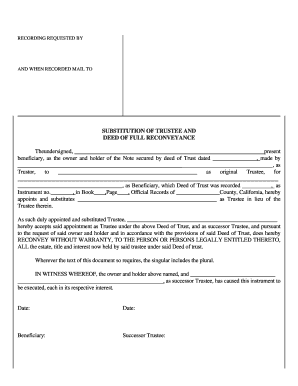
Of Trustee Deed Form


What is the Of Trustee Deed Form
The of trustee deed form is a legal document that facilitates the transfer of property rights from a trustee to a beneficiary. This form is often used in real estate transactions, particularly in cases involving a trust. It serves as an official record that the trustee has fulfilled their obligations and is reconveying the property back to the rightful owner or beneficiary. Understanding the purpose and implications of this form is crucial for ensuring that property rights are properly documented and protected.
How to Use the Of Trustee Deed Form
Using the of trustee deed form involves several key steps. First, ensure that the form is correctly filled out with all necessary information, including the names of the parties involved, the legal description of the property, and any relevant dates. Next, the trustee must sign the document in the presence of a notary public to validate the transaction. After the form is completed and notarized, it should be filed with the appropriate county recorder's office to make the transfer official. This process helps to maintain clear property records and protects the interests of all parties involved.
Steps to Complete the Of Trustee Deed Form
Completing the of trustee deed form requires careful attention to detail. Follow these steps for accurate completion:
- Gather all relevant information, including the names of the trustee and beneficiary, property details, and any existing trust documents.
- Fill in the form, ensuring that all fields are completed accurately.
- Review the form for any errors or omissions before signing.
- Sign the document in front of a notary public to ensure its legal validity.
- Submit the completed form to the county recorder's office for official recording.
Legal Use of the Of Trustee Deed Form
The legal use of the of trustee deed form is essential for ensuring that property transfers are recognized by law. This form must comply with state-specific regulations and requirements, which may vary across jurisdictions. Proper execution and filing of the form help to prevent disputes over property ownership and ensure that the rights of beneficiaries are upheld. It is advisable to consult with a legal professional when preparing this document to ensure compliance with all applicable laws.
Key Elements of the Of Trustee Deed Form
Several key elements must be included in the of trustee deed form to ensure its validity:
- Identifying Information: Names and addresses of the trustee and beneficiary.
- Property Description: A detailed legal description of the property being transferred.
- Trust Information: Reference to the trust under which the trustee is acting.
- Signatures: Signatures of the trustee and a notary public.
- Recording Information: Details for filing the deed with the appropriate authority.
State-Specific Rules for the Of Trustee Deed Form
Each state in the U.S. has its own rules regarding the use of the of trustee deed form. These rules may dictate specific language that must be included, the required number of witnesses, and filing fees. It is important to be aware of these state-specific requirements to ensure that the form is legally binding and enforceable. Consulting with a local attorney or real estate expert can provide guidance tailored to your jurisdiction.
Quick guide on how to complete of trustee deed form
Complete Of Trustee Deed Form effortlessly on any device
Digital document management has gained traction among businesses and individuals. It offers a flawless environmentally-friendly alternative to traditional printed and signed documents, as you can easily locate the necessary form and securely keep it online. airSlate SignNow equips you with all the tools necessary to create, alter, and eSign your documents swiftly without hold-ups. Manage Of Trustee Deed Form on any platform with airSlate SignNow Android or iOS applications and enhance any document-oriented process today.
The easiest way to alter and eSign Of Trustee Deed Form without any hassle
- Locate Of Trustee Deed Form and click Get Form to begin.
- Make use of the tools we offer to fill out your form.
- Highlight relevant parts of your documents or conceal sensitive information with tools that airSlate SignNow provides specifically for that purpose.
- Generate your eSignature using the Sign feature, which only takes seconds and has the same legal validity as a conventional wet ink signature.
- Review all the details and click on the Done button to save your changes.
- Choose how you want to send your form, via email, SMS, or invitation link, or download it to your computer.
Eliminate concerns about lost or misplaced files, tedious form searches, or mistakes requiring new document copies. airSlate SignNow addresses all your document management needs in just a few clicks from any device of your choice. Modify and eSign Of Trustee Deed Form and ensure excellent communication at every phase of the form preparation process with airSlate SignNow.
Create this form in 5 minutes or less
Create this form in 5 minutes!
People also ask
-
What is a trustee deed form?
A trustee deed form is a legal document that facilitates the transfer of property from one party to a trustee. It is essential for proper property management and can be essential during estate planning. Understanding the components of a trustee deed form is crucial for anyone involved in real estate transactions.
-
How can airSlate SignNow help me with my trustee deed form?
airSlate SignNow provides a user-friendly platform to create, send, and eSign your trustee deed forms efficiently. Our solution simplifies the entire process, ensuring that your documents are legally compliant and securely stored. You can easily customize the trustee deed form to meet your unique needs.
-
Is there a cost associated with using airSlate SignNow for a trustee deed form?
Yes, airSlate SignNow offers several pricing plans, making it an affordable option for managing trustee deed forms. Our plans are designed to accommodate businesses of all sizes, and you can choose one that suits your needs. We believe in providing cost-effective solutions without compromising on quality.
-
What features does airSlate SignNow offer for managing trustee deed forms?
Our platform includes features like document templates for trustee deed forms, customizable workflows, and secure eSigning capabilities. With airSlate SignNow, you can track document status in real-time and ensure compliance throughout the signing process. This efficiency saves time and enhances document security.
-
Are my trustee deed forms secure with airSlate SignNow?
Absolutely! airSlate SignNow prioritizes the security of your trustee deed forms by using advanced encryption methods. We adhere to strict compliance standards, ensuring that your documents are safe during transmission and storage. Your sensitive information will always be protected.
-
Can I integrate airSlate SignNow with other tools I use?
Yes, airSlate SignNow offers seamless integrations with various applications, allowing you to manage your trustee deed forms alongside your other business tools. Whether you use accounting software, CRM systems, or cloud storage, our integrations ensure a smooth workflow. This enhances productivity and streamlines your document management process.
-
What are the benefits of using airSlate SignNow for trustee deed forms?
Using airSlate SignNow for your trustee deed forms signNowly enhances efficiency and reduces the time spent on document management. The platform's intuitive design ensures that users can easily navigate and complete their forms, simplifying the signing process. Additionally, it offers a legally binding solution that meets industry standards.
Get more for Of Trustee Deed Form
Find out other Of Trustee Deed Form
- eSign Car Dealer PDF South Dakota Computer
- eSign Car Dealer PDF South Dakota Later
- eSign Rhode Island Car Dealer Moving Checklist Simple
- eSign Tennessee Car Dealer Lease Agreement Form Now
- Sign Pennsylvania Courts Quitclaim Deed Mobile
- eSign Washington Car Dealer Bill Of Lading Mobile
- eSign Wisconsin Car Dealer Resignation Letter Myself
- eSign Wisconsin Car Dealer Warranty Deed Safe
- eSign Business Operations PPT New Hampshire Safe
- Sign Rhode Island Courts Warranty Deed Online
- Sign Tennessee Courts Residential Lease Agreement Online
- How Do I eSign Arkansas Charity LLC Operating Agreement
- eSign Colorado Charity LLC Operating Agreement Fast
- eSign Connecticut Charity Living Will Later
- How Can I Sign West Virginia Courts Quitclaim Deed
- Sign Courts Form Wisconsin Easy
- Sign Wyoming Courts LLC Operating Agreement Online
- How To Sign Wyoming Courts Quitclaim Deed
- eSign Vermont Business Operations Executive Summary Template Mobile
- eSign Vermont Business Operations Executive Summary Template Now