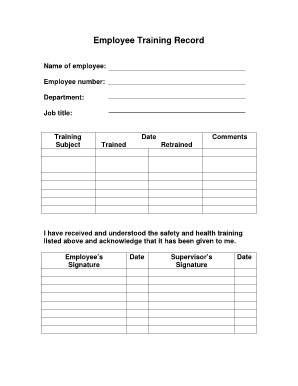
Employee Training Record Template Form


What is the Employee Training Record Template
The Employee Training Record Template is a structured document designed to track and document the training activities of employees within an organization. This template serves as a formal record that outlines the training sessions attended, skills acquired, and certifications earned by employees. It is essential for maintaining compliance with industry standards and regulations, ensuring that employees are adequately trained for their roles. The template typically includes sections for employee information, training dates, training topics, and trainer details, making it a comprehensive tool for human resources and management.
How to use the Employee Training Record Template
Utilizing the Employee Training Record Template involves several straightforward steps. First, gather the necessary information about the employee, including their name, position, and department. Next, fill in the training details, such as the date of the training, the topics covered, and the name of the trainer. After completing the template, ensure that it is signed by both the employee and the trainer to validate the record. This signed document can then be stored securely, either digitally or in physical form, for future reference and compliance audits.
Steps to complete the Employee Training Record Template
Completing the Employee Training Record Template requires a systematic approach to ensure accuracy and completeness. Follow these steps:
- Begin by entering the employee's full name and job title.
- Document the date of the training session and the duration.
- List the training topics covered during the session.
- Include the name and credentials of the trainer.
- Provide a space for the employee's signature, confirming their participation.
- Ensure the trainer also signs the document to validate the training.
- Store the completed record in a secure location for easy access and compliance verification.
Key elements of the Employee Training Record Template
The Employee Training Record Template comprises several key elements that are crucial for effective documentation. These elements typically include:
- Employee Information: Name, job title, and department of the employee.
- Training Details: Date, duration, and topics of the training session.
- Trainer Information: Name and qualifications of the trainer.
- Signatures: Spaces for both the employee and trainer signatures to confirm attendance and completion.
- Certification: Any certifications awarded upon completion of the training, if applicable.
Legal use of the Employee Training Record Template
The legal use of the Employee Training Record Template is vital for organizations to demonstrate compliance with various regulatory requirements. Properly completed training records can serve as evidence in case of audits or legal inquiries. To ensure legal validity, organizations should adhere to relevant laws and regulations concerning employee training, such as OSHA standards and industry-specific guidelines. Additionally, maintaining these records securely and ensuring they are accessible for review is essential for compliance and accountability.
Examples of using the Employee Training Record Template
There are various scenarios in which the Employee Training Record Template can be effectively utilized. For instance:
- In a manufacturing company, the template can document safety training sessions for employees, ensuring compliance with safety regulations.
- A healthcare facility may use the template to track training for staff on new medical equipment or procedures.
- In an educational institution, the template can record professional development workshops attended by teachers.
These examples illustrate the versatility of the Employee Training Record Template across different industries, highlighting its importance in maintaining a well-trained workforce.
Quick guide on how to complete employee training record template
Complete Employee Training Record Template effortlessly on any device
Managing documents online has become increasingly popular among businesses and individuals alike. It serves as an ideal environmentally friendly alternative to traditional printed and signed papers, allowing you to find the necessary form and securely store it online. airSlate SignNow provides all the tools you need to create, modify, and electronically sign your documents swiftly without delays. Handle Employee Training Record Template on any device using airSlate SignNow's Android or iOS applications and enhance any document-related task today.
The easiest method to modify and eSign Employee Training Record Template without hassle
- Locate Employee Training Record Template and click Get Form to begin.
- Utilize the tools we offer to fill out your form.
- Emphasize important sections of your documents or obscure sensitive information with tools that airSlate SignNow specifically provides for that purpose.
- Create your eSignature using the Sign tool, which takes only seconds and carries the same legal validity as a conventional wet ink signature.
- Review all the details and click on the Done button to save your modifications.
- Choose how you want to send your form, either by email, SMS, invite link, or download it to your computer.
Eliminate concerns about lost or misplaced documents, cumbersome form searches, or mistakes that require printing new document copies. airSlate SignNow meets your document management needs in just a few clicks from any device of your preference. Modify and eSign Employee Training Record Template and ensure outstanding communication at every stage of the form preparation process with airSlate SignNow.
Create this form in 5 minutes or less
Create this form in 5 minutes!
People also ask
-
What is a training record example?
A training record example is a documented summary of training sessions completed by employees. This example helps organizations track who has completed specific training courses, ensuring compliance and assessing employee development needs.
-
How does airSlate SignNow help with managing training records?
airSlate SignNow simplifies the management of training records by allowing users to create, send, and sign documents electronically. This means you can easily manage your training record examples, ensuring they are accessible and securely stored.
-
What features does airSlate SignNow offer for creating training record examples?
airSlate SignNow includes features like customizable templates, electronic signatures, and cloud storage to streamline the creation of training record examples. These tools allow you to efficiently document training completion and manage employee records.
-
How much does airSlate SignNow cost?
airSlate SignNow offers a variety of pricing plans to fit different business needs, starting from affordable options for small teams to more comprehensive plans for larger organizations. Each plan includes features that can enhance how you manage training record examples.
-
Can I integrate airSlate SignNow with other tools for training records?
Yes, airSlate SignNow seamlessly integrates with various tools, such as HR software and learning management systems. This integration helps streamline processes related to training record examples and enhances overall efficiency.
-
What are the benefits of using airSlate SignNow for training records?
Using airSlate SignNow for your training records offers several benefits, including increased efficiency, reduced paperwork, and improved compliance. Digital training record examples ensure that you can easily access and manage necessary documentation.
-
How secure are the training records stored in airSlate SignNow?
airSlate SignNow prioritizes security, employing encryption and multiple layers of authentication to protect your training records. This ensures that all training record examples are secure and accessible only to authorized individuals.
Get more for Employee Training Record Template
Find out other Employee Training Record Template
- eSignature Ohio Education Purchase Order Template Easy
- eSignature South Dakota Education Confidentiality Agreement Later
- eSignature South Carolina Education Executive Summary Template Easy
- eSignature Michigan Doctors Living Will Simple
- How Do I eSignature Michigan Doctors LLC Operating Agreement
- How To eSignature Vermont Education Residential Lease Agreement
- eSignature Alabama Finance & Tax Accounting Quitclaim Deed Easy
- eSignature West Virginia Education Quitclaim Deed Fast
- eSignature Washington Education Lease Agreement Form Later
- eSignature Missouri Doctors Residential Lease Agreement Fast
- eSignature Wyoming Education Quitclaim Deed Easy
- eSignature Alaska Government Agreement Fast
- How Can I eSignature Arizona Government POA
- How Do I eSignature Nevada Doctors Lease Agreement Template
- Help Me With eSignature Nevada Doctors Lease Agreement Template
- How Can I eSignature Nevada Doctors Lease Agreement Template
- eSignature Finance & Tax Accounting Presentation Arkansas Secure
- eSignature Arkansas Government Affidavit Of Heirship Online
- eSignature New Jersey Doctors Permission Slip Mobile
- eSignature Colorado Government Residential Lease Agreement Free