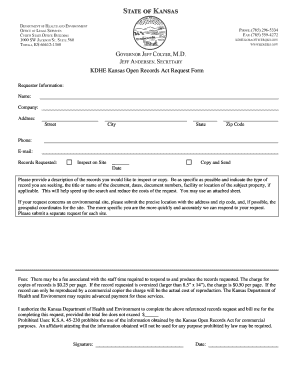
Kansas Open Records Request 2013


What is the Kansas Open Records Request
The Kansas Open Records Request is a formal procedure that allows individuals to access public records held by government agencies in Kansas. This request is governed by the Kansas Open Records Act, which promotes transparency and accountability in government operations. The act ensures that citizens can obtain information about government activities, decisions, and expenditures, thereby fostering an informed public.
Steps to complete the Kansas Open Records Request
Completing the Kansas Open Records Request involves several key steps to ensure that your request is processed efficiently. Here’s a straightforward guide:
- Identify the records you need: Clearly define what documents or information you are seeking.
- Determine the appropriate agency: Find out which government agency holds the records you want.
- Fill out the request form: Complete the ks request form with accurate details, including your contact information and a description of the records.
- Submit your request: Send the completed form to the designated agency via mail, email, or in person.
- Await a response: The agency is required to respond within three business days, either providing the records or informing you of any delays.
Legal use of the Kansas Open Records Request
The Kansas Open Records Request is legally protected under the Kansas Open Records Act, which outlines the rights of individuals to access public records. This legal framework ensures that requests are handled fairly and that agencies provide the requested information unless it falls under specific exemptions, such as personal privacy or security concerns. Understanding these legal parameters helps individuals navigate the process effectively.
Required Documents
When submitting a Kansas Open Records Request, the primary document needed is the completed ks request form. Depending on the agency, you may also need to provide identification or additional documentation to support your request. It is advisable to check with the specific agency for any unique requirements that may apply.
Form Submission Methods
There are multiple methods to submit your Kansas Open Records Request, ensuring accessibility for all individuals. You can choose to:
- Submit the request form online through the agency’s website, if available.
- Send the form via email to the designated agency contact.
- Mail the completed form to the agency's physical address.
- Deliver the form in person to the agency's office.
Eligibility Criteria
Any individual, regardless of residency, can submit a Kansas Open Records Request. There are no specific eligibility requirements, making it accessible for citizens, businesses, and organizations seeking information. However, it is important to provide accurate contact information to facilitate communication regarding your request.
Quick guide on how to complete kansas open records request
Effortlessly prepare Kansas Open Records Request on any device
Digital document management has gained immense popularity among businesses and individuals. It serves as an ideal eco-friendly alternative to traditional printed and signed documents, allowing you to find the appropriate form and securely store it online. airSlate SignNow provides all the tools necessary to create, edit, and electronically sign your documents swiftly without any delays. Manage Kansas Open Records Request on any platform with the airSlate SignNow mobile applications for Android or iOS and enhance any document-oriented process today.
How to modify and electronically sign Kansas Open Records Request effortlessly
- Find Kansas Open Records Request and click on Get Form to begin.
- Utilize the tools we provide to complete your document.
- Emphasize important sections of the documents or redact sensitive information with tools specifically designed for that purpose by airSlate SignNow.
- Generate your signature using the Sign tool, which takes seconds and carries the same legal validity as a traditional wet ink signature.
- Review the details and click on the Done button to save your adjustments.
- Choose how you want to send your form, either via email, SMS, invite link, or download it to your computer.
Eliminate concerns about lost or misplaced documents, tedious form searching, or errors that necessitate printing new copies. airSlate SignNow meets all your document management needs with just a few clicks from any device you prefer. Modify and electronically sign Kansas Open Records Request and ensure excellent communication at every stage of your form preparation process with airSlate SignNow.
Create this form in 5 minutes or less
Create this form in 5 minutes!
How to create an eSignature for the kansas open records request
The way to create an eSignature for your PDF file online
The way to create an eSignature for your PDF file in Google Chrome
The best way to make an eSignature for signing PDFs in Gmail
The best way to create an eSignature right from your mobile device
The best way to generate an electronic signature for a PDF file on iOS
The best way to create an eSignature for a PDF on Android devices
People also ask
-
What is a ks request form?
A ks request form is a specialized document used to request key services or information within a business. With airSlate SignNow, you can easily create and manage ks request forms, ensuring a smooth workflow and efficient communication among team members.
-
How can airSlate SignNow help with ks request forms?
airSlate SignNow allows you to create, send, and eSign ks request forms quickly and securely. By digitizing your request processes, you can save time, reduce errors, and track the status of each request in real-time.
-
Is airSlate SignNow suitable for small businesses working with ks request forms?
Yes, airSlate SignNow offers an affordable solution tailored for small businesses that need to manage ks request forms efficiently. Our platform includes features that simplify document management while remaining budget-friendly.
-
What features are included for managing ks request forms in airSlate SignNow?
airSlate SignNow provides a range of features for managing ks request forms, including customizable templates, automated workflows, and real-time notifications. These tools help ensure your requests are processed timely and accurately.
-
Can I integrate airSlate SignNow with other applications for ks request forms?
Absolutely! airSlate SignNow integrates seamlessly with various applications, allowing you to streamline the process of handling ks request forms. Whether it’s CRM systems or project management tools, our integrations can enhance your workflow.
-
What are the benefits of using airSlate SignNow for ks request forms?
Using airSlate SignNow to manage your ks request forms offers multiple benefits, including increased efficiency, improved accuracy, and enhanced collaboration. With our solution, you can focus more on your projects while we handle the paperwork.
-
Is there a free trial available for airSlate SignNow to try out ks request forms?
Yes, airSlate SignNow offers a free trial that allows you to explore the functionality of creating and managing ks request forms. This trial period is a great opportunity to understand how our tool can benefit your business without any initial commitment.
Get more for Kansas Open Records Request
- Complaint form pdf
- Office of financial aid 830 west view drive s w form
- Www k state edusfamanage2022 student nontax filer form k state edu
- Associate of science aspellissippi state community college form
- Tpfnc scoring sheet self analysisdocx law tulane form
- Liability waiver and release form minor child this is
- Bgsu schedule change form
- Request for exemption form doc
Find out other Kansas Open Records Request
- eSignature Florida Healthcare / Medical Rental Lease Agreement Safe
- eSignature Nebraska Finance & Tax Accounting Business Letter Template Online
- Help Me With eSignature Indiana Healthcare / Medical Notice To Quit
- eSignature New Jersey Healthcare / Medical Credit Memo Myself
- eSignature North Dakota Healthcare / Medical Medical History Simple
- Help Me With eSignature Arkansas High Tech Arbitration Agreement
- eSignature Ohio Healthcare / Medical Operating Agreement Simple
- eSignature Oregon Healthcare / Medical Limited Power Of Attorney Computer
- eSignature Pennsylvania Healthcare / Medical Warranty Deed Computer
- eSignature Texas Healthcare / Medical Bill Of Lading Simple
- eSignature Virginia Healthcare / Medical Living Will Computer
- eSignature West Virginia Healthcare / Medical Claim Free
- How To eSignature Kansas High Tech Business Plan Template
- eSignature Kansas High Tech Lease Agreement Template Online
- eSignature Alabama Insurance Forbearance Agreement Safe
- How Can I eSignature Arkansas Insurance LLC Operating Agreement
- Help Me With eSignature Michigan High Tech Emergency Contact Form
- eSignature Louisiana Insurance Rental Application Later
- eSignature Maryland Insurance Contract Safe
- eSignature Massachusetts Insurance Lease Termination Letter Free