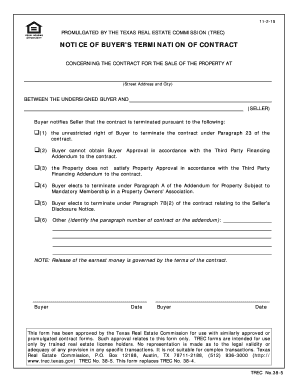
Notice of Termination Contract Form


What is the notice of termination contract?
The notice of termination contract is a formal document used to communicate the intention to end a contractual agreement. This letter outlines the reasons for termination and provides necessary details to ensure clarity for all parties involved. It serves as an official record of the termination, which can be crucial for legal purposes. The document typically includes information such as the parties' names, the effective date of termination, and any relevant contractual obligations that remain post-termination.
Key elements of the notice of termination contract
When drafting a notice of termination contract, several key elements should be included to ensure its effectiveness:
- Parties involved: Clearly identify all parties to the contract.
- Effective date: Specify the date on which the termination will take effect.
- Reason for termination: Provide a brief explanation for the decision to terminate the contract.
- Obligations: Outline any remaining obligations or responsibilities of the parties after termination.
- Signatures: Ensure that all parties sign the document to validate the termination.
Steps to complete the notice of termination contract
Completing a notice of termination contract involves several important steps:
- Review the contract: Examine the original contract to understand the terms regarding termination.
- Gather necessary information: Collect all relevant details, including parties' names, contract dates, and reasons for termination.
- Draft the letter: Write the notice, ensuring all key elements are included.
- Review and revise: Check the document for accuracy and clarity. Make any necessary revisions.
- Obtain signatures: Have all parties sign the notice to formalize the termination.
Legal use of the notice of termination contract
The legal use of a notice of termination contract is vital for protecting the rights of all parties involved. In the United States, this document can serve as evidence in case of disputes. It is essential to comply with any specific legal requirements that may apply based on the nature of the contract and the jurisdiction. Ensuring that the notice is clear, concise, and properly executed can help prevent misunderstandings and potential legal issues.
How to use the notice of termination contract
Using the notice of termination contract effectively involves following established procedures:
- Deliver the notice: Send the completed notice to all relevant parties, ensuring it is received in a timely manner.
- Keep records: Maintain copies of the notice and any correspondence related to the termination for future reference.
- Follow up: Confirm receipt of the notice and address any questions or concerns that may arise.
State-specific rules for the notice of termination contract
Different states may have specific rules governing the use of a notice of termination contract. It is important to be aware of these regulations to ensure compliance. For instance, some states may require additional documentation or specific language to be included in the notice. Consulting with a legal professional familiar with local laws can provide guidance and help avoid potential pitfalls.
Quick guide on how to complete notice of termination contract
Complete Notice Of Termination Contract effortlessly on any device
Online document management has gained signNow traction among companies and individuals alike. It serves as an optimal eco-conscious alternative to conventional printed and signed paperwork, allowing you to acquire the correct form and securely archive it online. airSlate SignNow provides you with all the tools necessary to create, modify, and eSign your documents swiftly and without obstacles. Manage Notice Of Termination Contract on any device using airSlate SignNow’s Android or iOS applications and streamline any document-related process today.
The simplest way to modify and eSign Notice Of Termination Contract without any hassle
- Find Notice Of Termination Contract and click Get Form to begin.
- Utilize the tools we offer to fill out your document.
- Emphasize pertinent sections of your documents or obscure sensitive information with tools that airSlate SignNow specially offers for that purpose.
- Generate your signature with the Sign feature, which only takes seconds and has the same legal validity as a conventional handwritten signature.
- Review all the information and click the Done button to save your changes.
- Select how you wish to share your form, via email, text message (SMS), invite link, or download it to your computer.
Eliminate the worry of lost or mislaid files, tedious form searches, or mistakes that necessitate reprinting new document copies. airSlate SignNow addresses your document management needs in just a few clicks from a device of your choice. Modify and eSign Notice Of Termination Contract and guarantee effective communication at every stage of your form preparation process with airSlate SignNow.
Create this form in 5 minutes or less
Create this form in 5 minutes!
People also ask
-
What is a contract termination letter?
A contract termination letter is a formal document that notifies one party of the decision to end a contract. This letter serves as an official record and may help prevent any misunderstandings regarding the termination. By using airSlate SignNow, you can easily create and eSign a contract termination letter, streamlining the process.
-
How can airSlate SignNow help me create a contract termination letter?
airSlate SignNow provides an intuitive platform for generating a contract termination letter. With customizable templates and eSigning features, you can quickly draft, review, and send your termination letter without hassles. This efficiency can save you time and reduce the likelihood of errors.
-
Are there any costs associated with using airSlate SignNow for a contract termination letter?
Yes, airSlate SignNow offers various pricing plans tailored to meet your needs. These plans provide access to features essential for creating a contract termination letter, including unlimited eSignatures and cloud storage. Check our pricing page to find the plan that best suits your business requirements.
-
Can I track the status of my contract termination letter with airSlate SignNow?
Absolutely! airSlate SignNow features real-time tracking, allowing you to monitor who has viewed and signed your contract termination letter. This transparency ensures you stay updated throughout the signing process, providing peace of mind.
-
Is it easy to integrate airSlate SignNow with other tools for sending a contract termination letter?
Yes, airSlate SignNow supports integration with various business applications, making it seamless to send a contract termination letter. Whether you’re using CRM software or document management systems, our integrations enable a smooth workflow tailored to your organization's needs.
-
What are the benefits of using airSlate SignNow for a contract termination letter?
Using airSlate SignNow for a contract termination letter enhances efficiency and accuracy. Our platform ensures that the letter is delivered quickly, securely, and legally binding. Furthermore, the ease of eSigning reduces turnaround time, enabling faster resolution of contractual matters.
-
Can I personalize my contract termination letter using airSlate SignNow?
Absolutely! airSlate SignNow allows you to personalize your contract termination letter with custom templates and clauses. This flexibility ensures that the letter reflects your specific situation and maintains professionalism, making it suitable for any context.
Get more for Notice Of Termination Contract
Find out other Notice Of Termination Contract
- Sign West Virginia Business Operations Rental Lease Agreement Now
- How To Sign Colorado Car Dealer Arbitration Agreement
- Sign Florida Car Dealer Resignation Letter Now
- Sign Georgia Car Dealer Cease And Desist Letter Fast
- Sign Georgia Car Dealer Purchase Order Template Mobile
- Sign Delaware Car Dealer Limited Power Of Attorney Fast
- How To Sign Georgia Car Dealer Lease Agreement Form
- How To Sign Iowa Car Dealer Resignation Letter
- Sign Iowa Car Dealer Contract Safe
- Sign Iowa Car Dealer Limited Power Of Attorney Computer
- Help Me With Sign Iowa Car Dealer Limited Power Of Attorney
- Sign Kansas Car Dealer Contract Fast
- Sign Kansas Car Dealer Agreement Secure
- Sign Louisiana Car Dealer Resignation Letter Mobile
- Help Me With Sign Kansas Car Dealer POA
- How Do I Sign Massachusetts Car Dealer Warranty Deed
- How To Sign Nebraska Car Dealer Resignation Letter
- How Can I Sign New Jersey Car Dealer Arbitration Agreement
- How Can I Sign Ohio Car Dealer Cease And Desist Letter
- How To Sign Ohio Car Dealer Arbitration Agreement