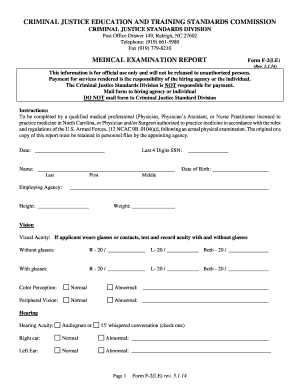
Fax 919 779 8210 2014-2026


Understanding the F2 Form
The F2 form is a crucial document used primarily in the context of criminal justice in North Carolina. It serves as a record for various training and standards related to law enforcement. This form is essential for ensuring compliance with state regulations and maintaining the integrity of law enforcement agencies.
Key Elements of the F2 Form
The F2 form includes several important components that must be accurately filled out. Key elements typically involve:
- Personal Information: This section requires details such as the individual's name, address, and contact information.
- Training Records: Documentation of completed training sessions, including dates and types of training.
- Certification Status: Information about current certifications and any relevant expiration dates.
- Signature: The form must be signed by the individual and, in some cases, a supervising officer.
Steps to Complete the F2 Form
Completing the F2 form involves a systematic approach to ensure all required information is accurately provided. Here are the steps:
- Gather necessary personal and training information.
- Fill out the personal information section completely.
- Document all relevant training records accurately.
- Review the form for completeness and accuracy.
- Obtain necessary signatures before submission.
Submission Methods for the F2 Form
The F2 form can be submitted through various methods, depending on the requirements of the specific agency or department. Common submission methods include:
- Online Submission: Many agencies now offer electronic submission options for convenience.
- Mail: The form can be printed and mailed to the appropriate agency.
- In-Person Submission: Individuals may also choose to submit the form directly at designated locations.
Legal Use of the F2 Form
The F2 form plays a significant role in legal contexts, particularly in maintaining compliance with state laws governing law enforcement training. Proper use of this form ensures that agencies adhere to the standards set forth by the North Carolina Criminal Justice Training and Standards Commission.
Examples of Using the F2 Form
Practical applications of the F2 form can include:
- Documenting completion of required training for new recruits.
- Updating records for ongoing training for current officers.
- Providing evidence of compliance during audits or inspections.
Quick guide on how to complete fax 919 779 8210
Easily Prepare Fax 919 779 8210 on Any Device
Digital document management has gained popularity among businesses and individuals. It serves as an ideal eco-friendly substitute for conventional printed and signed documents, allowing you to obtain the correct form and securely store it online. airSlate SignNow equips you with all the necessary tools to create, modify, and eSign your documents promptly and without hassles. Manage Fax 919 779 8210 on any device using airSlate SignNow's Android or iOS applications and enhance any document-focused process today.
How to Edit and eSign Fax 919 779 8210 Effortlessly
- Locate Fax 919 779 8210 and select Get Form to begin.
- Make use of the tools we provide to complete your form.
- Emphasize pertinent portions of your documents or obscure sensitive information with tools that airSlate SignNow offers specifically for that purpose.
- Generate your eSignature using the Sign tool, which only takes seconds and carries the same legal validity as a traditional ink signature.
- Review all the information and click on the Done button to save your changes.
- Choose your preferred method to send your form, whether by email, SMS, invite link, or download it to your computer.
Eliminate worries about lost or misplaced files, tedious form searches, or mistakes that necessitate printing new document copies. airSlate SignNow meets your document management needs in just a few clicks from any device you choose. Edit and eSign Fax 919 779 8210 to ensure exemplary communication at every stage of your form preparation process with airSlate SignNow.
Create this form in 5 minutes or less
Find and fill out the correct fax 919 779 8210
Create this form in 5 minutes!
How to create an eSignature for the fax 919 779 8210
How to create an electronic signature for a PDF online
How to create an electronic signature for a PDF in Google Chrome
How to create an e-signature for signing PDFs in Gmail
How to create an e-signature right from your smartphone
How to create an e-signature for a PDF on iOS
How to create an e-signature for a PDF on Android
People also ask
-
What is an f2 form and how is it used?
The f2 form is a specific document used for various administrative purposes, often requiring signatures for validation. With airSlate SignNow, you can easily create, send, and eSign f2 forms, streamlining your workflow and ensuring compliance. This digital solution simplifies the process, making it accessible from anywhere.
-
How does airSlate SignNow help with f2 form management?
airSlate SignNow provides a user-friendly platform for managing f2 forms efficiently. You can customize templates, track document status, and collect signatures in real-time. This enhances productivity and reduces the time spent on paperwork.
-
What are the pricing options for using airSlate SignNow for f2 forms?
airSlate SignNow offers flexible pricing plans tailored to different business needs, including options for managing f2 forms. You can choose from monthly or annual subscriptions, ensuring you only pay for what you need. Each plan includes features that enhance your document management experience.
-
Can I integrate airSlate SignNow with other applications for f2 forms?
Yes, airSlate SignNow supports integrations with various applications, making it easy to manage f2 forms alongside your existing tools. Whether you use CRM systems, cloud storage, or project management software, you can streamline your processes and improve efficiency.
-
What are the benefits of using airSlate SignNow for f2 forms?
Using airSlate SignNow for f2 forms offers numerous benefits, including increased efficiency, reduced paper usage, and enhanced security. The platform allows for quick document turnaround and ensures that all signatures are legally binding. This not only saves time but also helps in maintaining compliance.
-
Is it easy to eSign an f2 form with airSlate SignNow?
Absolutely! airSlate SignNow makes it incredibly easy to eSign an f2 form. Users can sign documents electronically from any device, ensuring a seamless experience that eliminates the need for printing and scanning.
-
What security measures does airSlate SignNow implement for f2 forms?
airSlate SignNow prioritizes security for all documents, including f2 forms. The platform employs advanced encryption, secure cloud storage, and compliance with industry standards to protect your sensitive information. You can trust that your documents are safe and secure.
Get more for Fax 919 779 8210
- Fill online line form
- Color wheel harmonydoc form
- Statement of compliance sa form
- Cannacauses form
- Fijian holdings unit trust 446801181 form
- Schools cant use race to assign students heartland institute heartland form
- California massachusetts reject universal heartland institute heartland form
- Independent sale contractor agreement template form
Find out other Fax 919 779 8210
- eSign South Carolina Insurance Job Description Template Now
- eSign Indiana Legal Rental Application Free
- How To eSign Indiana Legal Residential Lease Agreement
- eSign Iowa Legal Separation Agreement Easy
- How To eSign New Jersey Life Sciences LLC Operating Agreement
- eSign Tennessee Insurance Rental Lease Agreement Later
- eSign Texas Insurance Affidavit Of Heirship Myself
- Help Me With eSign Kentucky Legal Quitclaim Deed
- eSign Louisiana Legal Limited Power Of Attorney Online
- How Can I eSign Maine Legal NDA
- eSign Maryland Legal LLC Operating Agreement Safe
- Can I eSign Virginia Life Sciences Job Description Template
- eSign Massachusetts Legal Promissory Note Template Safe
- eSign West Virginia Life Sciences Agreement Later
- How To eSign Michigan Legal Living Will
- eSign Alabama Non-Profit Business Plan Template Easy
- eSign Mississippi Legal Last Will And Testament Secure
- eSign California Non-Profit Month To Month Lease Myself
- eSign Colorado Non-Profit POA Mobile
- How Can I eSign Missouri Legal RFP