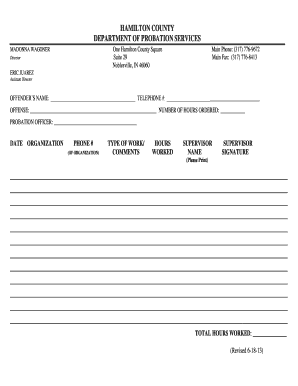
Community Service Time Log Adult PDF Hamiltoncounty in Form


Understanding the Community Service Time Log Adult PDF Hamiltoncounty In
The Community Service Time Log Adult PDF Hamiltoncounty In is a crucial document for individuals fulfilling community service requirements. This form serves as an official record of the hours worked, detailing the nature of the service provided. It is essential for tracking compliance with court orders or community service agreements. The log typically includes sections for the date, hours worked, location, and a supervisor's signature, ensuring that all necessary information is captured accurately.
Steps to Complete the Community Service Time Log Adult PDF Hamiltoncounty In
Completing the Community Service Time Log Adult PDF Hamiltoncounty In involves several key steps to ensure accuracy and compliance. Begin by entering your personal information at the top of the form, including your name and contact details. Next, document each day you performed community service by filling in the date, the number of hours worked, and a brief description of the tasks completed. It is important to have a supervisor or authorized individual sign off on your log to validate the hours recorded. Finally, review the form for any errors before submission.
Legal Use of the Community Service Time Log Adult PDF Hamiltoncounty In
The Community Service Time Log Adult PDF Hamiltoncounty In is legally binding when completed correctly. It serves as proof of compliance with court-ordered community service and can be presented in legal settings if necessary. To ensure its legal standing, all entries must be truthful and accurately reflect the hours worked. Additionally, the signature of a supervisor or community service coordinator is often required to validate the log, reinforcing its legitimacy.
How to Obtain the Community Service Time Log Adult PDF Hamiltoncounty In
Obtaining the Community Service Time Log Adult PDF Hamiltoncounty In is straightforward. This form is typically available through local government websites, community service organizations, or the court system that issued the community service requirement. You can download the PDF version directly from these sources, ensuring you have the most current version of the form. If you encounter difficulties, contacting the organization overseeing your community service can provide assistance in acquiring the log.
Key Elements of the Community Service Time Log Adult PDF Hamiltoncounty In
Several key elements are essential to the Community Service Time Log Adult PDF Hamiltoncounty In. These include:
- Name and contact information: Personal details of the individual completing the service.
- Date and hours: Specific dates and total hours worked for each service day.
- Description of service: A brief overview of the tasks performed during community service.
- Supervisor's signature: Validation from a supervisor or authorized individual confirming the hours logged.
Examples of Using the Community Service Time Log Adult PDF Hamiltoncounty In
The Community Service Time Log Adult PDF Hamiltoncounty In can be utilized in various scenarios. For instance, an individual sentenced to community service for a minor offense may use this log to document their hours while volunteering at a local shelter. Additionally, someone fulfilling a requirement for a school program might use the log to track their service hours at a nonprofit organization. In both cases, the log serves as a formal record that can be submitted to the court or educational institution as proof of completion.
Quick guide on how to complete community service time log adult pdf hamiltoncounty in
Complete Community Service Time Log Adult PDF Hamiltoncounty In effortlessly on any device
Digital document management has become increasingly popular among organizations and individuals. It offers a perfect eco-friendly alternative to traditional printed and signed papers, allowing you to access the correct form and securely store it online. airSlate SignNow equips you with all the necessary tools to create, modify, and electronically sign your documents quickly without delays. Manage Community Service Time Log Adult PDF Hamiltoncounty In on any platform using airSlate SignNow's Android or iOS applications and enhance any document-based process today.
How to modify and electronically sign Community Service Time Log Adult PDF Hamiltoncounty In with ease
- Find Community Service Time Log Adult PDF Hamiltoncounty In and then click Get Form to begin.
- Utilize the tools we offer to fill out your document.
- Emphasize important sections of the documents or redact sensitive information with the tools specifically provided by airSlate SignNow.
- Create your electronic signature using the Sign tool, which takes mere seconds and carries the same legal validity as a conventional wet ink signature.
- Review the information and then click on the Done button to save your updates.
- Choose your preferred method to send your form, whether by email, text message (SMS), invite link, or download it to your computer.
Say goodbye to lost or misplaced documents, tedious form searching, or errors that necessitate printing new document copies. airSlate SignNow addresses all your document management needs in just a few clicks from any device you choose. Alter and electronically sign Community Service Time Log Adult PDF Hamiltoncounty In while ensuring exceptional communication at every stage of the form preparation process with airSlate SignNow.
Create this form in 5 minutes or less
Create this form in 5 minutes!
People also ask
-
What are work pages in airSlate SignNow?
Work pages in airSlate SignNow are customizable digital spaces where users can manage and sign documents efficiently. These pages streamline the document workflow, allowing teams to collaborate, send, and eSign contracts seamlessly. With work pages, businesses can enhance productivity and ensure a smoother signing process.
-
How does airSlate SignNow's pricing compare for using work pages?
airSlate SignNow offers competitive pricing for its work pages functionality, ensuring businesses of all sizes can access premium features without breaking the bank. The pricing plans are designed to cater to different needs, from basic usability to advanced features for larger organizations. By optimizing costs, airSlate SignNow makes it easy for teams to benefit from work pages.
-
What features do work pages include?
Work pages in airSlate SignNow come packed with features, including customizable templates, automated workflows, and comprehensive tracking options. These features help businesses manage their documents from start to finish, ensuring all signatures and changes are logged. With work pages, users can easily customize their experience to fit their specific document needs.
-
What benefits do work pages offer for businesses?
Using work pages in airSlate SignNow allows businesses to streamline their document processes, reduce turnaround times, and improve collaboration among teams. By centralizing all document-related activities, work pages enhance organization and efficiency. Consequently, businesses can focus more on their core functions while ensuring all documents are handled professionally.
-
Can I integrate other tools with work pages in airSlate SignNow?
Yes, airSlate SignNow allows seamless integration with various third-party applications, enhancing the usability of work pages. Whether you need to connect with CRM systems, project management tools, or cloud storage services, the platform can facilitate these integrations. This flexibility ensures that work pages can fit effortlessly into your existing workflow.
-
Is it easy to use work pages in airSlate SignNow?
Absolutely! airSlate SignNow is designed with user-friendliness in mind, making it easy for anyone to navigate and utilize work pages. The intuitively designed interface allows users to manage their documents quickly and efficiently. With minimal learning curve, teams can start leveraging work pages almost immediately.
-
What types of documents can be managed through work pages?
Work pages in airSlate SignNow can handle a wide range of document types, including contracts, agreements, and forms. This versatility ensures that whatever your signing or document management needs, the platform is equipped to handle it. By managing all document types in one place, teams can maintain a cohesive document strategy.
Get more for Community Service Time Log Adult PDF Hamiltoncounty In
Find out other Community Service Time Log Adult PDF Hamiltoncounty In
- Electronic signature North Carolina Banking Claim Secure
- Electronic signature North Carolina Banking Separation Agreement Online
- How Can I Electronic signature Iowa Car Dealer Promissory Note Template
- Electronic signature Iowa Car Dealer Limited Power Of Attorney Myself
- Electronic signature Iowa Car Dealer Limited Power Of Attorney Fast
- How Do I Electronic signature Iowa Car Dealer Limited Power Of Attorney
- Electronic signature Kentucky Car Dealer LLC Operating Agreement Safe
- Electronic signature Louisiana Car Dealer Lease Template Now
- Electronic signature Maine Car Dealer Promissory Note Template Later
- Electronic signature Maryland Car Dealer POA Now
- Electronic signature Oklahoma Banking Affidavit Of Heirship Mobile
- Electronic signature Oklahoma Banking Separation Agreement Myself
- Electronic signature Hawaii Business Operations Permission Slip Free
- How Do I Electronic signature Hawaii Business Operations Forbearance Agreement
- Electronic signature Massachusetts Car Dealer Operating Agreement Free
- How To Electronic signature Minnesota Car Dealer Credit Memo
- Electronic signature Mississippi Car Dealer IOU Now
- Electronic signature New Hampshire Car Dealer NDA Now
- Help Me With Electronic signature New Hampshire Car Dealer Warranty Deed
- Electronic signature New Hampshire Car Dealer IOU Simple