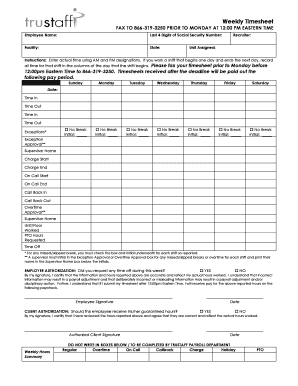
Trustaff Timesheet Form


What is the Trustaff Timesheet
The Trustaff timesheet is a crucial document used by employees of Trustaff to record their hours worked, ensuring accurate compensation for services rendered. This form captures essential details such as the employee's name, job title, pay period, and the total hours worked each day. It serves as a formal record that can be referenced for payroll processing and compliance with labor regulations. Understanding the structure and purpose of the Trustaff timesheet is vital for both employees and management to maintain transparency and accountability in the workplace.
How to Use the Trustaff Timesheet
Using the Trustaff timesheet involves several straightforward steps to ensure accurate completion. Employees should begin by entering their personal information, including their name and job title. Next, they must record the hours worked for each day within the designated pay period. This includes noting regular hours, overtime, and any time off taken. After filling out the timesheet, employees should review the information for accuracy before submitting it to their supervisor or payroll department. Utilizing electronic tools, such as airSlate SignNow, can streamline this process, making it easier to fill out and sign the document securely.
Steps to Complete the Trustaff Timesheet
Completing the Trustaff timesheet requires careful attention to detail. Follow these steps for accurate submission:
- Gather necessary information, including your work schedule and any relevant notes about overtime or leave.
- Open the Trustaff timesheet document, either in paper form or digitally using a reliable eSigning platform.
- Fill in your name, job title, and the pay period dates at the top of the form.
- Record the hours worked for each day, ensuring to differentiate between regular and overtime hours.
- Review the completed timesheet for any errors or omissions.
- Sign and date the timesheet to validate your submission.
- Submit the timesheet to your supervisor or payroll department as per your organization’s guidelines.
Legal Use of the Trustaff Timesheet
The legal validity of the Trustaff timesheet is essential for ensuring compliance with labor laws and regulations. When completed correctly, this document serves as a binding record of hours worked, which can be referenced in case of disputes over pay or employment conditions. To enhance its legal standing, it is advisable to use an electronic signing solution that complies with relevant laws such as the ESIGN Act and UETA. This ensures that the timesheet not only meets internal requirements but also adheres to legal standards for electronic documentation.
Key Elements of the Trustaff Timesheet
Understanding the key elements of the Trustaff timesheet can help employees fill it out correctly. The essential components include:
- Employee Information: Name, job title, and employee ID.
- Pay Period Dates: Start and end dates for the pay period being reported.
- Daily Hours: A section for recording hours worked each day, including regular and overtime hours.
- Total Hours: A summary section that calculates the total hours worked during the pay period.
- Signature Line: A space for the employee’s signature to confirm the accuracy of the reported hours.
Form Submission Methods
Submitting the Trustaff timesheet can be done through various methods, depending on the organization's policies. Common submission methods include:
- Online Submission: Utilizing electronic platforms like airSlate SignNow for a seamless digital experience.
- Email: Sending a scanned copy of the signed timesheet via email to the payroll department.
- In-Person: Physically handing in the completed timesheet to a supervisor or designated HR personnel.
Quick guide on how to complete trustaff timesheet
Easily prepare Trustaff Timesheet on any device
Digital document management has gained popularity among businesses and individuals alike. It offers an ideal eco-friendly substitute for traditional printed and signed documents, allowing you to acquire the necessary form and securely store it online. airSlate SignNow equips you with all the features required to create, modify, and electronically sign your documents swiftly without any setbacks. Handle Trustaff Timesheet on any device using the airSlate SignNow apps for Android or iOS and streamline any document-related task today.
Effortlessly edit and electronically sign Trustaff Timesheet
- Obtain Trustaff Timesheet and click on Get Form to begin.
- Utilize the tools we provide to complete your form.
- Emphasize pertinent sections of your documents or redact sensitive information using the tools that airSlate SignNow specifically provides for that purpose.
- Create your electronic signature with the Sign tool, which takes mere seconds and holds the same legal validity as a conventional wet ink signature.
- Review the information and click on the Done button to save your changes.
- Choose how you want to send your form, whether by email, text message (SMS), invitation link, or download it to your computer.
Eliminate concerns about lost or misplaced documents, tedious form hunting, or errors that necessitate printing new document versions. airSlate SignNow meets your document management needs in just a few clicks from any device of your choice. Adjust and electronically sign Trustaff Timesheet to ensure outstanding communication at every stage of the form preparation process with airSlate SignNow.
Create this form in 5 minutes or less
Create this form in 5 minutes!
How to create an eSignature for the trustaff timesheet
How to create an electronic signature for a PDF online
How to create an electronic signature for a PDF in Google Chrome
How to create an e-signature for signing PDFs in Gmail
How to create an e-signature right from your smartphone
How to create an e-signature for a PDF on iOS
How to create an e-signature for a PDF on Android
People also ask
-
What is a trustaff timesheet and how does it work?
The trustaff timesheet is a streamlined tool designed for tracking hours worked by employees. It allows users to easily log their time, making it convenient for both managers and staff. This efficient timesheet system helps ensure accurate payroll processing and aids in project management.
-
How can I integrate the trustaff timesheet with airSlate SignNow?
Integrating the trustaff timesheet with airSlate SignNow can enhance your document signing processes. By linking your timesheet data with airSlate, you can effortlessly send and eSign critical documents associated with your time entries. This integration simplifies workflows and ensures all paperwork is seamlessly managed.
-
What are the pricing options for the trustaff timesheet?
The trustaff timesheet offers flexible pricing plans to accommodate different business needs. Depending on the features you require, you can choose a basic plan or opt for additional functionalities with a premium package. Review the pricing details on our website to find the best fit for your organization.
-
What features does the trustaff timesheet provide?
The trustaff timesheet is packed with features like real-time tracking, automated calculations, and customizable reporting options. It also supports mobile access, making it easy for employees to log their hours from anywhere. These features streamline your time management process and enhance productivity.
-
What are the benefits of using the trustaff timesheet?
Using the trustaff timesheet can signNowly reduce administrative burden and improve accuracy in tracking employee hours. It minimizes the risk of errors associated with manual entry and accelerates the payroll process. Consequently, businesses can focus on growth while ensuring their financial operations are organized and reliable.
-
Can the trustaff timesheet support remote working?
Absolutely! The trustaff timesheet is designed to support remote working by allowing employees to enter their hours from any location. This flexibility ensures that your team can maintain accurate time tracking, regardless of where they are working, promoting productivity and accountability.
-
Is training required to use the trustaff timesheet effectively?
While the trustaff timesheet is user-friendly, some training may be beneficial to maximize its potential. We offer comprehensive onboarding resources and support to help you and your team get up to speed quickly. This ensures you can effectively utilize all features and optimize your time tracking processes.
Get more for Trustaff Timesheet
Find out other Trustaff Timesheet
- eSignature New York Non-Profit LLC Operating Agreement Mobile
- How Can I eSignature Colorado Orthodontists LLC Operating Agreement
- eSignature North Carolina Non-Profit RFP Secure
- eSignature North Carolina Non-Profit Credit Memo Secure
- eSignature North Dakota Non-Profit Quitclaim Deed Later
- eSignature Florida Orthodontists Business Plan Template Easy
- eSignature Georgia Orthodontists RFP Secure
- eSignature Ohio Non-Profit LLC Operating Agreement Later
- eSignature Ohio Non-Profit LLC Operating Agreement Easy
- How Can I eSignature Ohio Lawers Lease Termination Letter
- Can I eSignature Ohio Lawers Lease Termination Letter
- Can I eSignature Oregon Non-Profit Last Will And Testament
- Can I eSignature Oregon Orthodontists LLC Operating Agreement
- How To eSignature Rhode Island Orthodontists LLC Operating Agreement
- Can I eSignature West Virginia Lawers Cease And Desist Letter
- eSignature Alabama Plumbing Confidentiality Agreement Later
- How Can I eSignature Wyoming Lawers Quitclaim Deed
- eSignature California Plumbing Profit And Loss Statement Easy
- How To eSignature California Plumbing Business Letter Template
- eSignature Kansas Plumbing Lease Agreement Template Myself