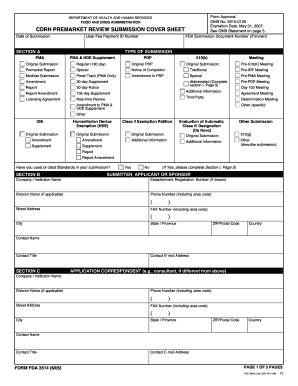
CDRH Premarket Review Submission Cover Sheet RegInfo Gov Reginfo Form


Understanding the CDRH Premarket Review Submission Cover Sheet
The CDRH Premarket Review Submission Cover Sheet is a crucial document used in the regulatory process for medical devices in the United States. It serves as a summary of the submission and provides essential information to the FDA's Center for Devices and Radiological Health (CDRH). This cover sheet includes details such as the type of submission, device name, applicant information, and the intended use of the device. Properly completing this form is vital for ensuring that the review process proceeds smoothly and efficiently.
Steps to Complete the CDRH Premarket Review Submission Cover Sheet
Completing the CDRH Premarket Review Submission Cover Sheet involves several key steps to ensure accuracy and compliance. Start by gathering all necessary information about the medical device, including its classification and intended use. Next, fill in the required fields on the cover sheet, which typically include:
- Device name and description
- Applicant's name and contact information
- Submission type (e.g., 510(k), PMA)
- Relevant regulatory history
After completing the form, review it for any errors or omissions before submission. This attention to detail helps prevent delays in the review process.
Key Elements of the CDRH Premarket Review Submission Cover Sheet
Several key elements must be included in the CDRH Premarket Review Submission Cover Sheet to ensure it meets regulatory standards. These elements include:
- Submission Type: Clearly indicate whether the submission is a 510(k), PMA, or another type.
- Device Information: Provide a detailed description of the device, including its intended use and indications for use.
- Applicant Information: Include the name, address, and contact details of the applicant or manufacturer.
- Signature: Ensure that the form is signed by an authorized representative of the applicant.
Incorporating these elements accurately is essential for compliance with FDA regulations.
Legal Use of the CDRH Premarket Review Submission Cover Sheet
The CDRH Premarket Review Submission Cover Sheet is legally binding when completed and submitted according to FDA guidelines. It is important to ensure that all information provided is truthful and accurate, as any discrepancies can lead to legal repercussions or delays in the review process. The cover sheet must be signed by an authorized individual, affirming that the information is correct and that the applicant is prepared to comply with all regulatory requirements.
Obtaining the CDRH Premarket Review Submission Cover Sheet
The CDRH Premarket Review Submission Cover Sheet can be obtained directly from the FDA's official website or through regulatory guidance documents provided by the CDRH. It is essential to use the most current version of the form to ensure compliance with any updates or changes in regulatory requirements. Additionally, applicants can consult with regulatory affairs professionals for assistance in obtaining and completing the form correctly.
Form Submission Methods
Submitting the CDRH Premarket Review Submission Cover Sheet can be done through various methods, depending on the type of submission and specific FDA guidelines. Common submission methods include:
- Online Submission: Many submissions can be filed electronically through the FDA's electronic submission gateway.
- Mail: Physical copies of the cover sheet and accompanying documents can be sent to the appropriate FDA office.
- In-Person Submission: In certain cases, applicants may choose to deliver documents in person to expedite the process.
Choosing the appropriate submission method is crucial for ensuring timely processing and compliance with FDA regulations.
Quick guide on how to complete cdrh premarket review submission cover sheet reginfogov reginfo
Complete CDRH Premarket Review Submission Cover Sheet RegInfo gov Reginfo effortlessly on any device
Digital document management has gained traction among businesses and individuals. It serves as an ideal eco-friendly substitute to conventional printed and signed paperwork, allowing you to obtain the correct form and securely store it online. airSlate SignNow equips you with all the tools necessary to create, alter, and eSign your documents efficiently without delays. Handle CDRH Premarket Review Submission Cover Sheet RegInfo gov Reginfo on any device with airSlate SignNow's Android or iOS applications and enhance any document-related task today.
The easiest way to modify and eSign CDRH Premarket Review Submission Cover Sheet RegInfo gov Reginfo with ease
- Find CDRH Premarket Review Submission Cover Sheet RegInfo gov Reginfo and then select Get Form to initiate.
- Utilize the tools we provide to fill out your document.
- Emphasize signNow sections of your documents or redact sensitive information with tools that airSlate SignNow offers specifically for that purpose.
- Generate your eSignature using the Sign tool, which takes mere seconds and holds the same legal validity as a traditional wet ink signature.
- Review the details and then click the Done button to save your changes.
- Choose how you wish to send your form, whether by email, SMS, invitation link, or download it to your computer.
Say goodbye to lost or misplaced files, tedious form navigation, or errors that necessitate printing new document copies. airSlate SignNow addresses all your document management needs in just a few clicks from any device of your choice. Edit and eSign CDRH Premarket Review Submission Cover Sheet RegInfo gov Reginfo to ensure optimal communication throughout your form preparation process with airSlate SignNow.
Create this form in 5 minutes or less
Create this form in 5 minutes!
People also ask
-
What is a CDRH cover sheet?
A CDRH cover sheet is a mandatory document used by the FDA for submissions related to medical devices. It provides essential information about the submission and helps streamline the review process. By using airSlate SignNow, you can easily create, fill out, and send your CDRH cover sheet electronically.
-
How can airSlate SignNow help with CDRH cover sheets?
airSlate SignNow offers an easy-to-use platform that enables users to create and sign CDRH cover sheets digitally. This accelerates the submission process and ensures that all necessary information is included correctly. Plus, our template library makes accessing the standard CDRH cover sheet format simple.
-
Is airSlate SignNow suitable for businesses of all sizes for CDRH cover sheets?
Yes, airSlate SignNow is designed to cater to businesses of all sizes. Whether you're a small startup or a large corporation, our platform allows you to efficiently manage your CDRH cover sheets and other documents with ease. Our scalable pricing options ensure an accessible solution for everyone.
-
What features does airSlate SignNow offer for electronic signatures on CDRH cover sheets?
Our platform includes robust electronic signature capabilities that comply with legal standards, ensuring your CDRH cover sheets are signed securely. You can also track the signing status in real-time and send reminders to signatories. This greatly enhances efficiency and reduces turnaround times.
-
Are there integration options available with airSlate SignNow for CDRH cover sheets?
Absolutely! airSlate SignNow easily integrates with various applications such as Google Drive, Dropbox, and CRM systems. This allows you to streamline your workflow by connecting to your existing tools when managing CDRH cover sheets and other documents.
-
How does airSlate SignNow ensure the security of CDRH cover sheets?
Security is a top priority at airSlate SignNow. We utilize state-of-the-art encryption technologies and comply with strict regulations to protect your CDRH cover sheets and personal data. You can confidently manage your documents, knowing they are safeguarded against unauthorized access.
-
What are the pricing options for using airSlate SignNow for CDRH cover sheets?
airSlate SignNow offers flexible pricing plans to suit various business needs. Our plans are designed to be budget-friendly while providing all the necessary features for managing CDRH cover sheets effectively. You can also try our services with a free trial to determine what works best for you.
Get more for CDRH Premarket Review Submission Cover Sheet RegInfo gov Reginfo
- Model declaratie pentru scoaterea din evidenta a mijloacelor de transport form
- Diet assessment related questionnaire form
- Form cafc 718
- Form 35 rto chandigarh
- Minimum standards for family day care homes family nighttime form
- Connecticut vaccine program vaccine order form vof
- Summit urgent care form
- Doctorprior to releasing our employee to fullregular form
Find out other CDRH Premarket Review Submission Cover Sheet RegInfo gov Reginfo
- How Do I Electronic signature Iowa Construction Document
- How Can I Electronic signature South Carolina Charity PDF
- How Can I Electronic signature Oklahoma Doctors Document
- How Can I Electronic signature Alabama Finance & Tax Accounting Document
- How To Electronic signature Delaware Government Document
- Help Me With Electronic signature Indiana Education PDF
- How To Electronic signature Connecticut Government Document
- How To Electronic signature Georgia Government PDF
- Can I Electronic signature Iowa Education Form
- How To Electronic signature Idaho Government Presentation
- Help Me With Electronic signature Hawaii Finance & Tax Accounting Document
- How Can I Electronic signature Indiana Government PDF
- How Can I Electronic signature Illinois Finance & Tax Accounting PPT
- How To Electronic signature Maine Government Document
- How To Electronic signature Louisiana Education Presentation
- How Can I Electronic signature Massachusetts Government PDF
- How Do I Electronic signature Montana Government Document
- Help Me With Electronic signature Louisiana Finance & Tax Accounting Word
- How To Electronic signature Pennsylvania Government Document
- Can I Electronic signature Texas Government PPT