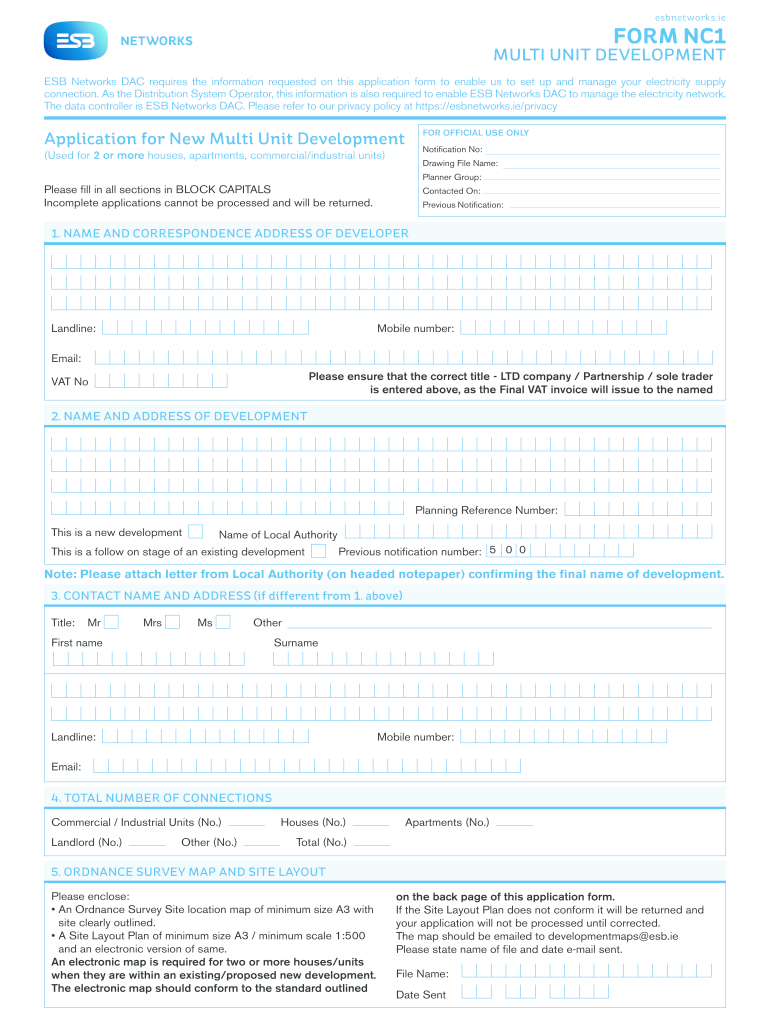
Esb Networks Nc1 2018-2026


What is the ESB Networks NC1?
The ESB Networks NC1 form is a crucial document used in the context of electrical connections and service requests in Ireland. It serves as a formal application for new connections, upgrades, or modifications to existing electrical services. This form is essential for ensuring that all necessary information is collected for processing requests efficiently and in compliance with regulatory standards. The NC1 form is often required by utility companies to assess the feasibility of the requested service and to plan the necessary infrastructure adjustments.
How to Use the ESB Networks NC1
Using the ESB Networks NC1 form involves several straightforward steps. First, gather all required information, including personal details, service requirements, and site information. Next, accurately fill out the form, ensuring that all sections are completed to avoid delays. Once the form is filled out, it can be submitted online or printed for mailing. It is important to keep a copy of the submitted form for your records. If you have questions during this process, customer support from ESB Networks is available to assist.
Steps to Complete the ESB Networks NC1
Completing the ESB Networks NC1 form involves the following steps:
- Gather necessary documentation, including identification and property details.
- Access the form online or obtain a physical copy.
- Fill in your personal information, including name, address, and contact details.
- Specify the type of service you are requesting, such as a new connection or upgrade.
- Provide site-specific information, including location and any relevant technical details.
- Review the form for accuracy and completeness.
- Submit the form either electronically or via mail, depending on your preference.
Legal Use of the ESB Networks NC1
The ESB Networks NC1 form must be used in accordance with local regulations and guidelines. It is legally binding once submitted, and any false information can lead to penalties. The form is designed to ensure compliance with safety standards and service regulations. Therefore, it is essential to provide accurate and truthful information to avoid legal complications and ensure the smooth processing of your request.
Key Elements of the ESB Networks NC1
Several key elements are essential when completing the ESB Networks NC1 form:
- Applicant Information: Full name, address, and contact details.
- Service Type: Clearly specify whether you are requesting a new connection, upgrade, or modification.
- Site Details: Location and any specific requirements related to the property.
- Signature: Required to validate the application and confirm the accuracy of the provided information.
Form Submission Methods
The ESB Networks NC1 form can be submitted through various methods to accommodate different preferences:
- Online Submission: Fill out and submit the form directly through the ESB Networks website.
- Mail: Print the completed form and send it to the designated address provided by ESB Networks.
- In-Person: Visit a local ESB Networks office to submit the form directly.
Quick guide on how to complete esb networks nc1
Prepare Esb Networks Nc1 effortlessly on any device
Digital document management has become increasingly popular among companies and individuals. It serves as an ideal eco-friendly substitute for traditional printed and signed paperwork, allowing you to obtain the necessary form and securely store it online. airSlate SignNow equips you with all the tools necessary to create, edit, and electronically sign your documents quickly and efficiently. Handle Esb Networks Nc1 on any device with the airSlate SignNow Android or iOS applications and enhance any document-related workflow today.
The easiest way to edit and electronically sign Esb Networks Nc1 with ease
- Access Esb Networks Nc1 and then click Get Form to begin.
- Use the tools we offer to complete your document.
- Highlight important sections of the documents or redact sensitive information with tools that airSlate SignNow specifically provides for that function.
- Create your signature using the Sign tool, which takes just a few seconds and carries the same legal significance as a conventional handwritten signature.
- Review the information carefully and click on the Done button to retain your modifications.
- Decide how you want to send your form, whether by email, SMS, or invitation link, or download it to your computer.
Say goodbye to lost or misplaced documents, tedious form searches, or mistakes that require printing new document copies. airSlate SignNow meets your document management needs in just a few clicks from any device you prefer. Edit and electronically sign Esb Networks Nc1 and ensure seamless communication at any stage of your form preparation with airSlate SignNow.
Create this form in 5 minutes or less
Create this form in 5 minutes!
How to create an eSignature for the esb networks nc1
How to generate an electronic signature for a PDF in the online mode
How to generate an electronic signature for a PDF in Chrome
The way to create an eSignature for putting it on PDFs in Gmail
How to generate an eSignature straight from your smart phone
How to make an eSignature for a PDF on iOS devices
How to generate an eSignature for a PDF document on Android OS
People also ask
-
What is the nc1 form esb used for?
The nc1 form esb is a document crucial for electronic signing and processing. It enables users to efficiently handle legal and administrative tasks while ensuring compliance with regulations. With the airSlate SignNow platform, you can easily manage and send the nc1 form esb for quicker turnaround times.
-
How can I integrate the nc1 form esb with other tools?
Integrating the nc1 form esb with other productivity tools is simple with airSlate SignNow. Our platform supports various integrations, allowing you to streamline workflows and improve efficiency. Connect your existing applications to the nc1 form esb for a seamless experience.
-
What are the costs associated with using the nc1 form esb on airSlate SignNow?
Using the nc1 form esb on airSlate SignNow is cost-effective, as we offer flexible pricing plans that cater to different business needs. Our plans provide access to the essential features for handling the nc1 form esb without breaking the bank. Visit our pricing page for detailed information.
-
What features does airSlate SignNow offer for the nc1 form esb?
airSlate SignNow offers several features for the nc1 form esb, including template creation, real-time tracking, and secure eSigning capabilities. These features enhance your document workflow and ensure that the nc1 form esb is handled efficiently. They also improve collaboration among team members.
-
Can I customize the nc1 form esb template?
Yes, airSlate SignNow allows you to customize the nc1 form esb template to fit your specific needs. You can easily add fields, logos, and other branding elements to make the document more personal. This flexibility helps ensure the nc1 form esb aligns with your organization’s identity.
-
Is the nc1 form esb legally binding?
Absolutely, the nc1 form esb processed through airSlate SignNow is legally binding. Our platform complies with eSignature laws, ensuring that your documents have the same legal standing as traditional signatures. You can confidently send and eSign the nc1 form esb knowing it meets legal requirements.
-
How does airSlate SignNow ensure the security of the nc1 form esb?
airSlate SignNow prioritizes the security of the nc1 form esb with industry-standard encryption and secure storage. We implement rigorous security measures to protect your data during transmission and storage. You can trust that your nc1 form esb is safe and secure on our platform.
Get more for Esb Networks Nc1
- Andor 15 14 4311 c form
- Count me in resource manual on disabilities form
- No court proceeding is pending in this state form
- Full text of ampquotgovernment in the united states national state and localampquot form
- Order for deposit of funds to restricted account legal forms
- Of restricted account report form
- Council packet 04212009 city of kirkland form
- How to register your own trademark with forms pdf free download
Find out other Esb Networks Nc1
- Electronic signature Utah Mobile App Design Proposal Template Fast
- Electronic signature Nevada Software Development Agreement Template Free
- Electronic signature New York Operating Agreement Safe
- How To eSignature Indiana Reseller Agreement
- Electronic signature Delaware Joint Venture Agreement Template Free
- Electronic signature Hawaii Joint Venture Agreement Template Simple
- Electronic signature Idaho Web Hosting Agreement Easy
- Electronic signature Illinois Web Hosting Agreement Secure
- Electronic signature Texas Joint Venture Agreement Template Easy
- How To Electronic signature Maryland Web Hosting Agreement
- Can I Electronic signature Maryland Web Hosting Agreement
- Electronic signature Michigan Web Hosting Agreement Simple
- Electronic signature Missouri Web Hosting Agreement Simple
- Can I eSignature New York Bulk Sale Agreement
- How Do I Electronic signature Tennessee Web Hosting Agreement
- Help Me With Electronic signature Hawaii Debt Settlement Agreement Template
- Electronic signature Oregon Stock Purchase Agreement Template Later
- Electronic signature Mississippi Debt Settlement Agreement Template Later
- Electronic signature Vermont Stock Purchase Agreement Template Safe
- Electronic signature California Stock Transfer Form Template Mobile