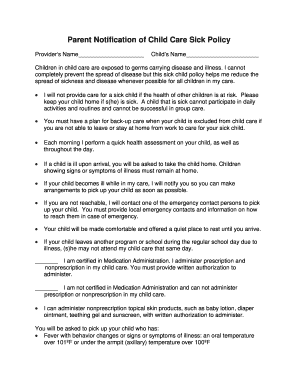
Daycare Sick Policy Template Form


What is the daycare sick policy template
The daycare sick policy template is a formal document that outlines the procedures and guidelines for handling illnesses among children enrolled in daycare facilities. This template serves as a framework for daycare providers to communicate their expectations regarding sick children, including how symptoms should be reported, when children should stay home, and the protocol for returning to daycare after illness. By using this template, daycare centers can ensure consistency in their approach to managing health-related issues, thereby promoting a safe environment for all children.
Key elements of the daycare sick policy template
A comprehensive daycare sick policy template typically includes several key elements to ensure clarity and effectiveness. These elements may consist of:
- Definition of illness: Clear descriptions of symptoms that warrant a child staying home.
- Notification procedures: Guidelines for parents on how and when to inform the daycare about a child's illness.
- Return criteria: Specific conditions under which a child may return to daycare after being sick.
- Contagion information: Details on how long certain illnesses are contagious and the implications for other children.
- Emergency contacts: Information on who to contact in case of a health emergency involving a child.
How to use the daycare sick policy template
Using the daycare sick policy template involves several straightforward steps to ensure that it is effectively implemented. First, daycare providers should customize the template to reflect their specific policies and local regulations. Next, it is essential to communicate the finalized policy to parents and guardians, ensuring they understand the guidelines and expectations. Training staff on the policy is also crucial, as they will be responsible for enforcing the rules and handling any related situations. Regular reviews and updates of the policy can help maintain its relevance and effectiveness over time.
Steps to complete the daycare sick policy template
Completing the daycare sick policy template involves a systematic approach to ensure all necessary information is included. The steps typically include:
- Gathering input: Consult with staff and healthcare professionals to identify common illnesses and appropriate responses.
- Drafting the policy: Use the gathered information to fill in the template, ensuring all key elements are addressed.
- Reviewing for clarity: Ensure the language is clear and accessible for parents and staff alike.
- Legal compliance: Verify that the policy adheres to local and state regulations regarding child health and safety.
- Finalizing and distributing: Once approved, distribute the policy to parents and staff and provide training as needed.
Legal use of the daycare sick policy template
The legal use of the daycare sick policy template is crucial for ensuring compliance with health and safety regulations. Daycare providers must ensure that their policies align with federal and state laws regarding child care. This includes adhering to guidelines set by organizations such as the Centers for Disease Control and Prevention (CDC) and local health departments. By having a legally sound policy, daycare centers can protect themselves from liability while providing a safe environment for children. Additionally, it is advisable to consult legal professionals when drafting or revising the policy to ensure all legal requirements are met.
Examples of using the daycare sick policy template
Examples of using the daycare sick policy template can provide valuable insights into its practical application. For instance, a daycare center may implement a policy that requires children to stay home for at least 24 hours after experiencing fever or vomiting. Another example could involve a procedure for notifying parents immediately if a child exhibits symptoms of a contagious illness while at daycare. These examples illustrate how the template can be tailored to meet the specific needs of a daycare while ensuring the health and safety of all children.
Quick guide on how to complete daycare sick policy template
Complete Daycare Sick Policy Template effortlessly on any device
Digital document management has gained traction among businesses and individuals. It offers an ideal environmentally friendly substitute for traditional printed and signed documents, as you can easily locate the necessary form and safely store it online. airSlate SignNow provides you with all the tools required to create, edit, and electronically sign your documents quickly without delays. Handle Daycare Sick Policy Template on any device with airSlate SignNow's Android or iOS applications and streamline any document-related task today.
How to edit and electronically sign Daycare Sick Policy Template easily
- Find Daycare Sick Policy Template and click on Get Form to begin.
- Use the tools we offer to complete your form.
- Emphasize important sections of your documents or redact sensitive information with tools that airSlate SignNow provides specifically for this purpose.
- Create your signature using the Sign tool, which only takes a few seconds and holds the same legal validity as a conventional ink signature.
- Review all the details and click on the Done button to save your modifications.
- Select how you would like to share your form, whether by email, text message (SMS), invite link, or download it to your computer.
Eliminate worries about lost or misplaced documents, tedious form searches, or errors requiring new document copies. airSlate SignNow fulfills all your document management requirements in just a few clicks from any device of your choice. Edit and electronically sign Daycare Sick Policy Template and ensure excellent communication at every stage of the document preparation process with airSlate SignNow.
Create this form in 5 minutes or less
Create this form in 5 minutes!
People also ask
-
What is a daycare sick policy pdf?
A daycare sick policy PDF is a document that outlines the procedures and guidelines for managing sickness among children in daycare settings. It typically includes details on what constitutes sickness, when a child should stay home, and the steps parents should follow if their child is unwell. Having a clear daycare sick policy PDF helps ensure the health and safety of all children in the facility.
-
How can I create a daycare sick policy pdf using airSlate SignNow?
You can easily create a daycare sick policy PDF using airSlate SignNow by utilizing our customizable template features. Simply start with a blank document or choose an existing template, customize it with your specific policies, then save and export it as a PDF. This process ensures your daycare sick policy PDF is tailored to your specific needs.
-
What are the benefits of having a daycare sick policy pdf?
Having a daycare sick policy PDF offers several benefits, including clear communication about illness procedures and expectations for parents and staff. It helps reduce the spread of illness in daycare settings and ensures that all families understand their responsibilities. A well-defined daycare sick policy PDF can also enhance the trust and satisfaction of parents.
-
Is airSlate SignNow affordable for producing daycare sick policy pdfs?
Yes, airSlate SignNow offers an affordable solution for producing daycare sick policy PDFs. Our pricing plans are designed to fit a range of budgets, making it easy for daycares of all sizes to access professional document creation and eSigning services. You can create, send, and eSign your daycare sick policy PDF without breaking the bank.
-
Can airSlate SignNow integrate with other management systems for daycare policies?
Absolutely! airSlate SignNow integrates seamlessly with various management systems that many daycares use. This means you can easily store, manage, and share your daycare sick policy PDF alongside other important documents. Integration helps streamline the process, ensuring that all relevant information is easily accessible.
-
What features does airSlate SignNow offer for editing daycare sick policy pdfs?
airSlate SignNow provides a range of features for editing daycare sick policy PDFs, including easy drag-and-drop editing, customizable templates, and the option to add digital signatures. You can also collaborate with team members to finalize the document. This flexibility ensures you can create the most effective daycare sick policy PDF for your needs.
-
How can I ensure compliance with regulations using my daycare sick policy pdf?
To ensure compliance with regulations, it's important to stay informed about local health guidelines and incorporate them into your daycare sick policy PDF. airSlate SignNow allows you to update your policies quickly and efficiently, so you can keep your document compliant with the latest requirements. Regularly review and adjust the policy as needed to maintain adherence.
Get more for Daycare Sick Policy Template
- Bonafide certificate application for college students form
- Orlando paintball waiver form
- My yrc freight form
- Equipment transfer form
- Interstate common carrier exemption certificate form
- Contrato de alquiler de casa simple pdf form
- Dental patient refund letter templates form
- Official transcript request form used to order official transcripts pine humboldt
Find out other Daycare Sick Policy Template
- Sign West Virginia Lease agreement template Computer
- Sign Nevada Lease template Myself
- Sign North Carolina Loan agreement Simple
- Sign Maryland Month to month lease agreement Fast
- Help Me With Sign Colorado Mutual non-disclosure agreement
- Sign Arizona Non disclosure agreement sample Online
- Sign New Mexico Mutual non-disclosure agreement Simple
- Sign Oklahoma Mutual non-disclosure agreement Simple
- Sign Utah Mutual non-disclosure agreement Free
- Sign Michigan Non disclosure agreement sample Later
- Sign Michigan Non-disclosure agreement PDF Safe
- Can I Sign Ohio Non-disclosure agreement PDF
- Help Me With Sign Oklahoma Non-disclosure agreement PDF
- How Do I Sign Oregon Non-disclosure agreement PDF
- Sign Oregon Non disclosure agreement sample Mobile
- How Do I Sign Montana Rental agreement contract
- Sign Alaska Rental lease agreement Mobile
- Sign Connecticut Rental lease agreement Easy
- Sign Hawaii Rental lease agreement Mobile
- Sign Hawaii Rental lease agreement Simple