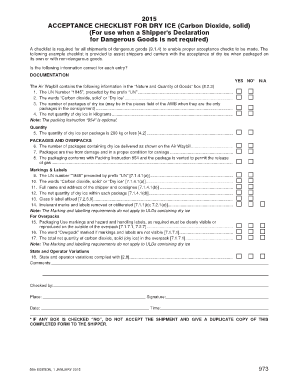
Iata Dry Ice Checklist Form


What is the IATA Dry Ice Checklist?
The IATA Dry Ice Checklist is a comprehensive document designed to ensure the safe and compliant transport of dry ice, which is classified as a dangerous good. This checklist outlines the necessary steps and requirements for handling, packaging, and labeling dry ice shipments in accordance with IATA regulations. It serves as a crucial resource for shippers and carriers to prevent accidents and ensure compliance with safety standards.
How to Use the IATA Dry Ice Checklist
Using the IATA Dry Ice Checklist involves several key steps. First, review the checklist to understand the requirements for dry ice transport. Next, gather all necessary materials, including appropriate packaging and labeling supplies. Follow the checklist to ensure that each requirement is met, such as verifying the weight of dry ice and ensuring proper ventilation in packaging. Finally, retain a copy of the completed checklist for your records and for regulatory compliance.
Steps to Complete the IATA Dry Ice Checklist
Completing the IATA Dry Ice Checklist requires a systematic approach. Start by confirming the classification of your shipment as a dangerous good. Next, measure the amount of dry ice to be used and ensure it does not exceed the allowable limits. Prepare the packaging according to IATA guidelines, ensuring it is properly ventilated. Label the package accurately, including the appropriate hazard symbols and handling instructions. Finally, review the checklist to confirm that all steps have been followed before shipping.
Key Elements of the IATA Dry Ice Checklist
The key elements of the IATA Dry Ice Checklist include several critical components. These elements typically encompass:
- Identification of the shipment as containing dry ice.
- Correct packaging that meets IATA standards.
- Appropriate labeling with hazard symbols.
- Documentation of the weight of dry ice used.
- Instructions for handling and emergency procedures.
Each of these elements plays a vital role in ensuring the safety and compliance of dry ice shipments.
Legal Use of the IATA Dry Ice Checklist
The legal use of the IATA Dry Ice Checklist is essential for compliance with federal and international regulations governing the transport of dangerous goods. Adhering to the checklist helps shippers meet the requirements set forth by the U.S. Department of Transportation and IATA, reducing the risk of legal penalties. It is important to maintain accurate records of completed checklists to demonstrate compliance during inspections or audits.
Examples of Using the IATA Dry Ice Checklist
Examples of using the IATA Dry Ice Checklist can vary across different industries. For instance, a pharmaceutical company may use the checklist to ensure the safe transport of temperature-sensitive medications that require dry ice. Similarly, a research facility may rely on the checklist to ship biological samples. In each case, the checklist serves as a guide to ensure that all safety and regulatory requirements are met, thus facilitating smooth and compliant shipping processes.
Quick guide on how to complete iata dry ice checklist
Accomplish Iata Dry Ice Checklist effortlessly on any device
Managing documents online has become prevalent among businesses and individuals alike. It offers a perfect eco-friendly substitute for traditional printed and signed paperwork, allowing you to find the necessary form and securely store it online. airSlate SignNow provides all the tools required to create, edit, and electronically sign your documents quickly without delays. Engage with Iata Dry Ice Checklist on any platform using airSlate SignNow's Android or iOS applications and simplify your document-related processes today.
The easiest way to edit and electronically sign Iata Dry Ice Checklist without hassle
- Obtain Iata Dry Ice Checklist and click on Get Form to begin.
- Utilize the tools we provide to complete your form.
- Highlight pertinent sections of your documents or obscure sensitive information with tools that airSlate SignNow specifically offers for that purpose.
- Generate your signature using the Sign feature, which takes seconds and holds the same legal validity as a traditional handwritten signature.
- Verify all the details and click on the Done button to save your modifications.
- Choose how you wish to send your form – via email, text message (SMS), invitation link, or download it to your computer.
Eliminate concerns about lost or misplaced files, tedious form searches, or mistakes that necessitate printing new document copies. airSlate SignNow manages all your document handling needs in just a few clicks from any device you prefer. Edit and electronically sign Iata Dry Ice Checklist and ensure excellent communication at any stage of the form preparation process with airSlate SignNow.
Create this form in 5 minutes or less
Create this form in 5 minutes!
How to create an eSignature for the iata dry ice checklist
How to create an electronic signature for a PDF online
How to create an electronic signature for a PDF in Google Chrome
How to create an e-signature for signing PDFs in Gmail
How to create an e-signature right from your smartphone
How to create an e-signature for a PDF on iOS
How to create an e-signature for a PDF on Android
People also ask
-
What features does the dry ice label 2018 offer?
The dry ice label 2018 provides crucial information about handling and shipping dry ice safely. It includes clear labeling for hazardous materials, ensuring compliance with regulations. Additionally, the label is designed for durability during transit, making it essential for businesses in the shipping industry.
-
How can I order dry ice label 2018?
You can conveniently order the dry ice label 2018 through our online store or contact our sales team for bulk orders. We offer various purchasing options to meet your needs. Don't hesitate to signNow out for assistance with your order.
-
What is the pricing for the dry ice label 2018?
The pricing for the dry ice label 2018 varies based on the quantity ordered. We strive to provide cost-effective solutions for businesses, so larger orders typically benefit from volume discounts. Check our website for the latest pricing information.
-
Are there benefits to using dry ice label 2018?
Using the dry ice label 2018 ensures that your shipments comply with safety regulations, minimizing the risk of mishandling. This label enhances communication surrounding the nature of the cargo, ultimately protecting lives and property. It also promotes your business's commitment to safety.
-
Can I customize the dry ice label 2018 for my specific needs?
Yes, we offer customization options for the dry ice label 2018 to suit your business requirements. You can add specific logos, contact information, or additional handling instructions. Custom labels enhance brand recognition and improve compliance during shipping.
-
How do I integrate the dry ice label 2018 with my shipping process?
Integrating the dry ice label 2018 into your shipping process is straightforward. Simply print the labels as needed and attach them to your packages containing dry ice. Ensure your team is trained on proper placement and handling to guarantee safe transportation.
-
Is there a digital version of the dry ice label 2018 available?
Yes, we offer a digital version of the dry ice label 2018 that you can print as needed. This digital format provides convenience and flexibility for businesses that require labels on-demand. Simply download the file from our website to get started.
Get more for Iata Dry Ice Checklist
- Salem state university esl application form pdf
- Ocstlcom form
- Form 201 petition for dissolution of marriage with children iowacourts
- 25 small business tax forms all smbs should knowquickbooks
- First american mortgage solutions individual certification package form
- Biocare inc new account and customer credit application form
- Mgic fillable forms
- Flagstar form 4506
Find out other Iata Dry Ice Checklist
- How To Integrate Sign in Banking
- How To Use Sign in Banking
- Help Me With Use Sign in Banking
- Can I Use Sign in Banking
- How Do I Install Sign in Banking
- How To Add Sign in Banking
- How Do I Add Sign in Banking
- How Can I Add Sign in Banking
- Can I Add Sign in Banking
- Help Me With Set Up Sign in Government
- How To Integrate eSign in Banking
- How To Use eSign in Banking
- How To Install eSign in Banking
- How To Add eSign in Banking
- How To Set Up eSign in Banking
- How To Save eSign in Banking
- How To Implement eSign in Banking
- How To Set Up eSign in Construction
- How To Integrate eSign in Doctors
- How To Use eSign in Doctors