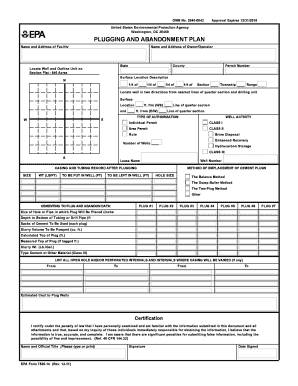
EPA Form 7520 14 Rev 12 08 Plugging and Abandonment Plan


What is the EPA Form 7520 14 Rev 12 08 Plugging And Abandonment Plan
The EPA Form 7520 14 Rev 12 08, commonly known as the plugging plan, is a crucial document used in the oil and gas industry. It outlines the procedures and methods for safely plugging and abandoning wells to prevent environmental contamination. This form is essential for operators to demonstrate compliance with federal and state regulations, ensuring that abandoned wells do not pose a risk to groundwater and surrounding ecosystems. The form includes details about the well's location, the materials to be used for plugging, and the timeline for completion.
Steps to Complete the EPA Form 7520 14 Rev 12 08 Plugging And Abandonment Plan
Completing the EPA Form 7520 14 Rev 12 08 involves several key steps:
- Gather necessary information: Collect data on the well's location, depth, and history.
- Consult regulations: Review relevant federal and state guidelines to ensure compliance.
- Detail plugging methods: Specify the materials and techniques to be used for the plugging process.
- Outline the timeline: Provide a clear schedule for when the plugging will take place.
- Review and finalize: Ensure all sections of the form are complete and accurate before submission.
Legal Use of the EPA Form 7520 14 Rev 12 08 Plugging And Abandonment Plan
The legal use of the EPA Form 7520 14 Rev 12 08 is governed by various environmental regulations aimed at protecting public health and the environment. To be legally binding, the form must be filled out accurately and submitted to the appropriate regulatory bodies. Compliance with the form's requirements is essential to avoid potential penalties and ensure that the abandonment process meets legal standards. Operators must keep records of the completed form and any related documentation for future reference and inspections.
Key Elements of the EPA Form 7520 14 Rev 12 08 Plugging And Abandonment Plan
Several key elements are essential to the EPA Form 7520 14 Rev 12 08:
- Well identification: Information regarding the well's identification number and location.
- Plugging methodology: A detailed description of the methods and materials to be used for plugging.
- Environmental considerations: Assessment of potential environmental impacts and mitigation strategies.
- Timeline: A proposed schedule for the plugging and abandonment process.
- Signatures: Required signatures from responsible parties to validate the plan.
How to Obtain the EPA Form 7520 14 Rev 12 08 Plugging And Abandonment Plan
The EPA Form 7520 14 Rev 12 08 can be obtained through the Environmental Protection Agency's official website or through state regulatory agencies responsible for oil and gas operations. It is important to ensure that you are using the most current version of the form. Additionally, operators may contact their local regulatory office for assistance in obtaining the form and understanding any specific requirements that may apply in their jurisdiction.
Examples of Using the EPA Form 7520 14 Rev 12 08 Plugging And Abandonment Plan
Examples of utilizing the EPA Form 7520 14 Rev 12 08 include:
- Abandoning a non-producing well: Operators may submit the form when ceasing operations on a well that has not produced oil or gas for an extended period.
- Environmental remediation: The form is used to outline plans for safely sealing wells that pose environmental risks.
- Compliance documentation: The form serves as a record for regulatory compliance during inspections and audits.
Quick guide on how to complete epa form 7520 14 rev 12 08 plugging and abandonment plan
Easily Prepare EPA Form 7520 14 Rev 12 08 Plugging And Abandonment Plan on Any Device
Web-based document management has gained traction with businesses and individuals alike. It offers a perfect environmentally friendly substitute for traditional printed and signed documents, as you can access the correct form and securely store it online. airSlate SignNow equips you with all the necessary tools to produce, alter, and electronically sign your documents promptly without hesitation. Handle EPA Form 7520 14 Rev 12 08 Plugging And Abandonment Plan on any device using airSlate SignNow's Android or iOS applications and simplify any document-related process today.
How to Edit and Electronically Sign EPA Form 7520 14 Rev 12 08 Plugging And Abandonment Plan Effortlessly
- Find EPA Form 7520 14 Rev 12 08 Plugging And Abandonment Plan and click on Get Form to begin.
- Utilize the tools we provide to fill out your form.
- Emphasize important sections of your documents or obscure sensitive information with tools that airSlate SignNow offers specifically for that purpose.
- Generate your signature using the Sign feature, which takes seconds and holds the same legal validity as a conventional wet ink signature.
- Review all the details and click on the Done button to save your modifications.
- Select your preferred method for sending your form, via email, SMS, or invite link, or download it to your computer.
Forget about lost or misplaced documents, tedious form searching, or errors that necessitate printing new document copies. airSlate SignNow addresses your document management needs in just a few clicks from any device of your choosing. Edit and electronically sign EPA Form 7520 14 Rev 12 08 Plugging And Abandonment Plan and ensure excellent communication at every step of the form preparation procedure with airSlate SignNow.
Create this form in 5 minutes or less
Create this form in 5 minutes!
People also ask
-
What is a plugging plan in airSlate SignNow?
The plugging plan in airSlate SignNow refers to a comprehensive pricing structure that allows businesses to access eSigning features and document management tools. It’s designed to be user-friendly and budget-conscious, making it suitable for various business sizes. With this plan, you can streamline document workflows and enhance productivity.
-
How much does the plugging plan cost?
The cost of the plugging plan varies based on the features and the number of users you require. airSlate SignNow offers competitive pricing options to ensure that businesses can choose the plan that best fits their needs. For specific pricing details, we recommend visiting our pricing page or contacting our sales team directly.
-
What features are included in the plugging plan?
The plugging plan includes essential features such as unlimited eSigning, document templates, and customizable workflows. Additionally, it offers integration capabilities with various apps, thus providing a seamless experience for users. This ensures that you have all the necessary tools to manage your document processes efficiently.
-
How can the plugging plan benefit my business?
By opting for the plugging plan, your business gains signNow time savings and enhanced efficiency in document management. It allows for quick and secure electronic signatures, reducing paperwork and administrative tasks. Ultimately, this leads to faster decision-making and improved customer satisfaction.
-
Can I integrate the plugging plan with other software?
Yes, the plugging plan in airSlate SignNow supports various integrations with popular software such as CRM systems and productivity tools. This allows you to synchronize your workflows and streamline your processes across different platforms. Integration capabilities are one of the key benefits of our plugging plan.
-
Is there a trial available for the plugging plan?
airSlate SignNow does offer a free trial for the plugging plan, allowing you to experience its features before making a commitment. This trial enables you to test the software's capabilities and see how it can benefit your document management needs. We encourage users to take advantage of this opportunity.
-
How does the plugging plan ensure document security?
The plugging plan is designed with robust security features to ensure the safety of your documents. airSlate SignNow employs encryption, secure storage, and compliance with industry standards to protect sensitive information. With these measures in place, you can trust that your documents are safe during the eSigning process.
Get more for EPA Form 7520 14 Rev 12 08 Plugging And Abandonment Plan
Find out other EPA Form 7520 14 Rev 12 08 Plugging And Abandonment Plan
- eSignature Courts Word Oregon Secure
- Electronic signature Indiana Banking Contract Safe
- Electronic signature Banking Document Iowa Online
- Can I eSignature West Virginia Sports Warranty Deed
- eSignature Utah Courts Contract Safe
- Electronic signature Maine Banking Permission Slip Fast
- eSignature Wyoming Sports LLC Operating Agreement Later
- Electronic signature Banking Word Massachusetts Free
- eSignature Wyoming Courts Quitclaim Deed Later
- Electronic signature Michigan Banking Lease Agreement Computer
- Electronic signature Michigan Banking Affidavit Of Heirship Fast
- Electronic signature Arizona Business Operations Job Offer Free
- Electronic signature Nevada Banking NDA Online
- Electronic signature Nebraska Banking Confidentiality Agreement Myself
- Electronic signature Alaska Car Dealer Resignation Letter Myself
- Electronic signature Alaska Car Dealer NDA Mobile
- How Can I Electronic signature Arizona Car Dealer Agreement
- Electronic signature California Business Operations Promissory Note Template Fast
- How Do I Electronic signature Arkansas Car Dealer Claim
- Electronic signature Colorado Car Dealer Arbitration Agreement Mobile