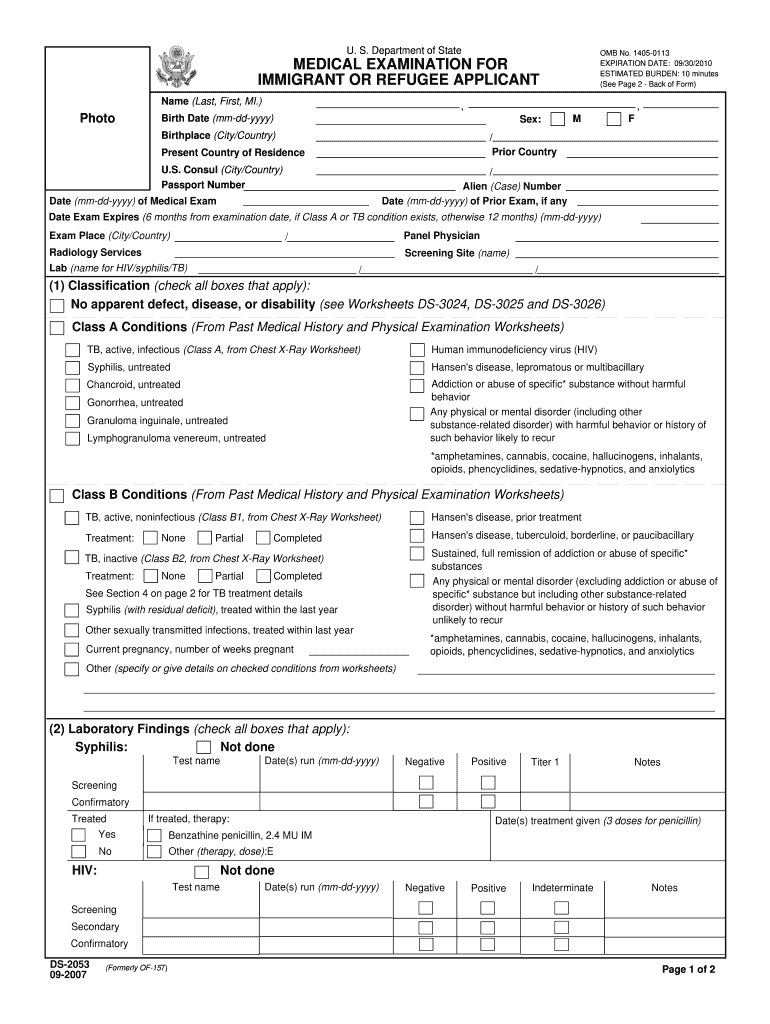
Ds 2053 Form


What is the DS 2053?
The DS 2053 form is a document used primarily for specific purposes related to visa and immigration processes in the United States. It serves as a declaration or request form, often required for individuals seeking to make changes to their immigration status or to provide necessary information to U.S. authorities. Understanding the purpose and requirements of the DS 2053 is essential for ensuring compliance with U.S. immigration laws.
How to use the DS 2053
Using the DS 2053 form involves several steps to ensure that all required information is accurately provided. First, gather all necessary personal information, including your full name, date of birth, and any relevant immigration details. Next, fill out the form completely, paying close attention to instructions provided on the form itself. It is crucial to review the completed document for accuracy and completeness before submission. Finally, submit the form according to the guidelines specified for your particular situation, whether online, by mail, or in person.
Steps to complete the DS 2053
Completing the DS 2053 form involves a systematic approach to ensure all information is correctly submitted. Here are the steps to follow:
- Obtain the latest version of the DS 2053 form from an official source.
- Read the instructions carefully to understand the requirements.
- Provide your personal information, including your name, address, and contact details.
- Detail the purpose of your request or declaration as required by the form.
- Review the form for any errors or missing information.
- Sign and date the form where indicated.
- Submit the completed form as per the provided submission guidelines.
Legal use of the DS 2053
The DS 2053 form must be used in accordance with U.S. immigration laws to ensure its legal validity. This includes providing truthful and accurate information, as any discrepancies can lead to legal consequences. The form is designed to facilitate communication with immigration authorities and must be filled out with care to avoid any issues that could affect an individual's immigration status. Adhering to the legal requirements surrounding the form is essential for maintaining compliance with U.S. regulations.
Required Documents
When submitting the DS 2053 form, certain documents may be required to support your application or declaration. Typically, these documents may include:
- Proof of identity, such as a passport or government-issued ID.
- Any previous immigration documents relevant to your case.
- Supporting evidence that substantiates the information provided in the DS 2053 form.
It is advisable to check the specific requirements for your situation, as additional documentation may be necessary based on individual circumstances.
Form Submission Methods
The DS 2053 form can be submitted through various methods, depending on the requirements set by the relevant U.S. authorities. Common submission methods include:
- Online submission through designated government portals.
- Mailing the completed form to the appropriate immigration office.
- In-person submission at designated government offices or during scheduled appointments.
Choosing the correct submission method is crucial for ensuring that your form is processed efficiently.
Quick guide on how to complete ds 2053
Prepare Ds 2053 effortlessly on any device
Online document administration has become increasingly favored by organizations and individuals alike. It offers an ideal eco-friendly alternative to conventional printed and signed documents, allowing you to access the correct form and securely save it online. airSlate SignNow equips you with all the resources necessary to generate, modify, and electronically sign your documents swiftly without hindrance. Manage Ds 2053 on any platform using airSlate SignNow's Android or iOS applications and enhance any document-driven procedure today.
The easiest method to modify and electronically sign Ds 2053 with ease
- Obtain Ds 2053 and click Get Form to begin.
- Utilize the resources provided to fill out your document.
- Emphasize pertinent sections of the documents or obscure sensitive details with tools that airSlate SignNow specifically offers for that purpose.
- Create your eSignature using the Sign tool, which only takes seconds and bears the same legal validity as a conventional wet ink signature.
- Review all the details and click the Done button to save your changes.
- Choose how you prefer to send your form, via email, text message (SMS), or an invitation link, or download it to your computer.
Eliminate the worry of lost or misfiled documents, tedious form searches, or errors that necessitate printing new document copies. airSlate SignNow meets your document management needs in just a few clicks from your preferred device. Modify and electronically sign Ds 2053 to ensure outstanding communication at any stage of your form preparation process with airSlate SignNow.
Create this form in 5 minutes or less
Create this form in 5 minutes!
How to create an eSignature for the ds 2053
How to create an electronic signature for a PDF online
How to create an electronic signature for a PDF in Google Chrome
How to create an e-signature for signing PDFs in Gmail
How to create an e-signature right from your smartphone
How to create an e-signature for a PDF on iOS
How to create an e-signature for a PDF on Android
People also ask
-
What is the ds 2053 and how does it work?
The ds 2053 is a digital signature solution that enables users to sign documents electronically. It streamlines the signing process, making it quicker and more efficient compared to traditional methods. With airSlate SignNow, the ds 2053 ensures security and compliance, giving users peace of mind when handling sensitive documents.
-
What are the key features of ds 2053?
The ds 2053 offers a variety of features designed to enhance document management, including customizable templates, real-time tracking, and multi-party signing options. Users can automate workflows and integrate with existing software solutions to simplify their processes. This versatility makes the ds 2053 an effective tool for businesses of all sizes.
-
How much does ds 2053 cost?
Pricing for the ds 2053 varies based on the plan chosen, allowing businesses to select a solution that fits their budget. airSlate SignNow offers competitive pricing with different tiers that include additional features to cater to various needs. It's best to check the pricing page for the most current rates and plans available for the ds 2053.
-
Can ds 2053 integrate with other applications?
Yes, the ds 2053 seamlessly integrates with a range of applications, including CRM systems, cloud storage solutions, and productivity tools. This ensures that users can incorporate the ds 2053 into their existing workflows without disruption. AirSlate SignNow prioritizes compatibility to enhance user experience and productivity.
-
What benefits can I expect from using ds 2053?
By adopting the ds 2053, businesses can enjoy faster transaction times and reduced administrative burdens. The efficient signing process also enhances customer satisfaction and increases productivity across teams. Overall, the ds 2053 helps organizations to operate more effectively while maintaining compliance with legal standards.
-
Is the ds 2053 secure for sensitive documents?
Absolutely, the ds 2053 is designed with security as a top priority. It employs advanced encryption protocols and follows industry standards to protect sensitive information during the signing process. This makes the ds 2053 a reliable choice for businesses that handle confidential documents.
-
How can ds 2053 improve my business workflow?
The ds 2053 improves business workflows by automating the signing process and signNowly reducing the time spent on document management. It allows users to eliminate paper-based processes and streamline communication, leading to faster decision-making. With airSlate SignNow's ds 2053, teams can focus on what matters most—growing their business.
Get more for Ds 2053
- Listing agreement addendum exclusion clause corporateservices noaa form
- Chemical peel treatment consent form
- Simple invoice template excel form
- Yyc induction charter ys men international ysmen form
- Nc 1099nrs form
- Fire department incident report 206002955 form
- Family budget planner form
- Paymaya application form
Find out other Ds 2053
- Help Me With eSign Texas Police Promissory Note Template
- eSign Utah Police LLC Operating Agreement Online
- eSign West Virginia Police Lease Agreement Online
- eSign Wyoming Sports Residential Lease Agreement Online
- How Do I eSign West Virginia Police Quitclaim Deed
- eSignature Arizona Banking Moving Checklist Secure
- eSignature California Banking Warranty Deed Later
- eSignature Alabama Business Operations Cease And Desist Letter Now
- How To eSignature Iowa Banking Quitclaim Deed
- How To eSignature Michigan Banking Job Description Template
- eSignature Missouri Banking IOU Simple
- eSignature Banking PDF New Hampshire Secure
- How Do I eSignature Alabama Car Dealer Quitclaim Deed
- eSignature Delaware Business Operations Forbearance Agreement Fast
- How To eSignature Ohio Banking Business Plan Template
- eSignature Georgia Business Operations Limited Power Of Attorney Online
- Help Me With eSignature South Carolina Banking Job Offer
- eSignature Tennessee Banking Affidavit Of Heirship Online
- eSignature Florida Car Dealer Business Plan Template Myself
- Can I eSignature Vermont Banking Rental Application