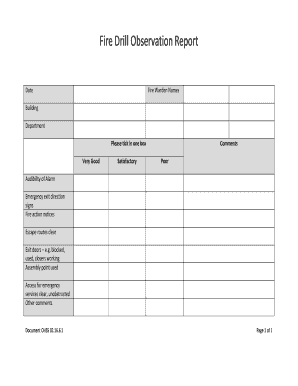
Fire Drill Observation Report Sample Form


What is the evacuation drill report template?
The evacuation drill report template is a structured document designed to capture essential information during evacuation drills. These drills are critical for ensuring safety in various environments, including schools, offices, and public buildings. The template typically includes sections for the date and time of the drill, the location, the number of participants, and observations regarding the effectiveness of the drill.
By using this template, organizations can systematically evaluate their emergency preparedness and identify areas for improvement. It serves as a formal record that can be referenced in future planning and training sessions.
Key elements of the evacuation drill report template
To create an effective evacuation drill report, certain key elements should be included:
- Date and time: Documenting when the drill took place is essential for record-keeping.
- Location: Specify the exact site of the drill to contextualize the observations.
- Participants: Note the number of people involved, including staff and students, to assess participation rates.
- Observations: Include detailed notes on how the drill was conducted, including any issues encountered and how they were addressed.
- Feedback: Collecting feedback from participants can provide insights into the drill’s effectiveness and areas for improvement.
Steps to complete the evacuation drill report template
Filling out the evacuation drill report template involves several straightforward steps:
- Gather information: Collect all relevant details about the drill, including the date, time, and location.
- Document participants: Record the number of individuals who took part in the drill.
- Make observations: Take notes during the drill on how well participants followed evacuation procedures.
- Compile feedback: After the drill, solicit feedback from participants to understand their experiences.
- Review and finalize: Ensure all sections of the template are completed accurately and review for any necessary adjustments.
Legal use of the evacuation drill report template
Using the evacuation drill report template correctly can have legal implications. It serves as documentation of compliance with safety regulations and emergency preparedness standards. In the United States, various state and federal laws require organizations to conduct regular evacuation drills and maintain records of these activities.
By keeping accurate reports, organizations can demonstrate their commitment to safety and preparedness, which may be beneficial in legal situations or audits. It is important to ensure that reports are completed thoroughly and stored securely for future reference.
How to use the evacuation drill report template
To effectively use the evacuation drill report template, follow these guidelines:
- Customize the template: Tailor the template to fit the specific needs of your organization, including any additional sections that may be relevant.
- Train staff: Ensure that all staff members involved in the drill understand how to fill out the report accurately.
- Review regularly: Periodically review the completed reports to identify trends and areas for improvement in your evacuation procedures.
- Store securely: Keep the reports in a secure location where they can be easily accessed for future reference or audits.
Examples of using the evacuation drill report template
There are various scenarios where the evacuation drill report template can be utilized effectively:
- Schools: Schools can use the template to document fire drills, ensuring compliance with safety regulations.
- Offices: Businesses can implement the template during emergency evacuation drills to evaluate employee readiness.
- Public buildings: Government facilities can maintain records of evacuation drills to fulfill public safety requirements.
These examples illustrate how the template can be adapted to different environments, ensuring that safety protocols are consistently evaluated and improved.
Quick guide on how to complete fire drill observation report sample
Complete Fire Drill Observation Report Sample effortlessly on any device
Digital document management has become increasingly favored by businesses and individuals. It offers an excellent environmentally friendly substitute to conventional printed and signed documents, as you can locate the needed form and securely store it online. airSlate SignNow provides you with all the tools required to create, modify, and eSign your documents quickly without delays. Manage Fire Drill Observation Report Sample on any device using airSlate SignNow Android or iOS applications and enhance any document-driven process today.
How to modify and eSign Fire Drill Observation Report Sample with ease
- Find Fire Drill Observation Report Sample and click on Get Form to begin.
- Utilize the tools we offer to fill out your form.
- Highlight pertinent sections of your documents or redact sensitive information with tools that airSlate SignNow provides specifically for that purpose.
- Create your signature with the Sign tool, which takes only seconds and holds the same legal validity as a traditional wet ink signature.
- Verify all the details and click on the Done button to save your modifications.
- Select how you wish to submit your form, via email, SMS, or invitation link, or download it to your computer.
Put an end to lost or misfiled documents, tedious form searches, or mistakes that necessitate printing new copies. airSlate SignNow caters to all your document management needs in just a few clicks from any device you prefer. Edit and eSign Fire Drill Observation Report Sample while ensuring excellent communication at every stage of the form preparation process with airSlate SignNow.
Create this form in 5 minutes or less
Create this form in 5 minutes!
How to create an eSignature for the fire drill observation report sample
How to create an electronic signature for a PDF online
How to create an electronic signature for a PDF in Google Chrome
How to create an e-signature for signing PDFs in Gmail
How to create an e-signature right from your smartphone
How to create an e-signature for a PDF on iOS
How to create an e-signature for a PDF on Android
People also ask
-
What is a fire drill observation report sample?
A fire drill observation report sample is a document that captures essential details during a fire drill, including participant actions, observed behaviors, and overall effectiveness of the drill. This report serves as a vital tool for evaluating fire safety procedures and making improvements. With airSlate SignNow, you can easily create, customize, and manage your fire drill observation report samples digitally.
-
How can airSlate SignNow help me create a fire drill observation report sample?
airSlate SignNow provides a range of customizable templates that allow you to quickly generate a fire drill observation report sample tailored to your needs. The platform’s intuitive interface makes it easy to populate the report with necessary details and share it with team members for review and signature. This streamlines the reporting process and ensures compliance with safety standards.
-
Can I integrate airSlate SignNow with other tools for my fire drill observation report sample?
Yes, airSlate SignNow integrates seamlessly with various productivity tools such as Google Drive, Microsoft Office, and more. This ensures you can import data, utilize existing documents, and share your fire drill observation report sample with ease. The integration capabilities enhance workflow efficiency and improve collaboration among your team.
-
Is there a cost associated with using airSlate SignNow for fire drill observation report samples?
airSlate SignNow offers a range of pricing plans to fit different business needs, including features for creating fire drill observation report samples. There are monthly and annual subscriptions available, which provide flexibility depending on your usage and team size. Additionally, you can start with a free trial to explore the platform's capabilities before committing.
-
What benefits does airSlate SignNow provide for my fire drill observation report sample needs?
Using airSlate SignNow for your fire drill observation report sample offers several benefits, including enhanced document security, easy eSigning, and efficient sharing capabilities. The platform simplifies the documentation process and ensures that reports are stored safely while remaining accessible to authorized personnel. This not only saves time but also enhances accountability in fire safety management.
-
Are there any reporting tools available within airSlate SignNow for fire drill observation report samples?
Yes, airSlate SignNow offers reporting tools that allow you to track and analyze the completion status of fire drill observation report samples. You can easily view who has signed the documents and gather insights to improve future drills. This functionality helps ensure that all parties are on the same page regarding fire safety practices.
-
Can I access my fire drill observation report samples from multiple devices?
Absolutely! airSlate SignNow is cloud-based, allowing you to access your fire drill observation report samples from any device with an internet connection. Whether you’re in the office or on the go, you can review, edit, and collaborate on reports seamlessly. This flexibility ensures that your fire safety documentation is always at your fingertips.
Get more for Fire Drill Observation Report Sample
- Under 18 years parentguardian authorisation form unsw global
- Trinidad passport form 218388801
- 3m tegaderm i form
- Application for certified birth certificate st joseph county indiana form
- Reportable event record arizona department of health services azdhs form
- Electronic mail vertification form dps texas
- Frenectomy consent form 69488735
- Coming attractions in software architecture sei cmu form
Find out other Fire Drill Observation Report Sample
- How To eSign Illinois Legal Form
- How Do I eSign Nebraska Life Sciences Word
- How Can I eSign Nebraska Life Sciences Word
- Help Me With eSign North Carolina Life Sciences PDF
- How Can I eSign North Carolina Life Sciences PDF
- How Can I eSign Louisiana Legal Presentation
- How To eSign Louisiana Legal Presentation
- Can I eSign Minnesota Legal Document
- How Do I eSign Hawaii Non-Profit PDF
- How To eSign Hawaii Non-Profit Word
- How Do I eSign Hawaii Non-Profit Presentation
- How Do I eSign Maryland Non-Profit Word
- Help Me With eSign New Jersey Legal PDF
- How To eSign New York Legal Form
- How Can I eSign North Carolina Non-Profit Document
- How To eSign Vermont Non-Profit Presentation
- How Do I eSign Hawaii Orthodontists PDF
- How Can I eSign Colorado Plumbing PDF
- Can I eSign Hawaii Plumbing PDF
- How Do I eSign Hawaii Plumbing Form