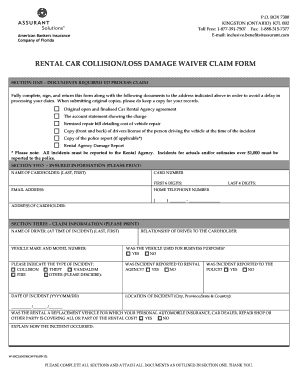
Rental Damage Waiver Form


What is the Rental Damage Waiver Form
The rental damage waiver form is a document that allows a renter to waive their financial responsibility for damages that may occur to a rental vehicle. This form is typically offered by rental car companies and provides peace of mind to renters by limiting their liability in case of accidents or damage. By signing this form, renters agree to the terms outlined, which usually include conditions under which the waiver applies and any exceptions that may exist.
How to Use the Rental Damage Waiver Form
Using the rental damage waiver form involves several steps to ensure that the document is filled out correctly and legally binding. First, renters should read the terms and conditions associated with the waiver to understand their responsibilities. Next, they need to fill out the form with accurate information, including personal details and rental information. Finally, signing the form electronically or in person will finalize the agreement, ensuring that both parties have a clear understanding of the waiver's implications.
Key Elements of the Rental Damage Waiver Form
Several key elements are essential to the rental damage waiver form. These include:
- Renter's Information: Personal details of the individual renting the vehicle.
- Vehicle Details: Information about the rental vehicle, including make, model, and registration number.
- Terms of the Waiver: Specific conditions under which the waiver applies, including any exclusions.
- Signatures: Signatures of both the renter and the rental company representative to validate the agreement.
Steps to Complete the Rental Damage Waiver Form
Completing the rental damage waiver form involves a straightforward process. Here are the steps to follow:
- Review the rental agreement and damage waiver terms.
- Fill in your personal information accurately.
- Provide details about the rental vehicle.
- Read through the terms of the waiver carefully.
- Sign the form electronically or in person, ensuring all parties involved have copies.
Legal Use of the Rental Damage Waiver Form
The rental damage waiver form is legally binding when executed properly. For it to hold up in a court of law, it must meet specific legal requirements, such as being signed by both parties and containing clear terms. Compliance with relevant eSignature laws, such as the ESIGN Act and UETA, ensures that electronic signatures are valid and enforceable. This legal framework protects both the renter and the rental company, making the form a critical aspect of the rental process.
State-Specific Rules for the Rental Damage Waiver Form
State-specific regulations may affect the rental damage waiver form. Different states may have varying laws regarding liability, insurance requirements, and the enforceability of waivers. Renters should be aware of these regulations to ensure compliance and understand their rights and responsibilities. Consulting with local rental agencies or legal professionals can provide clarity on state-specific rules that may apply to the waiver.
Quick guide on how to complete rental damage waiver form
Complete Rental Damage Waiver Form effortlessly on any device
Digital document management has become increasingly popular among organizations and individuals. It offers an ideal eco-friendly alternative to traditional printed and signed documents, allowing you to access the necessary form and securely store it online. airSlate SignNow provides you with all the tools you need to create, modify, and eSign your documents swiftly without delays. Handle Rental Damage Waiver Form on any device using the airSlate SignNow Android or iOS applications and simplify any document-related process today.
How to modify and eSign Rental Damage Waiver Form with ease
- Obtain Rental Damage Waiver Form and then click Get Form to initiate the process.
- Utilize the tools we offer to fill out your form.
- Highlight pertinent sections of the documents or redact sensitive information using tools specifically provided by airSlate SignNow.
- Generate your signature with the Sign tool, which takes moments and has the same legal validity as a traditional wet ink signature.
- Review all the information and then click on the Done button to save your changes.
- Select how you wish to deliver your form, via email, SMS, or invitation link, or download it to your computer.
Eliminate the hassle of lost or misfiled documents, tedious form searching, or errors that require printing new document copies. airSlate SignNow meets all your document management needs in just a few clicks from any device you prefer. Edit and eSign Rental Damage Waiver Form and ensure exceptional communication at every stage of your form preparation process with airSlate SignNow.
Create this form in 5 minutes or less
Create this form in 5 minutes!
People also ask
-
What is a damage waiver form?
A damage waiver form is a document that allows individuals or businesses to limit their liability for damage to a rented item. By signing this form, you acknowledge acceptance of responsibility up to a certain extent, which helps prevent disputes over damage costs. airSlate SignNow provides an easy platform to create and manage your damage waiver form efficiently.
-
How can I create a damage waiver form using airSlate SignNow?
Creating a damage waiver form with airSlate SignNow is simple and user-friendly. You can either use our customizable templates or build your own form from scratch. Once your damage waiver form is finalized, you can easily send it to recipients for electronic signatures.
-
What are the pricing options for using airSlate SignNow for damage waiver forms?
airSlate SignNow offers flexible pricing options based on your needs, ensuring you only pay for what you use. We provide various plans that include features for creating and managing damage waiver forms. Check our pricing page for the latest information and find a plan that suits your budget.
-
What features does airSlate SignNow offer for damage waiver forms?
airSlate SignNow provides a host of features for damage waiver forms, including customizable templates, electronic signature capabilities, and cloud storage. Our platform also allows for document tracking and analytics, so you can monitor the status of your damage waiver form throughout the signing process.
-
Can I integrate airSlate SignNow with other applications for managing my damage waiver forms?
Yes, airSlate SignNow seamlessly integrates with various applications like Google Drive, Dropbox, and CRM systems. This functionality allows you to manage your damage waiver forms more effectively across different platforms. These integrations streamline your workflow and increase productivity by automating document handling and storage.
-
What are the benefits of using airSlate SignNow for my damage waiver forms?
Using airSlate SignNow for your damage waiver forms saves time and reduces paperwork, making it a cost-effective solution for businesses. Our platform enhances the signing experience with easy-access options for recipients and ensures legal compliance. Additionally, you receive instant notifications and reminders, helping to accelerate the completion of your forms.
-
Is airSlate SignNow secure for handling damage waiver forms?
Absolutely, airSlate SignNow prioritizes security, employing encryption and compliance with regulations like GDPR. Your damage waiver forms are stored securely in our cloud, ensuring that sensitive information is protected. Our commitment to security means you can confidently manage and send your documents knowing they are safe.
Get more for Rental Damage Waiver Form
Find out other Rental Damage Waiver Form
- How To Sign Wyoming Plumbing Form
- Help Me With Sign Idaho Real Estate PDF
- Help Me With Sign Idaho Real Estate PDF
- Can I Sign Idaho Real Estate PDF
- How To Sign Idaho Real Estate PDF
- How Do I Sign Hawaii Sports Presentation
- How Do I Sign Kentucky Sports Presentation
- Can I Sign North Carolina Orthodontists Presentation
- How Do I Sign Rhode Island Real Estate Form
- Can I Sign Vermont Real Estate Document
- How To Sign Wyoming Orthodontists Document
- Help Me With Sign Alabama Courts Form
- Help Me With Sign Virginia Police PPT
- How To Sign Colorado Courts Document
- Can I eSign Alabama Banking PPT
- How Can I eSign California Banking PDF
- How To eSign Hawaii Banking PDF
- How Can I eSign Hawaii Banking Document
- How Do I eSign Hawaii Banking Document
- How Do I eSign Hawaii Banking Document