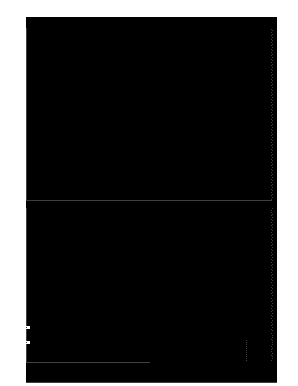
Payment Plan Authorization Form


What is the Payment Plan Authorization Form
The payment plan authorization form is a document that allows individuals or businesses to establish a structured payment plan for settling debts or obligations over time. This form is essential for formalizing the agreement between the debtor and the creditor, ensuring that both parties understand the terms of the payment arrangement. It typically includes details such as the total amount owed, payment frequency, and the duration of the payment plan. By utilizing this form, both parties can ensure clarity and legal protection regarding their financial commitments.
How to use the Payment Plan Authorization Form
Using the payment plan authorization form involves several straightforward steps. First, obtain the form from a reliable source, ensuring it is the most current version. Next, fill in the required information, including personal or business details, the total amount owed, and the proposed payment schedule. Once completed, both parties should review the document to confirm accuracy. After agreement, the form should be signed by all involved parties. This signed form serves as a legal record of the payment agreement, protecting both the creditor and the debtor.
Key elements of the Payment Plan Authorization Form
Several key elements are crucial for the effectiveness of the payment plan authorization form. These include:
- Debtor and Creditor Information: Names, addresses, and contact details of both parties.
- Total Amount Owed: The complete debt amount that is being settled through the payment plan.
- Payment Schedule: Details on how often payments will be made (e.g., weekly, monthly) and the total number of payments.
- Payment Method: Accepted methods of payment, such as bank transfers, checks, or electronic payments.
- Signatures: Signatures of both parties to validate the agreement.
Steps to complete the Payment Plan Authorization Form
Completing the payment plan authorization form requires careful attention to detail. Follow these steps:
- Obtain the latest version of the payment plan authorization form.
- Fill in the debtor and creditor information accurately.
- Specify the total amount owed and the proposed payment terms.
- Review the information for accuracy and completeness.
- Both parties should sign the form to formalize the agreement.
- Keep copies of the signed form for record-keeping purposes.
Legal use of the Payment Plan Authorization Form
The payment plan authorization form is legally binding when completed correctly. For it to hold legal weight, it must include the necessary signatures and accurately reflect the agreement between the parties. Compliance with state laws regarding payment agreements is essential, as regulations may vary. Additionally, retaining a copy of the signed form is important for both parties in case of disputes or misunderstandings in the future.
Form Submission Methods
Once the payment plan authorization form is completed and signed, it can be submitted through various methods. Common submission options include:
- Online Submission: Many organizations allow the form to be submitted electronically through secure portals.
- Mail: The completed form can be mailed to the creditor's address, ensuring it is sent via a traceable method.
- In-Person: Delivering the form in person may be preferred for immediate confirmation of receipt.
Quick guide on how to complete payment plan authorization form
Complete Payment Plan Authorization Form effortlessly on any device
Online document management has become widespread among businesses and individuals. It offers a suitable eco-conscious alternative to conventional printed and signed documents, as you can access the necessary form and securely keep it online. airSlate SignNow equips you with all the resources required to create, edit, and eSign your documents promptly without delays. Manage Payment Plan Authorization Form on any device with airSlate SignNow Android or iOS applications and simplify any document-related task today.
The easiest way to modify and eSign Payment Plan Authorization Form seamlessly
- Obtain Payment Plan Authorization Form and click Get Form to begin.
- Use the tools we provide to complete your form.
- Select pertinent sections of the documents or conceal sensitive information with the tools that airSlate SignNow offers specifically for that purpose.
- Create your signature with the Sign tool, which takes mere seconds and holds the same legal validity as a conventional wet ink signature.
- Review the details and click the Done button to save your edits.
- Decide how you wish to send your form, via email, text message (SMS), invitation link, or download it to your computer.
Say goodbye to lost or misplaced documents, tedious form navigation, or errors that require printing out new copies. airSlate SignNow meets all your document management needs in just a few clicks from any device of your choice. Modify and eSign Payment Plan Authorization Form and ensure excellent communication at every stage of your form preparation with airSlate SignNow.
Create this form in 5 minutes or less
Create this form in 5 minutes!
People also ask
-
What is GM Financial automatic payment and how does it work?
GM Financial automatic payment is a convenient feature that allows customers to set up recurring payments for their GM vehicle financing. Once enrolled, payments will be automatically deducted from your preferred payment method, ensuring you never miss a due date. This streamlined process saves you time and helps maintain a good payment history.
-
How can I set up GM Financial automatic payment?
To set up GM Financial automatic payment, log into your GM Financial account and navigate to the payment options section. From there, you can choose to activate automatic payments, select your payment method, and specify the payment schedule that works best for you. Following these steps will help you efficiently manage your payments.
-
Are there any fees associated with GM Financial automatic payments?
Typically, there are no additional fees for utilizing GM Financial automatic payments. This feature is designed to simplify your payment process without imposing extra charges. However, it's advisable to check the official GM Financial website for any updated information regarding fees.
-
Can I change my GM Financial automatic payment schedule?
Yes, you can change your GM Financial automatic payment schedule at any time. Simply log into your account and navigate to the automatic payment settings to adjust your frequency or payment amount. This flexibility ensures that your payment schedule remains aligned with your financial situation.
-
What are the benefits of using GM Financial automatic payment?
Using GM Financial automatic payment offers numerous benefits, including timely payments, reduced risk of late fees, and peace of mind knowing your bills are taken care of. This feature enhances your creditworthiness by helping you establish a consistent payment history. Additionally, it allows you to focus on other important aspects of your life without worrying about payment deadlines.
-
Does GM Financial automatic payment support multiple payment methods?
Yes, GM Financial automatic payment supports various payment methods, including checking accounts and debit cards. This versatility allows you to select the option that best suits your financial preferences. Ensure that you have the correct payment information to avoid any payment disruptions.
-
Is my financial information secure with GM Financial automatic payment?
Absolutely, GM Financial prioritizes your security by using advanced encryption technologies for their automatic payment system. Your financial information is safely stored and transmitted, ensuring that your sensitive data is protected. You can confidently utilize GM Financial automatic payment knowing that security measures are in place.
Get more for Payment Plan Authorization Form
Find out other Payment Plan Authorization Form
- eSignature West Virginia Sale of Shares Agreement Later
- Electronic signature Kentucky Affidavit of Service Mobile
- How To Electronic signature Connecticut Affidavit of Identity
- Can I Electronic signature Florida Affidavit of Title
- How Can I Electronic signature Ohio Affidavit of Service
- Can I Electronic signature New Jersey Affidavit of Identity
- How Can I Electronic signature Rhode Island Affidavit of Service
- Electronic signature Tennessee Affidavit of Service Myself
- Electronic signature Indiana Cease and Desist Letter Free
- Electronic signature Arkansas Hold Harmless (Indemnity) Agreement Fast
- Electronic signature Kentucky Hold Harmless (Indemnity) Agreement Online
- How To Electronic signature Arkansas End User License Agreement (EULA)
- Help Me With Electronic signature Connecticut End User License Agreement (EULA)
- Electronic signature Massachusetts Hold Harmless (Indemnity) Agreement Myself
- Electronic signature Oklahoma Hold Harmless (Indemnity) Agreement Free
- Electronic signature Rhode Island Hold Harmless (Indemnity) Agreement Myself
- Electronic signature California Toll Manufacturing Agreement Now
- How Do I Electronic signature Kansas Toll Manufacturing Agreement
- Can I Electronic signature Arizona Warranty Deed
- How Can I Electronic signature Connecticut Warranty Deed