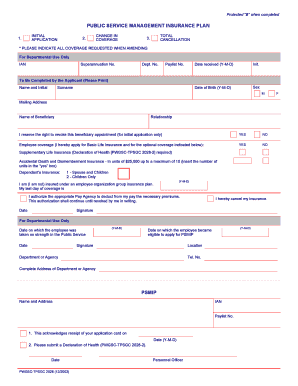
Public Service Insurance Plan Form


What is the Public Service Insurance Plan
The Public Service Insurance Plan is designed to provide essential health and financial protection to employees of the public service sector. This plan encompasses various benefits, including medical, dental, and vision coverage, ensuring that public servants have access to necessary healthcare services. It is tailored to meet the unique needs of government employees, offering comprehensive support for both individual and family health needs.
How to use the Public Service Insurance Plan
Utilizing the Public Service Insurance Plan involves understanding the specific benefits available and how to access them. Members can typically use their insurance card when seeking medical services. It is important to familiarize oneself with the list of participating healthcare providers to ensure coverage. Additionally, understanding the claims process is crucial for reimbursement of out-of-pocket expenses incurred during medical visits.
Steps to complete the Public Service Insurance Plan
Completing the Public Service Insurance Plan typically involves several key steps:
- Gather necessary personal and employment information.
- Review the benefits and coverage options available under the plan.
- Fill out the required application forms accurately.
- Submit the application through the designated channels, either online or via mail.
- Await confirmation of enrollment and review any additional documentation provided.
Key elements of the Public Service Insurance Plan
The Public Service Insurance Plan includes several key elements that are vital for members to understand:
- Coverage Types: This includes medical, dental, and vision care.
- Eligibility Criteria: Specific requirements must be met to qualify for enrollment.
- Claim Process: Clear guidelines on how to submit claims for reimbursement.
- Provider Network: A list of approved healthcare providers that accept the insurance.
Legal use of the Public Service Insurance Plan
Legally using the Public Service Insurance Plan requires adherence to the terms and conditions outlined in the policy documents. Members must ensure that they utilize the plan within the guidelines set forth, including using in-network providers and following the claims process accurately. Understanding the legal implications of misuse or fraudulent claims is essential to maintain compliance and avoid penalties.
Eligibility Criteria
Eligibility for the Public Service Insurance Plan typically includes criteria such as employment status within the public service sector, length of service, and specific job classifications. It is important for potential members to review these criteria carefully to determine their eligibility and ensure they meet all necessary requirements before applying.
Quick guide on how to complete public service insurance plan
Easily Prepare Public Service Insurance Plan on Any Device
Managing documents online has gained popularity among companies and individuals alike. It offers a great environmentally friendly substitute to traditional printed and signed papers, as you can obtain the necessary format and securely save it online. airSlate SignNow equips you with all the tools you need to swiftly create, modify, and electronically sign your documents without delays. Manage Public Service Insurance Plan on any device with the airSlate SignNow applications for Android or iOS and enhance any document-driven procedure today.
The Simplest Method to Modify and Electronically Sign Public Service Insurance Plan Effortlessly
- Find Public Service Insurance Plan and click on Get Form to begin.
- Utilize the tools we provide to complete your document.
- Emphasize key sections of your documents or obscure sensitive details with the tools specifically designed by airSlate SignNow for that purpose.
- Generate your eSignature using the Sign tool, which takes just seconds and carries the same legal validity as a conventional wet ink signature.
- Review all the information and click on the Done button to save your modifications.
- Choose how you wish to send your form: via email, text message (SMS), or invitation link, or download it to your PC.
Eliminate worries about lost or misfiled documents, tedious form searches, or mistakes that require printing new document versions. airSlate SignNow meets your document management needs in just a few clicks from any device you prefer. Edit and electronically sign Public Service Insurance Plan to ensure outstanding communication throughout any stage of the document preparation process with airSlate SignNow.
Create this form in 5 minutes or less
Create this form in 5 minutes!
People also ask
-
What is a public service management insurance plan?
A public service management insurance plan is designed to protect government entities and public service organizations from various risks. This includes coverage for liability, property damage, and employee-related issues. By investing in this plan, organizations can safeguard their operations and ensure compliance with regulations.
-
How does the pricing for the public service management insurance plan work?
Pricing for a public service management insurance plan typically varies based on the organization's size, services offered, and specific coverage needs. It's essential to evaluate different providers to find a plan that balances affordability with comprehensive coverage. Requesting a quote from multiple insurers will help you find the best fit for your budget.
-
What features should I look for in a public service management insurance plan?
When selecting a public service management insurance plan, look for features such as comprehensive liability coverage, flexible policy limits, and options for custom endorsements. Additionally, consider plans that offer risk management resources and support services to help mitigate potential claims. These features ensure that your organization is well-prepared for any challenges.
-
What are the benefits of having a public service management insurance plan?
A public service management insurance plan provides essential financial protection, ensuring that your organization can operate without the fear of incurring devastating costs from unforeseen incidents. It also enhances credibility with stakeholders, demonstrating a commitment to risk management. Furthermore, having this insurance can foster a more secure working environment for employees and the public.
-
Can a public service management insurance plan integrate with other services?
Yes, many public service management insurance plans can integrate with various services like risk management software and financial management tools. These integrations streamline processes, making it easier for organizations to track their coverage, manage claims, and keep stakeholders informed. Check with your provider for specific integration options.
-
How can I determine the right coverage limits for my public service management insurance plan?
Determining the right coverage limits for your public service management insurance plan involves assessing your organization's unique risks and liabilities. Consulting with a knowledgeable insurance agent can provide insights into what limits are adequate based on your operations. Regularly reviewing and adjusting your coverage is also vital as your organization's needs evolve.
-
Is a public service management insurance plan suitable for all types of public organizations?
Yes, a public service management insurance plan is suitable for various types of public organizations, including municipalities, non-profits, and educational institutions. Each organization can tailor the plan to address its specific needs and risks. This versatility ensures that all public service entities can find adequate protection under this insurance.
Get more for Public Service Insurance Plan
Find out other Public Service Insurance Plan
- eSignature Utah Equipment Rental Agreement Template Now
- Help Me With eSignature Texas Construction Contract Template
- eSignature Illinois Architectural Proposal Template Simple
- Can I eSignature Indiana Home Improvement Contract
- How Do I eSignature Maryland Home Improvement Contract
- eSignature Missouri Business Insurance Quotation Form Mobile
- eSignature Iowa Car Insurance Quotation Form Online
- eSignature Missouri Car Insurance Quotation Form Online
- eSignature New Jersey Car Insurance Quotation Form Now
- eSignature Hawaii Life-Insurance Quote Form Easy
- How To eSignature Delaware Certeficate of Insurance Request
- eSignature New York Fundraising Registration Form Simple
- How To Integrate Sign in Banking
- How To Use Sign in Banking
- Help Me With Use Sign in Banking
- Can I Use Sign in Banking
- How Do I Install Sign in Banking
- How To Add Sign in Banking
- How Do I Add Sign in Banking
- How Can I Add Sign in Banking