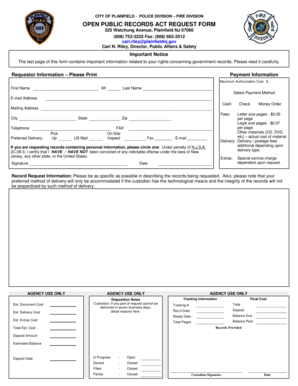
New Jersey Opra Request Form


What is the New Jersey Opra Request
The New Jersey Open Public Records Act (OPRA) is a law that grants the public access to government records. This legislation ensures transparency and accountability within state and local government agencies. Under this act, individuals can request records related to government operations, including documents from the New Jersey City Fire Division. The intention is to provide citizens with the ability to review public documents that may include reports, correspondence, and other records that are not exempt from disclosure.
How to use the New Jersey Opra Request
Using the New Jersey OPRA request involves a straightforward process. First, identify the specific records you wish to access. Next, complete the New Jersey OPRA request form, ensuring that you provide detailed information about the records sought. This includes specifying the agency, the type of records, and any relevant dates. Once the form is completed, submit it to the appropriate government agency, which may be done online, via mail, or in person. Each agency has its own procedures, so it is important to check their guidelines for submission.
Steps to complete the New Jersey Opra Request
Completing the New Jersey OPRA request can be broken down into several key steps:
- Determine the records you need and the agency that holds them.
- Download or obtain the New Jersey OPRA request form from the agency's website.
- Fill out the form with accurate details, including your contact information.
- Submit the form according to the agency's submission guidelines.
- Await a response, which is typically required within seven business days.
Legal use of the New Jersey Opra Request
The legal framework surrounding the New Jersey OPRA request ensures that the process is conducted fairly and transparently. Agencies are required to respond to requests within a specified timeframe, and they must provide access to records unless they fall under certain exemptions. These exemptions may include personal privacy concerns, security issues, or records related to ongoing investigations. Understanding these legal stipulations is crucial for individuals seeking to utilize the OPRA request effectively.
Key elements of the New Jersey Opra Request
Several key elements define the New Jersey OPRA request process:
- Requestor Information: The requestor must provide their name, address, and contact details.
- Specific Records Requested: Clearly state the records being requested to avoid delays.
- Agency Information: Specify which government agency holds the records.
- Submission Method: Indicate how the request will be submitted (online, mail, or in-person).
- Response Timeframe: Agencies are obligated to respond within seven business days.
Form Submission Methods
Submitting the New Jersey OPRA request can be done through various methods, depending on the agency's preferences:
- Online: Many agencies offer online submission through their websites.
- Mail: Requests can be sent via postal service to the agency's designated address.
- In-Person: Individuals may also choose to deliver their requests directly to the agency.
Quick guide on how to complete new jersey opra request
Complete New Jersey Opra Request effortlessly on any device
Online document management has gained traction among businesses and individuals. It offers an ideal eco-friendly substitute for traditional printed and signed documents, allowing you to locate the correct form and securely store it online. airSlate SignNow equips you with all the necessary tools to create, modify, and electronically sign your documents quickly without delays. Manage New Jersey Opra Request on any platform with airSlate SignNow Android or iOS applications and enhance any document-focused procedure today.
How to edit and electronically sign New Jersey Opra Request without hassle
- Locate New Jersey Opra Request and click Get Form to begin.
- Utilize the tools we offer to complete your form.
- Emphasize pertinent sections of the documents or redact sensitive information with tools that airSlate SignNow provides specifically for that function.
- Generate your eSignature using the Sign tool, which takes mere seconds and holds the same legal validity as a traditional handwritten signature.
- Review the details and click the Done button to save your modifications.
- Choose your preferred delivery method for your form: by email, SMS, invite link, or download it to your computer.
Say goodbye to lost or misplaced files, tedious form hunting, or errors that necessitate the printing of new document copies. airSlate SignNow meets your needs in document management with just a few clicks from your preferred device. Edit and electronically sign New Jersey Opra Request to ensure outstanding communication at any phase of your form preparation process with airSlate SignNow.
Create this form in 5 minutes or less
Create this form in 5 minutes!
People also ask
-
What are the key features of airSlate SignNow for handling new jersey city fire documents?
airSlate SignNow offers a range of features for managing new jersey city fire documents, such as customizable templates, advanced eSignature capabilities, and secure document storage. These features ensure that your documents are compliant and easily accessible for review and signing. Additionally, you can automate workflows related to fire emergency documentation, making your process more efficient.
-
How does airSlate SignNow ensure the security of new jersey city fire documents?
Security is a top priority for airSlate SignNow, especially for sensitive documents like those related to new jersey city fire incidents. The platform uses industry-standard encryption and compliance with regulations, such as GDPR and HIPAA, to protect your data. You'll have peace of mind knowing that your documents are secure while being handled through our platform.
-
Is airSlate SignNow affordable for small businesses dealing with new jersey city fire documents?
Yes, airSlate SignNow is designed to be a cost-effective solution for businesses of all sizes, including small businesses managing new jersey city fire documentation. We offer various pricing plans, ensuring you can choose an option that fits your budget without compromising on quality. Our value lies in reducing costs associated with paper-based processes and enhancing efficiency.
-
Can airSlate SignNow integrate with other tools for new jersey city fire management?
Absolutely! airSlate SignNow integrates seamlessly with a variety of tools that can support your new jersey city fire management needs, such as CRM systems, project management applications, and cloud storage services. This integration allows for a smoother workflow, making it simpler to manage all aspects of fire documentation in one platform.
-
What are the benefits of using airSlate SignNow for new jersey city fire documentation?
Using airSlate SignNow for new jersey city fire documentation streamlines the signing and approval processes, saving time and resources. It enhances your team's productivity by allowing multiple users to collaborate and review documents in real-time. Plus, the ability to track signatures and document status ensures that you stay organized and compliant with local regulations.
-
How user-friendly is the airSlate SignNow platform for new jersey city fire documentation?
The airSlate SignNow platform is designed with user experience in mind, making it easy for anyone to use, even those who may not be tech-savvy. The intuitive interface allows users to quickly navigate through the document management process for new jersey city fire-related paperwork. Training resources and customer support are also available to assist users if needed.
-
Can I customize my document templates for new jersey city fire purposes with airSlate SignNow?
Yes, airSlate SignNow allows you to fully customize document templates to meet the specific needs of new jersey city fire processes. You can add your branding, change the layout, and include fields tailored to your requirements. This customization ensures that your documents reflect your organization's identity and comply with local regulations.
Get more for New Jersey Opra Request
Find out other New Jersey Opra Request
- Can I Sign North Carolina Orthodontists Presentation
- How Do I Sign Rhode Island Real Estate Form
- Can I Sign Vermont Real Estate Document
- How To Sign Wyoming Orthodontists Document
- Help Me With Sign Alabama Courts Form
- Help Me With Sign Virginia Police PPT
- How To Sign Colorado Courts Document
- Can I eSign Alabama Banking PPT
- How Can I eSign California Banking PDF
- How To eSign Hawaii Banking PDF
- How Can I eSign Hawaii Banking Document
- How Do I eSign Hawaii Banking Document
- How Do I eSign Hawaii Banking Document
- Help Me With eSign Hawaii Banking Document
- How To eSign Hawaii Banking Document
- Can I eSign Hawaii Banking Presentation
- Can I Sign Iowa Courts Form
- Help Me With eSign Montana Banking Form
- Can I Sign Kentucky Courts Document
- How To eSign New York Banking Word