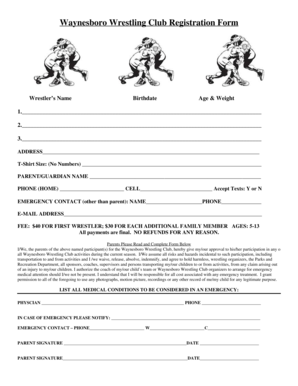
Wrestling Registration Form


What is the youth wrestling registration form?
The youth wrestling registration form is a document used by wrestling organizations to collect essential information about participants. This form typically gathers details such as the athlete's name, age, weight class, contact information, and emergency contacts. It may also include sections for medical history and parental consent. The form serves as an official record for the organization, ensuring that all necessary information is available for safe participation in wrestling activities.
How to use the youth wrestling registration form
Using the youth wrestling registration form involves several straightforward steps. First, obtain the form from the wrestling organization or its website. Next, fill in all required fields accurately, ensuring that the information is complete and up to date. After completing the form, review it for any errors or omissions. Finally, submit the form according to the organization’s guidelines, which may include online submission, mailing, or in-person delivery.
Key elements of the youth wrestling registration form
Several key elements are essential in the youth wrestling registration form. These include:
- Athlete Information: Name, age, weight, and gender.
- Contact Details: Parent or guardian's name, phone number, and email address.
- Medical Information: Any relevant medical conditions or allergies.
- Emergency Contacts: Names and phone numbers of individuals to contact in case of an emergency.
- Parental Consent: A section for parents or guardians to sign, granting permission for their child to participate.
Steps to complete the youth wrestling registration form
Completing the youth wrestling registration form involves a series of steps to ensure accuracy and compliance. Begin by gathering all necessary information, including personal and medical details. Next, carefully fill out each section of the form, ensuring that all fields are completed. It is important to double-check the information for accuracy. After filling out the form, sign and date it where required, particularly in the parental consent section. Finally, submit the form through the designated method provided by the wrestling organization.
Legal use of the youth wrestling registration form
The youth wrestling registration form must comply with various legal requirements to be considered valid. This includes obtaining parental consent for minors, ensuring that all information provided is truthful, and adhering to privacy regulations regarding the handling of personal data. Organizations should maintain secure records of completed forms and ensure that they are accessible only to authorized personnel. Compliance with these legal stipulations helps protect both the organization and the participants.
Form submission methods
The youth wrestling registration form can typically be submitted through several methods, depending on the organization's preferences. Common submission methods include:
- Online: Many organizations offer a digital platform for submitting the form electronically.
- Mail: Participants can print the completed form and send it via postal service to the organization’s address.
- In-Person: Some organizations may require participants to submit the form in person during registration events or meetings.
Quick guide on how to complete wrestling registration form
Complete Wrestling Registration Form effortlessly on any device
Online document management has become increasingly popular among businesses and individuals. It serves as an ideal environmentally-friendly alternative to traditional printed and signed documents, allowing you to easily locate the necessary form and securely store it online. airSlate SignNow equips you with all the resources needed to create, edit, and electronically sign your documents quickly and without issues. Handle Wrestling Registration Form on any device using the airSlate SignNow apps for Android or iOS and improve any document-driven process today.
How to modify and electronically sign Wrestling Registration Form effortlessly
- Locate Wrestling Registration Form and click on Get Form to begin.
- Utilize the tools we provide to complete your document.
- Emphasize important sections of the documents or conceal confidential information with the tools that airSlate SignNow specifically provides for that purpose.
- Create your electronic signature using the Sign feature, which takes mere seconds and holds the same legal significance as a conventional ink signature.
- Review all the details and click on the Done button to save your modifications.
- Choose how you wish to send your form, whether by email, text message (SMS), invitation link, or download it to your computer.
Eliminate concerns about lost or misfiled documents, tedious form searches, or errors that necessitate printing new copies. airSlate SignNow meets your document management requirements in just a few clicks from any device you prefer. Edit and electronically sign Wrestling Registration Form to guarantee effective communication at every step of your form preparation process with airSlate SignNow.
Create this form in 5 minutes or less
Create this form in 5 minutes!
People also ask
-
What is a youth wrestling registration form?
A youth wrestling registration form is a document used to collect essential information from participants who want to join a youth wrestling program. This form typically includes personal details, emergency contact information, and consent for participation. Utilizing an online platform like airSlate SignNow can streamline the collection and management of these forms.
-
How can airSlate SignNow help with youth wrestling registration forms?
airSlate SignNow offers a user-friendly platform that allows organizations to create, send, and manage youth wrestling registration forms effortlessly. With features like eSignature and automated workflows, you can ensure that all necessary information is accurately gathered and stored securely. This not only saves time but also enhances the registration experience for both administrators and participants.
-
Are there costs associated with using airSlate SignNow for youth wrestling registration forms?
Yes, while airSlate SignNow offers various pricing plans, the costs are generally reasonable considering the benefits. You can assess different packages based on your needs, such as the number of users and the volume of documents processed. Investing in this solution will ultimately streamline your youth wrestling registration forms and simplify the entire process.
-
Can I integrate airSlate SignNow with other platforms for youth wrestling registration forms?
Absolutely! airSlate SignNow provides numerous integrations with popular software like Google Drive, Dropbox, and CRMs. This means you can easily connect your existing tools to manage youth wrestling registration forms more efficiently, ensuring that all data is aligned across platforms.
-
What features should I look for in a youth wrestling registration form solution?
When choosing a solution for youth wrestling registration forms, look for features such as customizable templates, secure eSignature options, automated reminders, and mobile accessibility. airSlate SignNow provides all these features to enhance your registration process. These tools help streamline operations and improve participant engagement.
-
How secure is the data collected through youth wrestling registration forms on airSlate SignNow?
Security is a top priority for airSlate SignNow. The platform implements advanced encryption to protect the data collected through youth wrestling registration forms. Additionally, it complies with industry standards to ensure that all sensitive information remains confidential and secure.
-
Can parents edit their youth wrestling registration forms after submission?
Yes, airSlate SignNow allows for easy editing of submitted youth wrestling registration forms. If there's a need to update any information, such as contact details or medical conditions, parents can easily make changes, ensuring that all data remains accurate and up-to-date for the wrestling program.
Get more for Wrestling Registration Form
Find out other Wrestling Registration Form
- How To Sign Michigan Lawers Document
- How To Sign New Jersey Lawers PPT
- How Do I Sign Arkansas Legal Document
- How Can I Sign Connecticut Legal Document
- How Can I Sign Indiana Legal Form
- Can I Sign Iowa Legal Document
- How Can I Sign Nebraska Legal Document
- How To Sign Nevada Legal Document
- Can I Sign Nevada Legal Form
- How Do I Sign New Jersey Legal Word
- Help Me With Sign New York Legal Document
- How Do I Sign Texas Insurance Document
- How Do I Sign Oregon Legal PDF
- How To Sign Pennsylvania Legal Word
- How Do I Sign Wisconsin Legal Form
- Help Me With Sign Massachusetts Life Sciences Presentation
- How To Sign Georgia Non-Profit Presentation
- Can I Sign Nevada Life Sciences PPT
- Help Me With Sign New Hampshire Non-Profit Presentation
- How To Sign Alaska Orthodontists Presentation