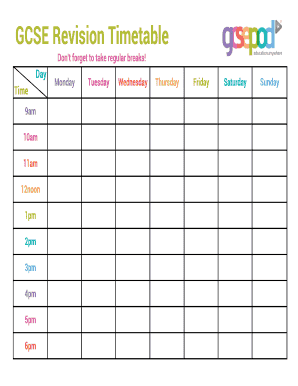
Revision Timetable Template Gcse PDF Form


What is the Revision Timetable Template Gcse Pdf
The revision timetable template GCSE PDF is a structured document designed to help students plan their study schedule effectively. This template allows students to allocate specific times for each subject, ensuring a balanced approach to revision. It typically includes sections for subjects, topics, and time slots, making it easier for students to visualize their study commitments. Utilizing a revision timetable can enhance productivity and help in managing time efficiently during exam preparation.
How to use the Revision Timetable Template Gcse Pdf
To use the revision timetable template GCSE PDF effectively, start by identifying all subjects and topics that require revision. Next, estimate the time needed for each subject based on your comfort level and the complexity of the material. Fill in the template with these subjects and allocate specific time slots for each. It is beneficial to include breaks and time for review in your schedule. Regularly updating the timetable based on progress can also help in staying on track.
Steps to complete the Revision Timetable Template Gcse Pdf
Completing the revision timetable template GCSE PDF involves several key steps:
- Identify Subjects: List all subjects you need to revise for.
- Assess Topics: Break down each subject into specific topics that require attention.
- Allocate Time: Decide how much time you can dedicate to each topic daily or weekly.
- Fill in the Template: Enter the subjects, topics, and allocated times into the template.
- Review and Adjust: Periodically review your timetable and make adjustments as needed to ensure effective study.
Key elements of the Revision Timetable Template Gcse Pdf
Key elements of the revision timetable template GCSE PDF include:
- Subject List: A comprehensive list of all subjects to be studied.
- Topic Breakdown: Detailed sections for each topic within the subjects.
- Time Allocation: Clearly defined time slots for each study session.
- Breaks: Scheduled breaks to prevent burnout and maintain focus.
- Review Periods: Time set aside for reviewing previously studied material.
Examples of using the Revision Timetable Template Gcse Pdf
Examples of using the revision timetable template GCSE PDF can vary based on individual study habits. For instance, a student might dedicate two hours each evening to mathematics, breaking that time into segments for different topics. Another example could involve a student revising history on weekends, focusing on one chapter at a time. These examples illustrate how the template can be tailored to fit personal schedules and learning preferences.
Legal use of the Revision Timetable Template Gcse Pdf
Using the revision timetable template GCSE PDF legally involves ensuring that the document is utilized for its intended purpose—academic planning. While there are no specific legal requirements governing the use of such templates, it is essential to respect copyright laws if the template is sourced from external providers. Creating your own template or using freely available resources can help avoid any legal complications.
Quick guide on how to complete revision timetable template gcse pdf
Effortlessly Prepare Revision Timetable Template Gcse Pdf on Any Device
Managing documents online has gained signNow traction among businesses and individuals alike. It offers an ideal environmentally friendly alternative to conventional printed and signed paperwork, allowing you to obtain the correct form and securely store it online. airSlate SignNow equips you with all the tools necessary to create, amend, and electronically sign your documents quickly and without hindrance. Handle Revision Timetable Template Gcse Pdf on any device using the airSlate SignNow Android or iOS applications, and enhance any document-centric process today.
How to Modify and Electronically Sign Revision Timetable Template Gcse Pdf with Ease
- Locate Revision Timetable Template Gcse Pdf and click on Get Form to begin.
- Utilize the tools we offer to complete your document.
- Highlight essential sections of your documents or redact sensitive information with tools specifically provided by airSlate SignNow for that purpose.
- Create your electronic signature using the Sign feature, which requires mere seconds and carries the same legal validity as a traditional handwritten signature.
- Review the information and click on the Done button to save your changes.
- Select your preferred method of sending the form, whether by email, SMS, or an invite link, or download it to your computer.
Eliminate the hassle of lost or misplaced documents, tedious form searches, or errors necessitating the printing of new document copies. airSlate SignNow fulfills all your document management needs in just a few clicks from any device of your choosing. Edit and electronically sign Revision Timetable Template Gcse Pdf and ensure seamless communication at any stage of the form preparation process with airSlate SignNow.
Create this form in 5 minutes or less
Create this form in 5 minutes!
How to create an eSignature for the revision timetable template gcse pdf
How to create an electronic signature for a PDF online
How to create an electronic signature for a PDF in Google Chrome
How to create an e-signature for signing PDFs in Gmail
How to create an e-signature right from your smartphone
How to create an e-signature for a PDF on iOS
How to create an e-signature for a PDF on Android
People also ask
-
What is a revision timetable template?
A revision timetable template is a structured planner that helps students organize their study schedules effectively. By using a revision timetable template, learners can allocate time for each subject or topic, ensuring a balanced approach to their studies. This tool enhances productivity and helps avoid last-minute cramming.
-
How can I create a revision timetable template using airSlate SignNow?
Creating a revision timetable template with airSlate SignNow is simple and efficient. You can customize your document using our intuitive drag-and-drop editor, allowing you to add assignments, deadlines, and study sessions seamlessly. Once designed, you can easily share it with your peers for better collaborative planning.
-
Is there a cost associated with using the revision timetable template?
airSlate SignNow offers flexible pricing options that cater to different needs and budgets. You can access a variety of templates, including the revision timetable template, at affordable rates. Our services are cost-effective, ensuring you get value for your money while managing your study schedules effectively.
-
What are the key benefits of using a revision timetable template?
The primary benefits of using a revision timetable template include improved time management, reduced stress, and enhanced clarity on study goals. This structured approach allows students to visualize their workload and allocate sufficient time for revision. Ultimately, it fosters better academic performance and a more organized study routine.
-
Can I integrate the revision timetable template with other tools?
Yes, airSlate SignNow provides integration options that allow you to connect your revision timetable template with other productivity tools. Whether you use calendars, project management software, or educational applications, our platform enables seamless collaboration. This integration ensures you stay on top of your schedule effortlessly.
-
Are there any customization options for the revision timetable template?
Absolutely! The revision timetable template available at airSlate SignNow is fully customizable. You can modify the layout, colors, and content to fit your specific study preferences. This flexibility allows you to create a timetable that resonates with your learning style and needs.
-
How does a revision timetable template improve productivity?
Using a revision timetable template signNowly improves productivity by providing a clear roadmap for your study sessions. When you have a predefined schedule, it becomes easier to focus on the task at hand, minimizing distractions. This targeted approach leads to more effective learning outcomes and better retention of information.
Get more for Revision Timetable Template Gcse Pdf
- Petition for involuntary admission for treatment virginia form
- Disability questionnaire 35106849 form
- Skd kanker doc form
- Southern california region a nonprofit corporation eoc 18 kaiser permanente traditional plan evidence of coverage for county of form
- Ap world history must know dates answer key nov 24 form
- Notice of intended delivery excel sterigenics form
- Modified duty form
- Significance of individuals to defending human rights form
Find out other Revision Timetable Template Gcse Pdf
- eSignature Georgia Shareholder Agreement Template Mobile
- Help Me With eSignature Arkansas Cooperative Agreement Template
- eSignature Maryland Cooperative Agreement Template Simple
- eSignature Massachusetts Redemption Agreement Simple
- eSignature North Carolina Redemption Agreement Mobile
- eSignature Utah Equipment Rental Agreement Template Now
- Help Me With eSignature Texas Construction Contract Template
- eSignature Illinois Architectural Proposal Template Simple
- Can I eSignature Indiana Home Improvement Contract
- How Do I eSignature Maryland Home Improvement Contract
- eSignature Missouri Business Insurance Quotation Form Mobile
- eSignature Iowa Car Insurance Quotation Form Online
- eSignature Missouri Car Insurance Quotation Form Online
- eSignature New Jersey Car Insurance Quotation Form Now
- eSignature Hawaii Life-Insurance Quote Form Easy
- How To eSignature Delaware Certeficate of Insurance Request
- eSignature New York Fundraising Registration Form Simple
- How To Integrate Sign in Banking
- How To Use Sign in Banking
- Help Me With Use Sign in Banking