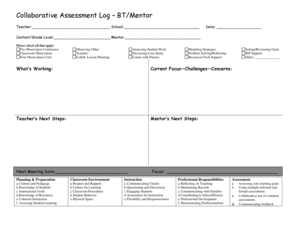
Collaborative Assessment Log Form


What is the Collaborative Assessment Log
The Collaborative Assessment Log is a structured document used primarily in educational settings to track and document interactions between teachers, students, and parents. This log serves as a vital tool for fostering communication and collaboration, ensuring that all parties are informed about a student's progress, challenges, and achievements. By maintaining a clear record, educators can provide tailored support to students and engage parents effectively in the learning process.
How to use the Collaborative Assessment Log
Using the Collaborative Assessment Log involves several straightforward steps. First, educators should familiarize themselves with the log's format and sections, which typically include student information, dates of interactions, and notes on discussions or observations. Next, teachers should regularly update the log after meetings or significant interactions with students and parents. This practice not only ensures accurate record-keeping but also helps in identifying patterns in student behavior and performance over time. Finally, sharing the log with relevant stakeholders, such as parents and school administrators, can enhance transparency and collaboration.
Key elements of the Collaborative Assessment Log
Several key elements make up the Collaborative Assessment Log, ensuring it serves its purpose effectively. These elements include:
- Student Information: Basic details such as name, grade, and contact information.
- Date of Interaction: A record of when each entry was made.
- Notes: Observations, feedback, and any action items discussed during meetings.
- Signatures: A section for both teachers and parents to acknowledge the entries.
These components work together to create a comprehensive overview of a student's educational journey.
Steps to complete the Collaborative Assessment Log
Completing the Collaborative Assessment Log involves a series of organized steps. Begin by entering the student's basic information at the top of the log. Next, document the date of each interaction, ensuring that it is accurate for future reference. Following this, add detailed notes about the discussion, including any concerns raised and strategies agreed upon. It is essential to be clear and concise to ensure that anyone reviewing the log can easily understand the context. Finally, both the teacher and the parent should sign the log to confirm the accuracy of the recorded information.
Legal use of the Collaborative Assessment Log
The Collaborative Assessment Log must be used in compliance with various educational regulations and privacy laws. In the United States, laws such as the Family Educational Rights and Privacy Act (FERPA) protect student information. Therefore, it is crucial to ensure that any sensitive information is handled appropriately and shared only with authorized individuals. Maintaining confidentiality and securing the log is essential to uphold the trust between educators and families.
Examples of using the Collaborative Assessment Log
There are numerous practical applications for the Collaborative Assessment Log in educational settings. For instance, a teacher might use the log to document a series of meetings with a student's parents regarding academic performance. Another example could involve tracking interventions for a student with special needs, noting the effectiveness of different strategies over time. Additionally, the log can serve as a reference during parent-teacher conferences, providing a clear picture of the student's progress and areas needing attention.
Quick guide on how to complete collaborative assessment log
Set Up Collaborative Assessment Log Effortlessly on Any Device
Web-based document management has become increasingly popular among businesses and individuals. It serves as an excellent environmentally friendly alternative to traditional printed and signed documents, allowing you to access the necessary form and securely store it online. airSlate SignNow provides you with all the resources needed to create, edit, and eSign your documents swiftly without any delays. Manage Collaborative Assessment Log on any platform using airSlate SignNow Android or iOS applications and enhance any document-related task today.
The Easiest Way to Edit and eSign Collaborative Assessment Log Without Stress
- Locate Collaborative Assessment Log and then click Get Form to begin.
- Utilize the tools we offer to complete your form.
- Emphasize pertinent sections of your documents or obscure sensitive data with tools that airSlate SignNow specifically provides for this purpose.
- Generate your signature using the Sign feature, which takes just seconds and holds the same legal validity as a conventional ink signature.
- Review all the information and then click the Done button to save your changes.
- Choose your preferred method to send your form, whether by email, text message (SMS), an invite link, or download it to your computer.
Eliminate concerns about lost or misfiled documents, tedious form searches, or errors that necessitate reprinting new copies. airSlate SignNow addresses all your document management needs in just a few clicks from any device you prefer. Edit and eSign Collaborative Assessment Log and ensure clear communication at every stage of the form preparation process with airSlate SignNow.
Create this form in 5 minutes or less
Create this form in 5 minutes!
People also ask
-
What features does airSlate SignNow offer for managing teacher contact?
airSlate SignNow provides several features that facilitate managing teacher contact, such as customizable templates, real-time collaboration, and document tracking. With these tools, educators can streamline their communication processes and ensure that all teacher contact documents are organized and easily accessible.
-
How does airSlate SignNow enhance teacher contact management?
By utilizing airSlate SignNow, institutions can enhance teacher contact management through its electronic signature capabilities, which simplify the process of obtaining approvals. This leads to quicker turnaround times for documents and improved communication between teachers and administration.
-
Is there a free trial available for the teacher contact features?
Yes, airSlate SignNow offers a free trial that allows users to explore its teacher contact features without any initial investment. This trial period helps educators and administrators see the value of the solution before making a commitment.
-
What is the pricing structure for airSlate SignNow focused on teacher contact?
airSlate SignNow offers various pricing plans to accommodate different needs related to teacher contact management. Each plan is designed to provide features that suit individual or institutional requirements, ensuring that all users can find a cost-effective solution.
-
Can airSlate SignNow integrate with existing school management systems for teacher contact?
Absolutely! airSlate SignNow can seamlessly integrate with existing school management systems to improve teacher contact workflows. This ensures that all contact information is synchronized and accessible, enhancing overall efficiency.
-
What benefits do educators gain by using airSlate SignNow for teacher contact?
Educators using airSlate SignNow for teacher contact enjoy numerous benefits, including reduced paperwork and increased efficiency in managing documents. The electronic signature feature allows for quick approvals and enhances communication, allowing teachers to focus on their core responsibilities.
-
How secure is airSlate SignNow when handling sensitive teacher contact information?
Security is a top priority at airSlate SignNow. The platform employs advanced encryption and security protocols to protect sensitive teacher contact information, ensuring that all data remains confidential and secure from unauthorized access.
Get more for Collaborative Assessment Log
Find out other Collaborative Assessment Log
- eSignature Oregon Legal Lease Agreement Template Later
- Can I eSignature Oregon Legal Limited Power Of Attorney
- eSignature South Dakota Legal Limited Power Of Attorney Now
- eSignature Texas Legal Affidavit Of Heirship Easy
- eSignature Utah Legal Promissory Note Template Free
- eSignature Louisiana Lawers Living Will Free
- eSignature Louisiana Lawers Last Will And Testament Now
- How To eSignature West Virginia Legal Quitclaim Deed
- eSignature West Virginia Legal Lease Agreement Template Online
- eSignature West Virginia Legal Medical History Online
- eSignature Maine Lawers Last Will And Testament Free
- eSignature Alabama Non-Profit Living Will Free
- eSignature Wyoming Legal Executive Summary Template Myself
- eSignature Alabama Non-Profit Lease Agreement Template Computer
- eSignature Arkansas Life Sciences LLC Operating Agreement Mobile
- eSignature California Life Sciences Contract Safe
- eSignature California Non-Profit LLC Operating Agreement Fast
- eSignature Delaware Life Sciences Quitclaim Deed Online
- eSignature Non-Profit Form Colorado Free
- eSignature Mississippi Lawers Residential Lease Agreement Later