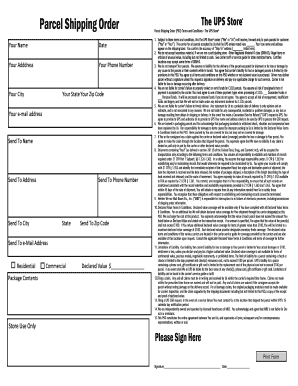
Shipping Order Form


What is the shipping order form
The shipping order form is a document used by businesses to request the shipment of goods. It typically includes essential details such as the sender's and recipient's information, item descriptions, quantities, and shipping methods. This form serves as an official request for shipping services and is crucial for ensuring that shipments are processed accurately and efficiently. By utilizing a shipping order form, businesses can streamline their logistics operations and maintain clear communication with shipping providers.
How to use the shipping order form
Using a shipping order form involves several straightforward steps. First, gather all necessary information, including the sender's and recipient's names, addresses, and contact details. Next, list the items to be shipped, including descriptions and quantities. Select the preferred shipping method and any special instructions for handling or delivery. Once the form is completed, it can be submitted to the shipping provider either electronically or in paper form, depending on the provider's requirements.
Steps to complete the shipping order form
Completing a shipping order form involves a systematic approach to ensure accuracy. Follow these steps:
- Begin by entering the sender's information, including name, address, and contact number.
- Provide the recipient's details in the same format.
- List each item being shipped, including a brief description and the quantity.
- Select the shipping method, such as standard or express delivery.
- Add any special handling instructions if necessary.
- Review the form for accuracy before submission.
Legal use of the shipping order form
The shipping order form is considered a legally binding document once it is signed by the sender. To ensure its legal standing, it is important to comply with relevant regulations, such as the Electronic Signatures in Global and National Commerce Act (ESIGN). This act allows electronic signatures to have the same legal weight as handwritten signatures, provided that the signer has consented to use electronic means. Businesses should maintain proper records of completed forms to support compliance and accountability.
Key elements of the shipping order form
A well-structured shipping order form includes several key elements that facilitate effective communication between the sender and the shipping provider. These elements typically consist of:
- Sender's name and contact information
- Recipient's name and contact information
- Detailed list of items being shipped
- Shipping method selection
- Special instructions for delivery or handling
- Signature of the sender to authorize the shipment
Form submission methods
Shipping order forms can be submitted through various methods, depending on the preferences of the shipping provider. Common submission methods include:
- Online submission through the provider's website or app
- Emailing a scanned copy of the completed form
- Mailing a printed version of the form
- In-person submission at a shipping center or office
Quick guide on how to complete shipping order form
Effortlessly Prepare Shipping Order Form on Any Device
Digital document management has become increasingly favored by businesses and individuals alike. It serves as an ideal eco-conscious alternative to traditional printed and signed paperwork, enabling you to access the appropriate form and securely keep it online. airSlate SignNow equips you with all the tools necessary to create, edit, and eSign your documents quickly and without delays. Handle Shipping Order Form on any device with the airSlate SignNow apps for Android or iOS and enhance any document-related process today.
How to Edit and eSign Shipping Order Form with Ease
- Find Shipping Order Form and click on Get Form to begin.
- Utilize the tools we offer to complete your document.
- Emphasize pertinent sections of the documents or obscure sensitive information with tools specifically designed for that purpose by airSlate SignNow.
- Generate your signature using the Sign tool, which takes mere seconds and carries the same legal validity as a conventional wet ink signature.
- Review the details and then click the Done button to save your modifications.
- Select how you wish to share your form, whether by email, SMS, or invitation link, or download it to your computer.
Eliminate concerns about lost or misfiled documents, tedious form navigation, or mistakes that require reprinting new document copies. airSlate SignNow meets all your document management needs in just a few clicks from any device you prefer. Edit and eSign Shipping Order Form and ensure clear communication at every step of the document preparation process with airSlate SignNow.
Create this form in 5 minutes or less
Create this form in 5 minutes!
People also ask
-
What is a shipping order form and how does it work?
A shipping order form is a document used to facilitate the shipping process by capturing all necessary details related to the shipment. With airSlate SignNow, you can create a customized shipping order form that streamlines the entire workflow, allowing you to collect signatures and essential information quickly and efficiently.
-
How can airSlate SignNow improve my shipping order form process?
Using airSlate SignNow, your shipping order form can be transformed into a digital document that reduces errors and speeds up the approval process. Our platform allows for easy eSigning, document tracking, and real-time collaboration, ensuring that your shipping operations run smoothly.
-
Can I customize the shipping order form in airSlate SignNow?
Yes, airSlate SignNow offers extensive customization options for your shipping order form. You can add your company logo, specify required fields, and modify the layout to suit your business needs, ensuring the form aligns with your branding and operational requirements.
-
What are the pricing options for using airSlate SignNow for shipping order forms?
airSlate SignNow provides flexible pricing plans designed to cater to various business sizes. You can choose from monthly or annual subscriptions, with options that include features specifically geared towards optimizing your shipping order form processes, like bulk sending, advanced integrations, and more.
-
Is it possible to integrate airSlate SignNow with other shipping software?
Absolutely! airSlate SignNow easily integrates with various shipping software, ensuring that your shipping order form works seamlessly across platforms. This integration enables you to automate tasks and synchronize data between your shipping solutions and airSlate SignNow for enhanced efficiency.
-
What security measures does airSlate SignNow provide for shipping order forms?
airSlate SignNow prioritizes security; all shipping order forms created and managed on our platform are protected with industry-standard encryption. Additionally, documents are stored securely, ensuring that your sensitive data remains confidential and that you comply with relevant regulations.
-
How can I track the status of my shipping order form?
With airSlate SignNow, tracking the status of your shipping order form is effortless. You can receive real-time notifications and access a dashboard where you can see who has signed, pending documents, and completion statuses, giving you complete visibility over your shipping processes.
Get more for Shipping Order Form
Find out other Shipping Order Form
- eSign Arkansas Doctors LLC Operating Agreement Free
- eSign Hawaii Construction Lease Agreement Mobile
- Help Me With eSign Hawaii Construction LLC Operating Agreement
- eSign Hawaii Construction Work Order Myself
- eSign Delaware Doctors Quitclaim Deed Free
- eSign Colorado Doctors Operating Agreement Computer
- Help Me With eSign Florida Doctors Lease Termination Letter
- eSign Florida Doctors Lease Termination Letter Myself
- eSign Hawaii Doctors Claim Later
- eSign Idaho Construction Arbitration Agreement Easy
- eSign Iowa Construction Quitclaim Deed Now
- How Do I eSign Iowa Construction Quitclaim Deed
- eSign Louisiana Doctors Letter Of Intent Fast
- eSign Maine Doctors Promissory Note Template Easy
- eSign Kentucky Construction Claim Online
- How Can I eSign Maine Construction Quitclaim Deed
- eSign Colorado Education Promissory Note Template Easy
- eSign North Dakota Doctors Affidavit Of Heirship Now
- eSign Oklahoma Doctors Arbitration Agreement Online
- eSign Oklahoma Doctors Forbearance Agreement Online