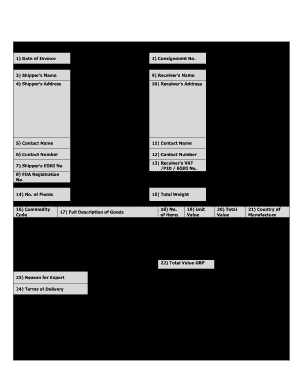
Iod Invoice Template V3 0 06 2012-2026


What is the Iod Invoice Template V3 0 06
The Iod Invoice Template V3 0 06 is a standardized document used for invoicing in various commercial transactions. This template is designed to facilitate the billing process by providing a structured format that includes essential information such as the seller's and buyer's details, item descriptions, quantities, prices, and total amounts. Its primary purpose is to ensure clarity and transparency in financial exchanges, making it easier for businesses to manage their accounts and for customers to understand their obligations.
Key elements of the Iod Invoice Template V3 0 06
Understanding the key elements of the Iod Invoice Template V3 0 06 is crucial for effective use. The main components typically include:
- Seller Information: Name, address, and contact details of the seller.
- Buyer Information: Name, address, and contact details of the buyer.
- Invoice Number: A unique identifier for tracking the invoice.
- Date of Issue: The date when the invoice is created.
- Itemized List: Detailed descriptions of goods or services provided, including quantities and unit prices.
- Total Amount Due: The total cost, including any applicable taxes or fees.
- Payment Terms: Conditions under which payment should be made, including due dates and accepted payment methods.
Steps to complete the Iod Invoice Template V3 0 06
Completing the Iod Invoice Template V3 0 06 involves several straightforward steps:
- Gather Information: Collect all necessary details about the transaction, including seller and buyer information.
- Fill in the Template: Input the gathered information into the appropriate fields of the template.
- Itemize Products or Services: Clearly list each product or service provided, including descriptions, quantities, and prices.
- Calculate Totals: Add up the costs to determine the total amount due, ensuring to include any taxes or discounts.
- Review for Accuracy: Double-check all entries for accuracy to avoid discrepancies.
- Sign and Date: If required, provide a signature and date to validate the invoice.
Legal use of the Iod Invoice Template V3 0 06
The legal use of the Iod Invoice Template V3 0 06 is essential for ensuring that transactions are recognized as valid and enforceable. To be legally binding, the invoice must meet specific requirements, including:
- Proper Signatures: Ensure that the document is signed by authorized representatives of both parties.
- Compliance with Local Laws: Adhere to any relevant state or federal regulations governing invoicing and taxation.
- Clear Terms: Clearly outline payment terms and conditions to avoid misunderstandings.
How to use the Iod Invoice Template V3 0 06
Using the Iod Invoice Template V3 0 06 effectively can streamline your invoicing process. Follow these guidelines:
- Select the Right Template: Choose the correct version of the template that suits your business needs.
- Customize as Needed: Modify the template to include your branding elements, such as logos and color schemes.
- Distribute to Clients: Send the completed invoice to clients via email or physical mail, depending on their preference.
- Track Payments: Monitor payment status to ensure timely follow-ups if payments are delayed.
Examples of using the Iod Invoice Template V3 0 06
Practical examples of using the Iod Invoice Template V3 0 06 can help illustrate its versatility:
- Freelancers: A freelance graphic designer can use the template to bill clients for completed projects.
- Retail Businesses: A retail store can issue invoices for bulk purchases made by customers.
- Service Providers: A plumbing service can utilize the invoice to charge clients for repairs and maintenance services.
Quick guide on how to complete iod invoice template v3 0 06
Complete Iod Invoice Template V3 0 06 seamlessly on any gadget
Online document management has become trendy among businesses and individuals. It offers an ideal eco-friendly alternative to traditional printed and signed papers, as you can easily find the appropriate form and securely keep it online. airSlate SignNow provides you with all the resources necessary to create, edit, and eSign your documents quickly without delays. Manage Iod Invoice Template V3 0 06 on any gadget with airSlate SignNow Android or iOS applications and simplify any document-related process today.
The easiest way to edit and eSign Iod Invoice Template V3 0 06 effortlessly
- Find Iod Invoice Template V3 0 06 and click on Get Form to begin.
- Use the tools we offer to complete your form.
- Emphasize relevant parts of the documents or obscure sensitive information with tools that airSlate SignNow specifically provides for that purpose.
- Create your eSignature with the Sign tool, which takes moments and carries the same legal validity as a conventional wet ink signature.
- Review the information and click on the Done button to save your changes.
- Select how you wish to deliver your form, via email, SMS, or invitation link, or download it to your computer.
Put an end to lost or misfiled documents, tedious form searching, or mistakes that require printing new document copies. airSlate SignNow addresses all your document management needs in just a few clicks from a device of your choosing. Modify and eSign Iod Invoice Template V3 0 06 and ensure excellent communication at any stage of the form preparation process with airSlate SignNow.
Create this form in 5 minutes or less
Create this form in 5 minutes!
How to create an eSignature for the iod invoice template v3 0 06
How to create an electronic signature for a PDF online
How to create an electronic signature for a PDF in Google Chrome
How to create an e-signature for signing PDFs in Gmail
How to create an e-signature right from your smartphone
How to create an e-signature for a PDF on iOS
How to create an e-signature for a PDF on Android
People also ask
-
What is a DPD commercial invoice template?
A DPD commercial invoice template is a customizable document used to detail goods being shipped through DPD services. This template includes necessary information such as item descriptions, prices, and shipping details, ensuring compliance with international shipping regulations. Utilizing a DPD commercial invoice template simplifies your shipping process and reduces the chance of errors.
-
How can I create a DPD commercial invoice template with airSlate SignNow?
You can easily create a DPD commercial invoice template using airSlate SignNow's intuitive document editor. Just select a pre-designed template or start from scratch, and incorporate all essential fields and custom branding elements. Our platform allows you to save your template for future use, streamlining your shipping documentation process.
-
Is the DPD commercial invoice template customizable?
Yes, the DPD commercial invoice template is highly customizable in airSlate SignNow. Users can add or remove fields, incorporate company branding, and modify the layout to fit specific needs. This flexibility ensures that the template meets your unique shipping requirements and adheres to compliance standards.
-
What are the benefits of using a DPD commercial invoice template?
Using a DPD commercial invoice template streamlines your shipping process, saves time, and reduces the likelihood of costly errors. It ensures that all necessary details are captured accurately, which can help prevent customs delays. Additionally, having a professional-looking template enhances your business's credibility in international transactions.
-
Do I have to pay for the DPD commercial invoice template?
airSlate SignNow offers a variety of pricing plans, including free options, that allow you to create DPD commercial invoice templates without any upfront costs. Depending on your needs, you can choose a plan that offers more advanced features for a monthly fee. The transparency in pricing ensures that you only pay for what you need.
-
Can I integrate other tools with my DPD commercial invoice template?
Yes, airSlate SignNow allows for seamless integration with various business tools, enabling you to enhance your DPD commercial invoice template's functionality. You can connect with CRM systems, payment platforms, and inventory management software to automate data entry and improve operational efficiency. This integration capability puts all your tools in one place for easier management.
-
How secure is my information when using the DPD commercial invoice template on airSlate SignNow?
airSlate SignNow prioritizes your security by implementing advanced encryption and security protocols for all documents, including your DPD commercial invoice template. Our platform complies with industry standards to protect sensitive information from unauthorized access. You can confidently send, store, and manage your invoices without worrying about data bsignNowes.
Get more for Iod Invoice Template V3 0 06
- Fillable trial court of massachusetts civil action cover sheet form
- Www doj state wi usrestraining ordersrestraining orderswisconsin department of justice form
- Divorce papers hawaii form
- Petitioners request to dismiss protective order petitioners request to dismiss protective order form
- Fl clerk court pasco county form
- Fillable thirteenth judicial circuit court hillsborough county pdf form
- Florida contest lien form
- Orfmarriage license information sheet
Find out other Iod Invoice Template V3 0 06
- eSign Michigan Car Dealer Operating Agreement Mobile
- Can I eSign Mississippi Car Dealer Resignation Letter
- eSign Missouri Car Dealer Lease Termination Letter Fast
- Help Me With eSign Kentucky Business Operations Quitclaim Deed
- eSign Nevada Car Dealer Warranty Deed Myself
- How To eSign New Hampshire Car Dealer Purchase Order Template
- eSign New Jersey Car Dealer Arbitration Agreement Myself
- eSign North Carolina Car Dealer Arbitration Agreement Now
- eSign Ohio Car Dealer Business Plan Template Online
- eSign Ohio Car Dealer Bill Of Lading Free
- How To eSign North Dakota Car Dealer Residential Lease Agreement
- How Do I eSign Ohio Car Dealer Last Will And Testament
- Sign North Dakota Courts Lease Agreement Form Free
- eSign Oregon Car Dealer Job Description Template Online
- Sign Ohio Courts LLC Operating Agreement Secure
- Can I eSign Michigan Business Operations POA
- eSign Car Dealer PDF South Dakota Computer
- eSign Car Dealer PDF South Dakota Later
- eSign Rhode Island Car Dealer Moving Checklist Simple
- eSign Tennessee Car Dealer Lease Agreement Form Now