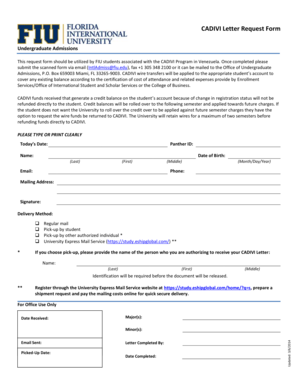
CADIVI Letter Request Form FIU Admissions Fiu


What is the CADIVI Letter Request Form FIU Admissions FIU?
The CADIVI Letter Request Form FIU Admissions FIU is an essential document for students seeking financial assistance through the CADIVI program. CADIVI, which stands for the "Comisión de Administración de Divisas," is a Venezuelan government entity that regulates foreign currency exchange for educational purposes. This form is specifically designed for students who need to request a letter from Florida International University (FIU) to facilitate their application for CADIVI funds. By providing necessary information about the student’s course of study, duration, and financial needs, this form plays a crucial role in the financial aid process for eligible students.
How to Obtain the CADIVI Letter Request Form FIU Admissions FIU
To obtain the CADIVI Letter Request Form FIU Admissions FIU, students can visit the official FIU admissions website or contact the admissions office directly. The form may also be available in the student services center or through designated financial aid offices. Students should ensure they have all necessary personal and academic information ready to complete the form accurately. Additionally, it is advisable to check for any specific requirements or documentation that may be needed to accompany the request.
Steps to Complete the CADIVI Letter Request Form FIU Admissions FIU
Completing the CADIVI Letter Request Form FIU Admissions FIU involves several key steps:
- Gather required documents, including proof of enrollment and identification.
- Fill out the personal information section accurately, including your full name, student ID, and contact details.
- Provide details about your program of study, including the degree type, major, and expected graduation date.
- Clearly state the financial assistance you are requesting and any relevant information that supports your application.
- Review the form for completeness and accuracy before submission.
Once completed, the form can be submitted to the appropriate office at FIU, either in person or electronically, depending on the university’s guidelines.
Legal Use of the CADIVI Letter Request Form FIU Admissions FIU
The CADIVI Letter Request Form FIU Admissions FIU is legally binding when completed and submitted according to the university’s guidelines. It serves as a formal request for financial assistance, and any false information provided can lead to penalties or denial of funds. It is essential for students to understand that the information submitted must be accurate, as it will be used to assess eligibility for CADIVI funding. Compliance with all legal requirements ensures that the process is transparent and fair for all applicants.
Key Elements of the CADIVI Letter Request Form FIU Admissions FIU
Several key elements must be included in the CADIVI Letter Request Form FIU Admissions FIU to ensure it meets the necessary requirements:
- Personal Information: Full name, student ID, and contact information.
- Program Details: Information about the degree program, major, and duration of study.
- Financial Request: A clear statement of the financial assistance being sought.
- Supporting Documentation: Any required documents that verify enrollment and identity.
Including these elements helps streamline the review process and increases the likelihood of receiving the necessary financial support.
Examples of Using the CADIVI Letter Request Form FIU Admissions FIU
Students may use the CADIVI Letter Request Form FIU Admissions FIU in various scenarios, such as:
- Requesting funds for tuition and fees for undergraduate or graduate programs.
- Seeking assistance for study abroad programs that require financial support.
- Applying for funding for specialized courses or certifications offered by FIU.
By understanding the different contexts in which this form can be utilized, students can better navigate the financial aid process and secure the necessary resources for their education.
Quick guide on how to complete cadivi letter request form fiu admissions fiu
Complete CADIVI Letter Request Form FIU Admissions Fiu effortlessly on any device
Digital document management has become a preferred choice for businesses and individuals alike. It serves as an excellent eco-friendly alternative to traditional printed and signed papers, allowing you to easily locate the right form and securely save it online. airSlate SignNow provides you with all the tools necessary to create, modify, and eSign your documents swiftly without delays. Manage CADIVI Letter Request Form FIU Admissions Fiu on any device with airSlate SignNow's Android or iOS applications and streamline any document-related process today.
The simplest way to modify and eSign CADIVI Letter Request Form FIU Admissions Fiu without hassle
- Obtain CADIVI Letter Request Form FIU Admissions Fiu and click on Get Form to begin.
- Utilize the tools we provide to complete your document.
- Highlight pertinent sections of your documents or obscure sensitive information with tools that airSlate SignNow offers specifically for that purpose.
- Generate your signature using the Sign tool, which takes mere seconds and holds the same legal validity as a conventional wet ink signature.
- Review the information and click on the Done button to save your modifications.
- Choose your preferred method to send your form, via email, text message (SMS), invite link, or download it to your computer.
Eliminate worries about lost or misfiled documents, tedious form searches, or errors that require reprinting new document copies. airSlate SignNow meets all your document management needs in just a few clicks from any device of your preference. Edit and eSign CADIVI Letter Request Form FIU Admissions Fiu and ensure outstanding communication at every stage of the document preparation process with airSlate SignNow.
Create this form in 5 minutes or less
Create this form in 5 minutes!
People also ask
-
What is the fiu full form in the context of electronic signatures?
The fiu full form refers to 'Financial Intelligence Unit,' which plays a crucial role in anti-money laundering and compliance matters. Understanding the fiu full form helps businesses ensure their documentation processes are compliant and secure when using airSlate SignNow for electronic signatures.
-
How does airSlate SignNow support the fiu full form requirements?
AirSlate SignNow aligns its document signing processes with the regulatory needs associated with the fiu full form. This means your business can seamlessly incorporate compliance checks into your document workflows while ensuring all signatures are legally binding.
-
What are the pricing options for airSlate SignNow?
AirSlate SignNow offers flexible pricing plans that cater to businesses of all sizes. By choosing a plan that suits your needs, you can take full advantage of the platform's features while addressing the compliance needs linked to the fiu full form at a cost-effective rate.
-
What features does airSlate SignNow offer for secure document signing?
AirSlate SignNow provides robust features such as multi-factor authentication, customizable workflows, and detailed audit trails. These features ensure that your document signing process is not only efficient but also aligns with the compliance aspects related to the fiu full form.
-
Can airSlate SignNow integrate with other applications?
Yes, airSlate SignNow can easily integrate with a variety of third-party applications, including CRMs and document management systems. This capability helps streamline workflows while ensuring all processes comply with the standards associated with the fiu full form.
-
What are the benefits of using airSlate SignNow for e-signatures?
Using airSlate SignNow for e-signatures enhances efficiency, reduces paper usage, and ensures fast turnaround times. Additionally, understanding the fiu full form connects your document processes to necessary compliance standards, giving you peace of mind.
-
Is airSlate SignNow compliant with e-signature laws?
Absolutely! AirSlate SignNow complies with essential e-signature laws, such as the ESIGN Act and UETA. This compliance is crucial for businesses aiming to meet the regulatory requirements associated with the fiu full form.
Get more for CADIVI Letter Request Form FIU Admissions Fiu
- Army cadet fieldcraft manual pdf form
- Cf3 form 100360076
- How to fill out form 4 11 support petition for modification
- Declaration of domicile fort lauderdale form
- Apgli application pdf form
- Bail application template south africa form
- Acceptance of successor trustee form
- City of lake geneva business license application form
Find out other CADIVI Letter Request Form FIU Admissions Fiu
- eSign Oklahoma Sports Rental Application Simple
- eSign Oklahoma Sports Rental Application Easy
- eSign Missouri Courts Lease Agreement Template Mobile
- Help Me With eSign Nevada Police Living Will
- eSign New York Courts Business Plan Template Later
- Can I eSign North Carolina Courts Limited Power Of Attorney
- eSign North Dakota Courts Quitclaim Deed Safe
- How To eSign Rhode Island Sports Quitclaim Deed
- Help Me With eSign Oregon Courts LLC Operating Agreement
- eSign North Dakota Police Rental Lease Agreement Now
- eSign Tennessee Courts Living Will Simple
- eSign Utah Courts Last Will And Testament Free
- eSign Ohio Police LLC Operating Agreement Mobile
- eSign Virginia Courts Business Plan Template Secure
- How To eSign West Virginia Courts Confidentiality Agreement
- eSign Wyoming Courts Quitclaim Deed Simple
- eSign Vermont Sports Stock Certificate Secure
- eSign Tennessee Police Cease And Desist Letter Now
- Help Me With eSign Texas Police Promissory Note Template
- eSign Utah Police LLC Operating Agreement Online