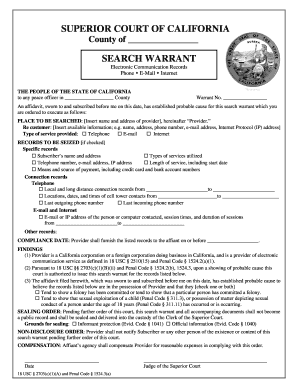
SUPERIOR COURT of CALIFORNIA County of SEARCH WARRANT Electronic Communication Records Phone EMail Internet the PEOPLE of the ST 2004


Understanding the California Superior Court Search Warrant
The California Superior Court issues search warrants to authorize law enforcement to access electronic communication records, including phone, email, and internet data. These warrants are critical for investigations and must be executed in compliance with state laws. Understanding the legal framework surrounding these warrants is essential for both law enforcement and individuals whose records may be subject to search.
Steps to Obtain a Search Warrant
To obtain a search warrant in California, law enforcement must follow specific procedures. This includes submitting a detailed application that outlines the probable cause for the search. The application must be reviewed and approved by a judge, who will assess the validity of the request based on the evidence presented. Once approved, the warrant must be executed within a specified timeframe to maintain its validity.
Legal Use of Search Warrants
Search warrants must be used legally and ethically. Law enforcement officers are required to adhere to the stipulations outlined in the warrant, which includes the specific locations and records to be searched. Any deviation from the warrant's terms can lead to legal challenges and may render the evidence obtained inadmissible in court.
Key Elements of a Search Warrant
A valid search warrant must contain several key elements: the name of the issuing court, the date of issuance, a detailed description of the premises to be searched, and the specific items to be seized. Additionally, the warrant must be signed by a judge, ensuring that it meets the legal standards required for enforcement.
State-Specific Rules for Search Warrants
California has specific rules governing the issuance and execution of search warrants. These rules are designed to protect the rights of individuals while allowing law enforcement to conduct necessary investigations. Familiarity with these regulations is important for both legal professionals and individuals involved in legal proceedings.
Examples of Search Warrant Applications
Examples of completed search warrant applications can provide valuable insight into the information required for approval. These examples typically include details such as the nature of the crime, the evidence sought, and any relevant witness statements. Reviewing these examples can help clarify the expectations for law enforcement officers when preparing a warrant application.
Quick guide on how to complete superior court of california county of search warrant electronic communication records phone email internet the people of the
Effortlessly prepare SUPERIOR COURT OF CALIFORNIA County Of SEARCH WARRANT Electronic Communication Records Phone EMail Internet THE PEOPLE OF THE ST on any device
Web-based document administration has become increasingly favored by businesses and individuals alike. It serves as an excellent eco-friendly alternative to conventional printed and signed paperwork, as you can easily find the necessary form and securely manage it online. airSlate SignNow provides you with all the resources required to create, edit, and electronically sign your documents swiftly without any holdups. Handle SUPERIOR COURT OF CALIFORNIA County Of SEARCH WARRANT Electronic Communication Records Phone EMail Internet THE PEOPLE OF THE ST on any device using airSlate SignNow's Android or iOS applications and streamline any document-related task today.
The simplest way to modify and electronically sign SUPERIOR COURT OF CALIFORNIA County Of SEARCH WARRANT Electronic Communication Records Phone EMail Internet THE PEOPLE OF THE ST effortlessly
- Find SUPERIOR COURT OF CALIFORNIA County Of SEARCH WARRANT Electronic Communication Records Phone EMail Internet THE PEOPLE OF THE ST and then click Get Form to commence.
- Utilize the tools we offer to complete your form.
- Emphasize pertinent sections of your documents or obscure sensitive information with tools specifically provided by airSlate SignNow for that purpose.
- Create your electronic signature using the Sign tool, which takes just seconds and holds the same legal validity as a conventional handwritten signature.
- Review all the information and click on the Done button to save your changes.
- Select how you wish to send your form, whether by email, text message (SMS), invitation link, or download it to your computer.
Eliminate concerns about lost or misplaced documents, tedious form searches, or mistakes that necessitate printing new copies. airSlate SignNow meets your document management needs in just a few clicks from any device you prefer. Edit and electronically sign SUPERIOR COURT OF CALIFORNIA County Of SEARCH WARRANT Electronic Communication Records Phone EMail Internet THE PEOPLE OF THE ST to ensure effective communication throughout the form preparation process with airSlate SignNow.
Create this form in 5 minutes or less
Find and fill out the correct superior court of california county of search warrant electronic communication records phone email internet the people of the
Create this form in 5 minutes!
People also ask
-
What is records search and how does it work with airSlate SignNow?
Records search refers to the process of locating and retrieving documents or data within a system. With airSlate SignNow, users can efficiently perform records searches by accessing eSigned documents from a centralized location, ensuring quick retrieval and easy management of important paperwork.
-
How can records search benefit my business?
Utilizing the records search feature in airSlate SignNow streamlines document management, saving time and reducing errors. By quickly locating eSigned documents, businesses can enhance productivity, improve compliance, and ensure that all important records are easily accessible whenever needed.
-
Are there any costs associated with using the records search feature?
The records search feature is included as part of the airSlate SignNow subscription plans, allowing users to enjoy its benefits without incurring additional costs. Pricing is competitive and designed to offer excellent value, ensuring that companies can manage documents effectively without breaking the bank.
-
What features enhance the records search capability in airSlate SignNow?
airSlate SignNow offers advanced filtering options, indexing, and tagging to enhance the records search experience. These features enable users to quickly navigate through thousands of documents and locate the specific ones they need, improving overall efficiency in document workflows.
-
Is records search integrated with other software applications?
Yes, airSlate SignNow provides integrations with a variety of software applications, enhancing the records search process. This means you can seamlessly link eSigned documents and other essential records with your existing tools, simplifying your workflow and reducing manual data entry.
-
Can I customize the records search parameters?
Absolutely! airSlate SignNow allows users to customize records search parameters, enabling tailored searches based on specific criteria. This flexibility helps businesses pinpoint documents faster, ensuring that they find exactly what they need without unnecessary delays.
-
How secure is the data retrieved through records search?
Data security is a priority with airSlate SignNow. All records accessed through the records search feature are protected by robust encryption protocols, ensuring that your sensitive documents remain secure and confidential throughout the retrieval process.
Get more for SUPERIOR COURT OF CALIFORNIA County Of SEARCH WARRANT Electronic Communication Records Phone EMail Internet THE PEOPLE OF THE ST
Find out other SUPERIOR COURT OF CALIFORNIA County Of SEARCH WARRANT Electronic Communication Records Phone EMail Internet THE PEOPLE OF THE ST
- Sign Montana Legal Resignation Letter Easy
- How Do I Sign Montana Legal IOU
- How Do I Sign Montana Legal Quitclaim Deed
- Sign Missouri Legal Separation Agreement Myself
- How Do I Sign Nevada Legal Contract
- Sign New Jersey Legal Memorandum Of Understanding Online
- How To Sign New Jersey Legal Stock Certificate
- Sign New Mexico Legal Cease And Desist Letter Mobile
- Sign Texas Insurance Business Plan Template Later
- Sign Ohio Legal Last Will And Testament Mobile
- Sign Ohio Legal LLC Operating Agreement Mobile
- Sign Oklahoma Legal Cease And Desist Letter Fast
- Sign Oregon Legal LLC Operating Agreement Computer
- Sign Pennsylvania Legal Moving Checklist Easy
- Sign Pennsylvania Legal Affidavit Of Heirship Computer
- Sign Connecticut Life Sciences Rental Lease Agreement Online
- Sign Connecticut Life Sciences Affidavit Of Heirship Easy
- Sign Tennessee Legal LLC Operating Agreement Online
- How To Sign Tennessee Legal Cease And Desist Letter
- How Do I Sign Tennessee Legal Separation Agreement