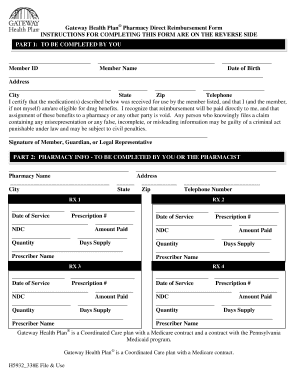
Gateway Health Form


What is the Gateway Health Form?
The Gateway Health Form is a document used for direct reimbursement related to health plan expenses. This form facilitates the process of obtaining refunds for eligible medical expenses incurred by individuals covered under specific health plans. It is essential for ensuring that members receive the financial benefits they are entitled to under their health insurance policies.
How to Use the Gateway Health Form
To effectively use the Gateway Health Form, individuals must first ensure they have all necessary documentation related to their medical expenses. This includes receipts, invoices, and any other relevant paperwork. Once the form is completed, it can be submitted electronically or via traditional mail, depending on the guidelines provided by the health plan. Utilizing electronic signature tools can streamline this process, ensuring that submissions are timely and secure.
Steps to Complete the Gateway Health Form
Completing the Gateway Health Form involves several key steps:
- Gather all necessary documents, such as receipts and invoices.
- Fill out the form with accurate personal and insurance information.
- Detail the medical expenses for which reimbursement is being requested.
- Review the completed form for accuracy.
- Submit the form electronically or by mail, following the specific submission guidelines provided by your health plan.
Legal Use of the Gateway Health Form
The Gateway Health Form is legally binding when completed according to the requirements set forth by health insurance regulations. This includes ensuring that all information is accurate and that the form is signed appropriately. Compliance with eSignature laws, such as the ESIGN Act and UETA, is crucial when submitting the form electronically, as it ensures the validity of the electronic signatures used.
Key Elements of the Gateway Health Form
Key elements of the Gateway Health Form include:
- Personal Information: Name, address, and policy number of the individual requesting reimbursement.
- Expense Details: A clear description of the medical services received and the associated costs.
- Signature: An electronic or handwritten signature that validates the request for reimbursement.
- Date of Service: The date when the medical services were provided.
Form Submission Methods
The Gateway Health Form can be submitted through various methods:
- Online Submission: Many health plans allow for electronic submission through their websites, often requiring an electronic signature.
- Mail: The form can be printed and sent via postal service to the designated address provided by the health plan.
- In-Person: Some plans may allow for in-person submission at designated locations, where assistance may be available.
Quick guide on how to complete gateway health form
Effortlessly Prepare Gateway Health Form on Any Device
Digital document management has gained signNow traction with both businesses and individuals. It offers a perfect sustainable alternative to traditional printed and signed documents, allowing you to locate the correct form and securely save it online. airSlate SignNow provides all the resources you need to create, modify, and eSign your documents quickly without delays. Manage Gateway Health Form on any device using airSlate SignNow's Android or iOS applications and simplify any document-related processes today.
How to Edit and eSign Gateway Health Form with Ease
- Obtain Gateway Health Form and click on Get Form to begin.
- Utilize the tools we provide to complete your form.
- Emphasize pertinent sections of the documents or obscure sensitive information with tools that airSlate SignNow offers specifically for this purpose.
- Create your signature using the Sign tool, which takes mere seconds and holds the same legal validity as a conventional handwritten signature.
- Review all the details and click on the Done button to save your changes.
- Choose how you wish to send your form, whether by email, SMS, or invitation link, or download it to your computer.
Eliminate concerns about lost or mislaid documents, tedious form searches, or errors that necessitate reprinting new document copies. airSlate SignNow fulfills your document management needs with just a few clicks from any device you choose. Edit and eSign Gateway Health Form and ensure excellent communication at every stage of the form preparation process with airSlate SignNow.
Create this form in 5 minutes or less
Create this form in 5 minutes!
People also ask
-
What is a health plan form direct reimbursement?
A health plan form direct reimbursement is a document that allows individuals to request reimbursement for eligible medical expenses directly from their health plan. By using this form, you can streamline the reimbursement process and ensure quicker payments for your healthcare costs.
-
How does airSlate SignNow support health plan form direct reimbursement processes?
airSlate SignNow simplifies the health plan form direct reimbursement process by enabling users to send and eSign documents easily. With its user-friendly interface, you can quickly fill out reimbursement forms, gather signatures, and store them securely, helping you manage your reimbursements efficiently.
-
What are the pricing options for airSlate SignNow with regard to health plan form direct reimbursement?
airSlate SignNow offers flexible pricing plans to accommodate businesses of all sizes looking to manage health plan form direct reimbursement. Their plans are designed to provide cost-effective solutions with various features for document management, eSignature, and integrations.
-
Can I integrate airSlate SignNow with other software for handling health plan form direct reimbursement?
Yes, airSlate SignNow seamlessly integrates with various third-party applications to enhance the health plan form direct reimbursement process. Popular integrations include accounting software, CRM systems, and cloud storage services, allowing for streamlined workflows and improved efficiency.
-
What are the key benefits of using airSlate SignNow for health plan form direct reimbursement?
Using airSlate SignNow for health plan form direct reimbursement offers several benefits, including improved processing times, enhanced security, and reduced paperwork. By digitizing your forms, you can track submissions and avoid the delays often associated with paper-based processes.
-
Is airSlate SignNow compliant with health data regulations for health plan form direct reimbursement?
Yes, airSlate SignNow is designed to comply with health data regulations, ensuring that the health plan form direct reimbursement and all related documents are handled securely. The platform utilizes advanced encryption and security measures to protect sensitive health information.
-
How can I track the status of my health plan form direct reimbursement with airSlate SignNow?
With airSlate SignNow, you can easily track the status of your health plan form direct reimbursement submissions. The platform offers notifications and a dashboard where you can see the progress of your documents, ensuring you stay informed at every stage of the reimbursement process.
Get more for Gateway Health Form
Find out other Gateway Health Form
- eSign Alabama Insurance LLC Operating Agreement Easy
- How Can I eSign Alabama Insurance LLC Operating Agreement
- eSign Virginia Government POA Simple
- eSign Hawaii Lawers Rental Application Fast
- eSign Hawaii Lawers Cease And Desist Letter Later
- How To eSign Hawaii Lawers Cease And Desist Letter
- How Can I eSign Hawaii Lawers Cease And Desist Letter
- eSign Hawaii Lawers Cease And Desist Letter Free
- eSign Maine Lawers Resignation Letter Easy
- eSign Louisiana Lawers Last Will And Testament Mobile
- eSign Louisiana Lawers Limited Power Of Attorney Online
- eSign Delaware Insurance Work Order Later
- eSign Delaware Insurance Credit Memo Mobile
- eSign Insurance PPT Georgia Computer
- How Do I eSign Hawaii Insurance Operating Agreement
- eSign Hawaii Insurance Stock Certificate Free
- eSign New Hampshire Lawers Promissory Note Template Computer
- Help Me With eSign Iowa Insurance Living Will
- eSign North Dakota Lawers Quitclaim Deed Easy
- eSign Ohio Lawers Agreement Computer