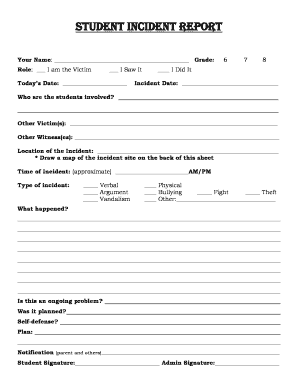
Beau Valley Form


Understanding the PPS Incident Report
The PPS incident report serves as a crucial document for recording incidents that occur within educational settings, particularly involving students. This report captures essential details such as the date, time, and location of the incident, along with a comprehensive description of what transpired. It is designed to provide a clear account that can be referenced for future actions, including investigations or disciplinary measures. Properly documenting incidents helps ensure accountability and transparency within the educational environment.
Steps to Complete the PPS Incident Report
Filling out the PPS incident report involves several key steps to ensure accuracy and completeness. First, gather all relevant information regarding the incident, including witness statements and any supporting documentation. Next, clearly outline the sequence of events, focusing on factual details rather than opinions. After completing the report, review it for clarity and accuracy before submitting it to the appropriate authority within the institution. This process not only aids in creating a thorough record but also helps in addressing the incident effectively.
Legal Use of the PPS Incident Report
The legal validity of the PPS incident report is paramount, especially when it may be used in disciplinary proceedings or legal contexts. To ensure its legal standing, the report must be completed accurately and submitted in compliance with school policies and state regulations. Additionally, maintaining confidentiality and adhering to privacy laws, such as FERPA, is essential when handling sensitive information related to students. This adherence safeguards the rights of all parties involved while promoting a fair process.
Key Elements of the PPS Incident Report
Several key elements should be included in the PPS incident report to ensure it is comprehensive and useful. These elements typically include:
- Date and Time: When the incident occurred.
- Location: Where the incident took place.
- Individuals Involved: Names of students, staff, or witnesses.
- Description of the Incident: A detailed account of what happened.
- Actions Taken: Any immediate responses or interventions implemented.
Incorporating these elements helps create a well-rounded report that can be utilized for further analysis and decision-making.
Examples of Using the PPS Incident Report
The PPS incident report can be utilized in various scenarios within educational institutions. For instance, if a student is involved in a physical altercation, the report can document the details surrounding the event, including the actions taken by staff. Another example is when a student exhibits concerning behavior that may affect their safety or the safety of others; the report can serve as a record for follow-up actions, such as counseling or disciplinary measures. These examples illustrate the report's importance in maintaining a safe and supportive educational environment.
Form Submission Methods for the PPS Incident Report
Submitting the PPS incident report can be done through various methods, depending on the institution's policies. Common submission methods include:
- Online Submission: Many schools provide a digital platform for submitting incident reports, allowing for quick and efficient processing.
- In-Person Submission: Reports may also be submitted directly to designated personnel, ensuring immediate attention.
- Mail Submission: In some cases, reports can be mailed to the appropriate office, although this method may delay processing.
Choosing the appropriate submission method is important to ensure timely handling of the incident.
Quick guide on how to complete beau valley
Complete Beau Valley effortlessly on any device
Online document management has gained popularity among organizations and individuals. It offers an ideal eco-friendly substitute to conventional printed and signed documents, allowing you to obtain the appropriate form and securely store it online. airSlate SignNow provides all the necessary tools to create, modify, and eSign your documents swiftly without delays. Manage Beau Valley on any device with airSlate SignNow Android or iOS applications and simplify any document-related process today.
The easiest way to modify and eSign Beau Valley without hassle
- Find Beau Valley and click Get Form to commence.
- Utilize the tools available to fill out your document.
- Emphasize important sections of the documents or obscure sensitive information using the tools that airSlate SignNow offers specifically for that purpose.
- Create your eSignature with the Sign tool, which takes mere seconds and carries the same legal validity as a conventional wet ink signature.
- Review all the details and click on the Done button to save your modifications.
- Choose your preferred method to send your form, via email, SMS, or invitation link, or download it to your computer.
Eliminate the worry of lost or misplaced documents, tedious form searches, or mistakes that require printing new document copies. airSlate SignNow meets your document management needs in just a few clicks from any device you choose. Alter and eSign Beau Valley to ensure excellent communication at every stage of the form preparation process with airSlate SignNow.
Create this form in 5 minutes or less
Create this form in 5 minutes!
People also ask
-
What is a PPS incident report?
A PPS incident report is a structured document used to record and analyze incidents or near-misses within an organization. By properly documenting these events, businesses can enhance safety measures, improve compliance, and prevent future incidents. airSlate SignNow simplifies the creation and processing of PPS incident reports through efficient digital workflows.
-
How does airSlate SignNow help with PPS incident reports?
airSlate SignNow provides an intuitive platform for creating, signing, and managing PPS incident reports electronically. With features like templates and customizable workflows, organizations can ensure that all necessary information is collected consistently. This streamlines the reporting process and enhances overall incident management.
-
Is airSlate SignNow affordable for small businesses looking to manage PPS incident reports?
Yes, airSlate SignNow is a cost-effective solution, making it ideal for small businesses that need to manage PPS incident reports without breaking the bank. The pricing plans are flexible and designed to accommodate a variety of budgets, allowing organizations to choose a plan that fits their needs.
-
What key features does airSlate SignNow offer for PPS incident reporting?
Key features of airSlate SignNow for PPS incident reporting include electronic signatures, document templates, and integration capabilities with other platforms. These features ensure that creating and managing PPS incident reports is both efficient and compliant with industry standards, streamlining the entire process.
-
Can I integrate airSlate SignNow with other tools for my PPS incident report needs?
Absolutely! airSlate SignNow offers integration with various third-party applications, enhancing its functionality for PPS incident reporting. This allows businesses to seamlessly connect their existing tools, ensuring smooth data flow and enhancing overall incident management workflows.
-
What are the primary benefits of using airSlate SignNow for PPS incident reports?
Using airSlate SignNow for PPS incident reports provides organizations with enhanced efficiency, improved accuracy, and greater compliance with regulatory requirements. The digital nature of the platform also facilitates faster communication and resolution of incidents, which is crucial in maintaining a safe workplace.
-
How secure are the PPS incident reports created with airSlate SignNow?
Security is a top priority for airSlate SignNow, ensuring that all PPS incident reports are protected with advanced encryption methods. Additionally, the platform complies with industry standards for data privacy and security, providing peace of mind for businesses when managing sensitive incident information.
Get more for Beau Valley
Find out other Beau Valley
- eSignature New Jersey Healthcare / Medical Credit Memo Myself
- eSignature North Dakota Healthcare / Medical Medical History Simple
- Help Me With eSignature Arkansas High Tech Arbitration Agreement
- eSignature Ohio Healthcare / Medical Operating Agreement Simple
- eSignature Oregon Healthcare / Medical Limited Power Of Attorney Computer
- eSignature Pennsylvania Healthcare / Medical Warranty Deed Computer
- eSignature Texas Healthcare / Medical Bill Of Lading Simple
- eSignature Virginia Healthcare / Medical Living Will Computer
- eSignature West Virginia Healthcare / Medical Claim Free
- How To eSignature Kansas High Tech Business Plan Template
- eSignature Kansas High Tech Lease Agreement Template Online
- eSignature Alabama Insurance Forbearance Agreement Safe
- How Can I eSignature Arkansas Insurance LLC Operating Agreement
- Help Me With eSignature Michigan High Tech Emergency Contact Form
- eSignature Louisiana Insurance Rental Application Later
- eSignature Maryland Insurance Contract Safe
- eSignature Massachusetts Insurance Lease Termination Letter Free
- eSignature Nebraska High Tech Rental Application Now
- How Do I eSignature Mississippi Insurance Separation Agreement
- Help Me With eSignature Missouri Insurance Profit And Loss Statement