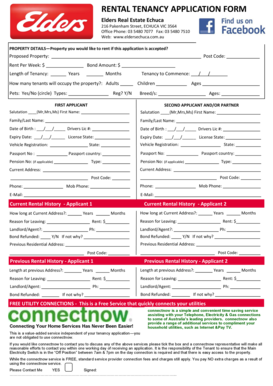
Real Estate Tenancy Application Form


What is the Real Estate Tenancy Application Form
The Real Estate Tenancy Application Form is a crucial document used by landlords and property managers to assess potential tenants. This form collects essential information about applicants, including personal details, rental history, employment status, and references. It serves as a preliminary step in the tenant screening process, helping landlords make informed decisions regarding rental agreements.
How to use the Real Estate Tenancy Application Form
Using the Real Estate Tenancy Application Form involves several steps. First, ensure that all required fields are filled out accurately. This includes providing your full name, contact information, and details about your current employment and income. Next, include information about your rental history, such as previous addresses and landlord contacts. Finally, submit the form to the landlord or property manager, either digitally or in person, depending on their preferred method.
Steps to complete the Real Estate Tenancy Application Form
Completing the Real Estate Tenancy Application Form requires careful attention to detail. Follow these steps to ensure accuracy:
- Gather necessary documents, such as identification and proof of income.
- Fill out personal information, including your full name, address, and contact details.
- Provide employment information, including your job title, employer name, and income.
- List your rental history, including previous addresses and landlord references.
- Sign and date the form to certify that the information provided is accurate.
Legal use of the Real Estate Tenancy Application Form
The legal use of the Real Estate Tenancy Application Form is governed by various state and federal laws. It is essential for landlords to ensure that the application process complies with fair housing regulations, which prohibit discrimination based on race, religion, gender, or other protected characteristics. Additionally, landlords must handle applicants' personal information in accordance with privacy laws to protect their rights and confidentiality.
Key elements of the Real Estate Tenancy Application Form
Key elements of the Real Estate Tenancy Application Form include:
- Personal Information: Name, address, and contact details.
- Employment Details: Current job title, employer, and income verification.
- Rental History: Previous addresses, landlord contacts, and duration of tenancy.
- References: Personal or professional references who can vouch for the applicant's reliability.
- Signature: A declaration that the information provided is true and accurate.
Eligibility Criteria
Eligibility criteria for completing the Real Estate Tenancy Application Form typically include being of legal age to enter into a rental agreement, having a stable source of income, and providing a satisfactory rental history. Some landlords may also require a background check or credit report as part of the application process to assess the applicant's financial responsibility.
Quick guide on how to complete real estate tenancy application form
Effortlessly Prepare Real Estate Tenancy Application Form on Any Device
The management of online documents has become increasingly favored by both businesses and individuals. It serves as an ideal environmentally friendly alternative to conventional printed and signed documents, as you can easily locate the necessary form and securely keep it online. airSlate SignNow provides you with all the tools required to swiftly create, modify, and electronically sign your documents without delays. Manage Real Estate Tenancy Application Form on any device using the airSlate SignNow Android or iOS applications and enhance any document-related process today.
How to Edit and Electronically Sign Real Estate Tenancy Application Form with Ease
- Find Real Estate Tenancy Application Form and click on Get Form to begin.
- Utilize the tools available to complete your form.
- Emphasize important sections of your documents or obscure sensitive information using tools specifically provided by airSlate SignNow for this purpose.
- Create your signature with the Sign tool, which takes just moments and holds the same legal validity as a traditional ink signature.
- Review the information and click on the Done button to save your changes.
- Select your preferred method to deliver your form, whether by email, SMS, invite link, or download it to your computer.
Eliminate the hassle of lost or misplaced documents, tedious searches for forms, or mistakes that necessitate printing new copies. airSlate SignNow addresses your document management needs in just a few clicks from any device of your choice. Edit and electronically sign Real Estate Tenancy Application Form and ensure outstanding communication throughout your document preparation process with airSlate SignNow.
Create this form in 5 minutes or less
Create this form in 5 minutes!
People also ask
-
What is an elders estate?
An elders estate refers to the collection of assets and liabilities owned by an elderly individual at the time of their death. Managing an elders estate involves careful planning to ensure that the distribution of these assets aligns with the individual’s wishes. Understanding the complexities of an elders estate can help families navigate the legal and financial responsibilities that follow.
-
How can airSlate SignNow help with managing an elders estate?
airSlate SignNow provides a seamless way to manage the documentation involved in an elders estate. With its secure eSigning capabilities, families can easily execute essential documents like wills and powers of attorney. This ensures that all legal requirements are met efficiently and provides peace of mind during a difficult time.
-
What are the pricing options for using airSlate SignNow for elders estate documentation?
airSlate SignNow offers flexible pricing plans tailored to different needs, including services ideal for managing an elders estate. Whether you're a single user or part of a larger organization, there are options to suit various budgets. This cost-effective solution allows families to access critical document management features without breaking the bank.
-
What features does airSlate SignNow offer for elders estate management?
Key features of airSlate SignNow include customizable templates, real-time collaboration, and secure electronic signatures, which are vital for elders estate management. These tools streamline the entire process of document creation and execution. Additionally, automated notifications ensure that all parties stay informed at every step.
-
Is airSlate SignNow compliant with legal standards for elders estate documentation?
Yes, airSlate SignNow complies with all legal standards necessary for managing elders estate documentation. The platform ensures that electronic signatures are legally binding and meet regulatory requirements. This compliance provides users with the confidence needed when handling sensitive estate matters.
-
Can airSlate SignNow integrate with other tools for managing elders estate processes?
Absolutely! airSlate SignNow integrates with a variety of third-party applications that are useful for managing an elders estate. These integrations facilitate easier access to financial and legal resources, enhancing the overall efficiency of the estate management process.
-
What are the benefits of using airSlate SignNow for an elders estate?
Using airSlate SignNow for managing an elders estate offers numerous benefits, including time savings, increased security, and improved accessibility. Families can swiftly execute necessary documents, reducing stress during a challenging time. Moreover, the platform’s user-friendly interface makes it accessible for all age groups.
Get more for Real Estate Tenancy Application Form
- Florida vehicle registration template form
- Monroe county michigan dog license form
- Unconditional release form real estate bc
- Lakshmi vilas bank account opening form
- Sa8 form
- Transport operations road use management form
- 5 team double elimination form
- Ing bank statement fill online printable fillable form
Find out other Real Estate Tenancy Application Form
- eSignature New York Police NDA Now
- eSignature North Carolina Police Claim Secure
- eSignature New York Police Notice To Quit Free
- eSignature North Dakota Real Estate Quitclaim Deed Later
- eSignature Minnesota Sports Rental Lease Agreement Free
- eSignature Minnesota Sports Promissory Note Template Fast
- eSignature Minnesota Sports Forbearance Agreement Online
- eSignature Oklahoma Real Estate Business Plan Template Free
- eSignature South Dakota Police Limited Power Of Attorney Online
- How To eSignature West Virginia Police POA
- eSignature Rhode Island Real Estate Letter Of Intent Free
- eSignature Rhode Island Real Estate Business Letter Template Later
- eSignature South Dakota Real Estate Lease Termination Letter Simple
- eSignature Tennessee Real Estate Cease And Desist Letter Myself
- How To eSignature New Mexico Sports Executive Summary Template
- Can I eSignature Utah Real Estate Operating Agreement
- eSignature Vermont Real Estate Warranty Deed Online
- eSignature Vermont Real Estate Operating Agreement Online
- eSignature Utah Real Estate Emergency Contact Form Safe
- eSignature Washington Real Estate Lease Agreement Form Mobile