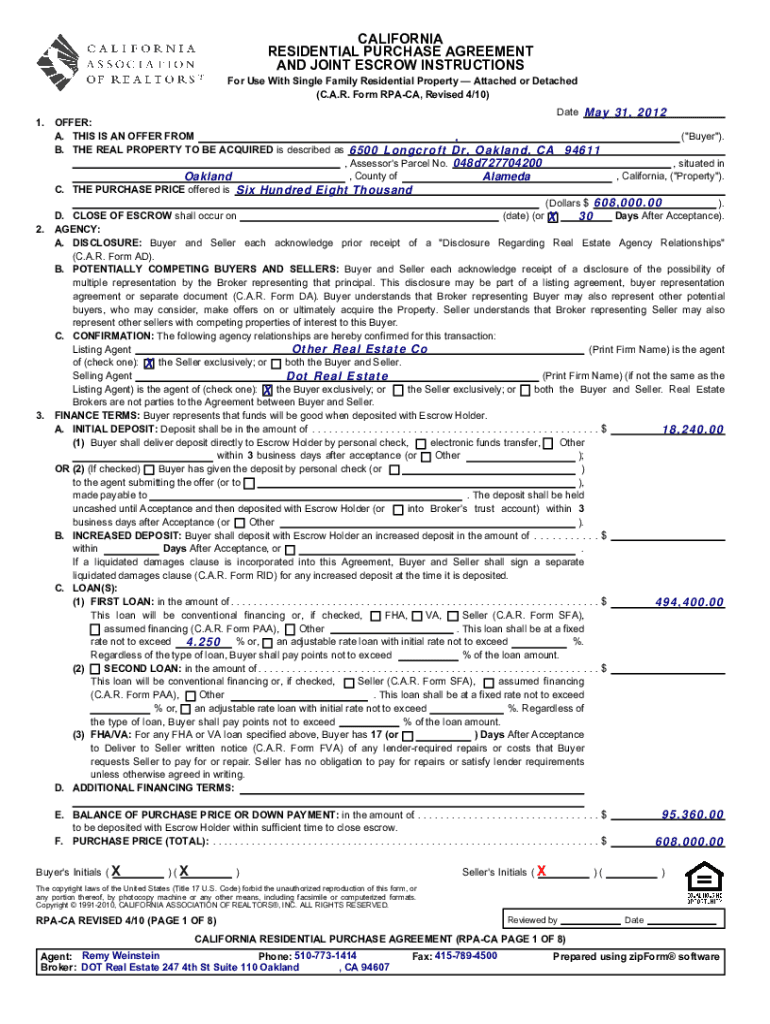
RPA Form


What is the RPA Form
The RPA form, often referred to in contexts related to real property assessments, is a document used in various transactions involving real estate. This form serves to provide essential information about a property, including ownership details, property type, and its assessed value. It is crucial for ensuring that all parties involved have a clear understanding of the property in question. Understanding the RPA form is vital for both buyers and sellers, as it impacts property taxes and other financial obligations.
How to Use the RPA Form
Using the RPA form requires careful attention to detail. First, gather all necessary information about the property, including its legal description and current ownership status. Next, accurately fill out the form, ensuring that all sections are completed. It is important to review the form for any errors before submission. Once completed, the RPA form can be submitted to the relevant authority, such as a local tax assessor's office, to initiate the assessment process.
Steps to Complete the RPA Form
Completing the RPA form involves several key steps:
- Gather necessary documents, including title deeds and previous assessment records.
- Fill in the property details, including address, type, and current assessed value.
- Provide information about the owner, including name and contact details.
- Review the form for accuracy and completeness.
- Submit the form to the appropriate local authority.
Legal Use of the RPA Form
The RPA form must be used in compliance with local laws and regulations governing property assessments. This includes adhering to deadlines for submission and ensuring that all information provided is truthful and accurate. Misrepresentation on the RPA form can lead to penalties, including fines or legal action. It is advisable to consult with a legal professional if there are any uncertainties regarding the completion or submission of the form.
Key Elements of the RPA Form
Several key elements are essential to the RPA form:
- Property Information: This includes the property's legal description, address, and type.
- Owner Details: Information about the current owner, including name and contact information.
- Assessment Value: The current assessed value of the property, which impacts tax obligations.
- Signature: The form must be signed by the owner or an authorized representative to validate the information provided.
Form Submission Methods
The RPA form can typically be submitted through various methods, including:
- Online Submission: Many jurisdictions offer online portals for submitting the RPA form, allowing for quick and efficient processing.
- Mail: The form can be printed and mailed to the appropriate local authority.
- In-Person: Submitting the form in person at the local tax assessor's office is also an option, allowing for immediate confirmation of receipt.
Quick guide on how to complete rpa form
Manage Rpa Form effortlessly on any device
Digital document management has become increasingly favored by both businesses and individuals. It offers an ideal eco-friendly substitute to traditional printed and signed paperwork, as you can access the correct template and securely save it online. airSlate SignNow provides you with all the tools necessary to create, edit, and electronically sign your documents quickly and without delays. Handle Rpa Form on any platform with airSlate SignNow's Android or iOS applications and streamline any document-related procedure today.
Effortlessly modify and eSign Rpa Form
- Locate Rpa Form and click Get Form to begin.
- Utilize the tools we provide to fill out your document.
- Highlight important sections of your documents or obscure sensitive information with the tools that airSlate SignNow specifically offers for that purpose.
- Create your eSignature using the Sign tool, which takes moments and carries the same legal validity as a conventional wet ink signature.
- Review the information and then click on the Done button to save your modifications.
- Choose how you would like to send your form, via email, text message (SMS), invitation link, or download it to your computer.
Eliminate the worry of lost or misplaced documents, cumbersome form navigation, or mistakes that require printing additional document copies. airSlate SignNow fulfills all your document management needs in just a few clicks from any device of your choice. Edit and eSign Rpa Form while ensuring excellent communication at any stage of the document preparation process with airSlate SignNow.
Create this form in 5 minutes or less
Create this form in 5 minutes!
How to create an eSignature for the rpa form
How to create an electronic signature for a PDF online
How to create an electronic signature for a PDF in Google Chrome
How to create an e-signature for signing PDFs in Gmail
How to create an e-signature right from your smartphone
How to create an e-signature for a PDF on iOS
How to create an e-signature for a PDF on Android
People also ask
-
What is an RPA form and how does it work with airSlate SignNow?
An RPA form is a digital document designed for automation in business processes. With airSlate SignNow, you can easily create, send, and eSign RPA forms, streamlining your workflows and reducing manual errors. This integration allows for seamless data capture and document management, enhancing efficiency.
-
How can I automate workflows using RPA forms in airSlate SignNow?
You can automate workflows with RPA forms by utilizing airSlate SignNow's robust automation features. By setting up triggers and actions, you can connect your RPA forms with other applications, ensuring that data flows smoothly across your processes. This reduces the need for repetitive manual tasks, saving time and resources.
-
What are the pricing options for using RPA forms with airSlate SignNow?
airSlate SignNow offers flexible pricing plans that accommodate businesses of all sizes. You can choose a plan based on your needs for RPA forms and document management. For detailed pricing, it's best to visit our website or contact our sales team for a personalized quote.
-
Are RPA forms secure when using airSlate SignNow?
Yes, RPA forms created and managed through airSlate SignNow are secured with advanced encryption protocols. We prioritize data security and compliance, ensuring that your sensitive information remains protected throughout the signing process. You can trust that your documents are safe and secure.
-
What features do RPA forms offer in airSlate SignNow?
RPA forms in airSlate SignNow come with features like custom templates, automated workflows, and real-time tracking. These features support efficient document handling and enhance collaboration among teams. With RPA forms, you can also integrate with other tools, making it a comprehensive solution for your business needs.
-
Can I integrate RPA forms with other applications?
Absolutely! airSlate SignNow offers integrations with various applications to enhance the functionality of your RPA forms. This allows you to streamline processes further, leveraging tools like CRM systems, project management software, and more. Integration helps to centralize your data and improve overall productivity.
-
What benefits does using RPA forms bring to my business?
Using RPA forms with airSlate SignNow can signNowly improve efficiency by automating repetitive tasks and reducing processing time. This leads to faster document turnaround and improved accuracy. Additionally, RPA forms help in maintaining compliance by providing a clear audit trail of all actions taken on documents.
Get more for Rpa Form
- Cg 5585 form
- Wv 800 receipt for firearms and firearm parts form
- Form a5 application form for health screening for work permit 789633619
- Sworn disclosure statement virginia form
- Application for vocational and employment services mrs 2910 application for vocational and employment services mrs 2910 form
- Change of address authorization form instructions
- Temper of the times form
- Fraud warning not applicable in az fl md or va any person who knowingly and with intent to defraud any insurance company or form
Find out other Rpa Form
- How To Integrate Sign in Banking
- How To Use Sign in Banking
- Help Me With Use Sign in Banking
- Can I Use Sign in Banking
- How Do I Install Sign in Banking
- How To Add Sign in Banking
- How Do I Add Sign in Banking
- How Can I Add Sign in Banking
- Can I Add Sign in Banking
- Help Me With Set Up Sign in Government
- How To Integrate eSign in Banking
- How To Use eSign in Banking
- How To Install eSign in Banking
- How To Add eSign in Banking
- How To Set Up eSign in Banking
- How To Save eSign in Banking
- How To Implement eSign in Banking
- How To Set Up eSign in Construction
- How To Integrate eSign in Doctors
- How To Use eSign in Doctors