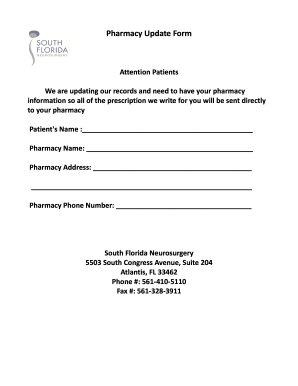
Pharmacy Update Form Southfloridaneurosurgerycom


What is the Pharmacy Update Form Southfloridaneurosurgerycom
The Pharmacy Update Form Southfloridaneurosurgerycom is a specialized document designed for patients to communicate changes in their medication or pharmacy information to South Florida Neurosurgery. This form is essential for ensuring that healthcare providers have the most accurate and up-to-date information regarding a patient's prescriptions, which is crucial for effective treatment and patient safety.
How to use the Pharmacy Update Form Southfloridaneurosurgerycom
Using the Pharmacy Update Form Southfloridaneurosurgerycom involves a straightforward process. Patients can access the form online, fill it out with their updated pharmacy and medication details, and submit it electronically. This digital submission helps streamline communication between patients and healthcare providers, ensuring prompt updates to medical records.
Steps to complete the Pharmacy Update Form Southfloridaneurosurgerycom
Completing the Pharmacy Update Form Southfloridaneurosurgerycom requires a few simple steps:
- Access the form on the designated website.
- Enter personal information, including your full name, date of birth, and contact details.
- Provide the name and address of your current pharmacy.
- List any changes to your medication regimen, including new prescriptions or discontinued medications.
- Review the information for accuracy before submitting the form.
Legal use of the Pharmacy Update Form Southfloridaneurosurgerycom
The legal use of the Pharmacy Update Form Southfloridaneurosurgerycom is governed by various healthcare regulations, including HIPAA, which protects patient privacy. When completed and submitted electronically, the form must comply with eSignature laws to ensure its validity. This includes using a secure platform that provides an electronic certificate and maintains compliance with relevant legal frameworks.
Key elements of the Pharmacy Update Form Southfloridaneurosurgerycom
Key elements of the Pharmacy Update Form Southfloridaneurosurgerycom include:
- Patient identification information, such as name and date of birth.
- Details of the current pharmacy, including address and contact information.
- Information on current medications and any changes to prescriptions.
- Signature or electronic verification to authenticate the form.
Examples of using the Pharmacy Update Form Southfloridaneurosurgerycom
Examples of using the Pharmacy Update Form Southfloridaneurosurgerycom include:
- A patient switching pharmacies and needing to inform their healthcare provider.
- A patient who has started a new medication and wants to ensure it is documented in their medical records.
- A patient who has discontinued a medication and needs to update their healthcare provider accordingly.
Quick guide on how to complete pharmacy update form southfloridaneurosurgerycom
Complete Pharmacy Update Form Southfloridaneurosurgerycom effortlessly on any device
Web-based document management has become increasingly favored by companies and individuals. It offers an ideal eco-friendly substitute for conventional printed and signed documents, allowing you to access the necessary form and securely store it online. airSlate SignNow provides all the tools required to create, modify, and eSign your documents swiftly without delays. Manage Pharmacy Update Form Southfloridaneurosurgerycom on any platform using airSlate SignNow’s Android or iOS applications and enhance any document-centered workflow today.
How to modify and eSign Pharmacy Update Form Southfloridaneurosurgerycom effortlessly
- Find Pharmacy Update Form Southfloridaneurosurgerycom and click Get Form to begin.
- Utilize the tools we offer to complete your document.
- Mark important sections of the documents or conceal sensitive information with tools that airSlate SignNow specifically provides for this purpose.
- Create your signature using the Sign feature, which takes mere seconds and carries the same legal effect as a conventional handwritten signature.
- Review the details and click the Done button to save your modifications.
- Select how you would like to send your form, either via email, SMS, or invitation link, or download it directly to your computer.
Eliminate the hassle of lost or misfiled documents, tedious form hunting, or errors that necessitate printing new document copies. airSlate SignNow fulfills your document management needs in just a few clicks from any device you prefer. Adapt and eSign Pharmacy Update Form Southfloridaneurosurgerycom while ensuring effective communication at every step of the form preparation process with airSlate SignNow.
Create this form in 5 minutes or less
Create this form in 5 minutes!
People also ask
-
What is the Pharmacy Update Form Southfloridaneurosurgerycom?
The Pharmacy Update Form Southfloridaneurosurgerycom is a digital document designed for patients to update their pharmacy information efficiently. This online form simplifies the process, ensuring that healthcare providers have the most current and accurate pharmacy details for prescription management.
-
How does the Pharmacy Update Form Southfloridaneurosurgerycom work?
The Pharmacy Update Form Southfloridaneurosurgerycom allows users to fill out their details online and submit the form electronically. By utilizing airSlate SignNow's platform, the form can be signed and sent securely, reducing paperwork and enhancing the overall patient experience.
-
Is the Pharmacy Update Form Southfloridaneurosurgerycom secure?
Yes, the Pharmacy Update Form Southfloridaneurosurgerycom is highly secure and compliant with HIPAA regulations. airSlate SignNow employs advanced encryption methods to protect sensitive patient information during transmission and storage.
-
What are the benefits of using the Pharmacy Update Form Southfloridaneurosurgerycom?
Using the Pharmacy Update Form Southfloridaneurosurgerycom streamlines communication between patients and healthcare providers. Patients save time, reduce the hassle of paperwork, and ensure that their pharmacies are updated promptly for timely medication refills.
-
Can the Pharmacy Update Form Southfloridaneurosurgerycom be integrated with other systems?
Absolutely! The Pharmacy Update Form Southfloridaneurosurgerycom can seamlessly integrate with various Electronic Health Records (EHR) systems. This integration enhances the workflow and allows healthcare providers to access updated patient pharmacy information effortlessly.
-
What is the cost of using the Pharmacy Update Form Southfloridaneurosurgerycom?
The cost of utilizing the Pharmacy Update Form Southfloridaneurosurgerycom varies depending on the specific airSlate SignNow plan you choose. However, it is designed to be a cost-effective solution that adds tremendous value while simplifying the process of updating pharmacy information.
-
How quickly can I expect responses after submitting the Pharmacy Update Form Southfloridaneurosurgerycom?
Typically, responses to the Pharmacy Update Form Southfloridaneurosurgerycom are processed promptly. After submission, healthcare providers strive to update your pharmacy information within a specific timeframe, ensuring minimal wait for necessary prescriptions.
Get more for Pharmacy Update Form Southfloridaneurosurgerycom
- New destiny housing reviews form
- See second proviso to rule 114bfillup form
- Topical mar chart template form
- Student admission form 288278502
- Sso iffco tokio form
- Wheel of time rpg pdf form
- Iu health pathology laboratory 350 w 11th st indianapolis in form
- Scholarship application for after school programs ststanschicago form
Find out other Pharmacy Update Form Southfloridaneurosurgerycom
- Electronic signature Louisiana Car Dealer Lease Template Now
- Electronic signature Maine Car Dealer Promissory Note Template Later
- Electronic signature Maryland Car Dealer POA Now
- Electronic signature Oklahoma Banking Affidavit Of Heirship Mobile
- Electronic signature Oklahoma Banking Separation Agreement Myself
- Electronic signature Hawaii Business Operations Permission Slip Free
- How Do I Electronic signature Hawaii Business Operations Forbearance Agreement
- Electronic signature Massachusetts Car Dealer Operating Agreement Free
- How To Electronic signature Minnesota Car Dealer Credit Memo
- Electronic signature Mississippi Car Dealer IOU Now
- Electronic signature New Hampshire Car Dealer NDA Now
- Help Me With Electronic signature New Hampshire Car Dealer Warranty Deed
- Electronic signature New Hampshire Car Dealer IOU Simple
- Electronic signature Indiana Business Operations Limited Power Of Attorney Online
- Electronic signature Iowa Business Operations Resignation Letter Online
- Electronic signature North Carolina Car Dealer Purchase Order Template Safe
- Electronic signature Kentucky Business Operations Quitclaim Deed Mobile
- Electronic signature Pennsylvania Car Dealer POA Later
- Electronic signature Louisiana Business Operations Last Will And Testament Myself
- Electronic signature South Dakota Car Dealer Quitclaim Deed Myself