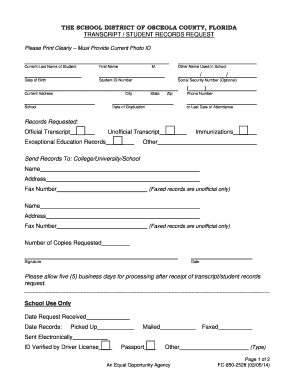
Transcript Student Request Form


What is the Transcript Student Request Form
The transcript student request form is a formal document used by students to request their academic transcripts from educational institutions. This form is essential for students who need to provide proof of their academic achievements for various purposes, such as college applications, job applications, or transferring to another school. The form typically requires the student’s personal information, details about the transcripts being requested, and any specific instructions for delivery.
How to use the Transcript Student Request Form
To effectively use the transcript student request form, follow these steps:
- Obtain the form from your educational institution’s website or administrative office.
- Fill in your personal details accurately, including your full name, student ID, and contact information.
- Specify the type of transcripts you need, such as official or unofficial copies.
- Indicate the delivery method, whether by mail, email, or in-person pickup.
- Sign and date the form to validate your request.
- Submit the completed form according to your institution's guidelines, ensuring you meet any deadlines.
Steps to complete the Transcript Student Request Form
Completing the transcript student request form involves several key steps:
- Access the form through your school’s website or request it from the registrar’s office.
- Provide your identification information, including your name, date of birth, and student ID number.
- Clearly state the purpose of the transcript request, such as for college admissions or employment.
- Choose the format in which you want to receive the transcript, whether electronically or as a hard copy.
- Review the form for accuracy before submission to avoid any delays in processing.
Legal use of the Transcript Student Request Form
The transcript student request form must be used in compliance with applicable laws and regulations. In the United States, educational institutions are required to adhere to the Family Educational Rights and Privacy Act (FERPA), which protects students' privacy regarding their educational records. When submitting the form, students should ensure they have the right to access their transcripts and that their requests are properly documented to maintain legal validity.
Key elements of the Transcript Student Request Form
Several key elements are essential for the transcript student request form to be complete and effective:
- Student Information: This includes the student’s full name, contact details, and identification number.
- Transcript Details: Specify whether you need official or unofficial transcripts and the number of copies required.
- Delivery Instructions: Indicate how you would like to receive the transcripts, such as by mail or electronically.
- Signature: A signature is necessary to authorize the release of your academic records.
Form Submission Methods
The transcript student request form can typically be submitted through various methods, depending on the institution's policies:
- Online Submission: Many schools allow students to submit the form electronically through their online portals.
- Mail: You can print the completed form and send it via postal service to the appropriate office.
- In-Person: Some institutions may require or allow students to submit the form in person at the registrar’s office.
Quick guide on how to complete transcript student request form
Effortlessly Prepare Transcript Student Request Form on Any Device
Managing documents online has gained popularity among businesses and individuals alike. It serves as an excellent environmentally friendly alternative to conventional printed and signed documents, allowing you to access the correct format and securely store it online. airSlate SignNow provides all the tools you need to create, modify, and eSign your documents quickly without delays. Handle Transcript Student Request Form on any device using the airSlate SignNow Android or iOS apps and enhance any document-centric process today.
How to Edit and eSign Transcript Student Request Form with Ease
- Obtain Transcript Student Request Form and click Get Form to begin.
- Utilize the tools we provide to complete your form.
- Highlight pertinent sections of the documents or redact sensitive information using tools specifically designed for that purpose by airSlate SignNow.
- Create your eSignature with the Sign tool, which takes just seconds and holds the same legal validity as a traditional handwritten signature.
- Review the details and click on the Done button to finalize your changes.
- Choose how you wish to send your form, whether by email, SMS, or invitation link, or download it to your computer.
Say goodbye to lost or misplaced files, exhausting form searches, or mistakes that necessitate printing new document copies. airSlate SignNow meets your document management needs in just a few clicks from any device you prefer. Edit and eSign Transcript Student Request Form to ensure outstanding communication at every phase of the document preparation process with airSlate SignNow.
Create this form in 5 minutes or less
Create this form in 5 minutes!
People also ask
-
What is a transcript student request form?
A transcript student request form is a document that allows students to formally request copies of their academic transcripts. This form typically includes essential information such as the student's name, contact details, and the required transcripts. Using airSlate SignNow, you can easily create and send this form, ensuring a streamlined process for obtaining your academic records.
-
How can airSlate SignNow help with transcript student request forms?
airSlate SignNow provides a user-friendly platform to create, eSign, and manage your transcript student request forms. With its intuitive tools, you can automate the process, reduce paperwork, and ensure that your requests are processed quickly. This efficiency saves time for both students and educational institutions.
-
Is there a cost associated with using airSlate SignNow for transcript student request forms?
Yes, airSlate SignNow offers various pricing plans to cater to different needs, including a free trial to test its features. The pricing model is designed to be cost-effective, balancing affordability with the comprehensive tools required for managing transcript student request forms. To choose the best plan, consider the volume of requests you anticipate.
-
What features does airSlate SignNow offer for managing transcript student request forms?
airSlate SignNow offers several features for managing transcript student request forms, including customizable templates, eSignature capabilities, and document tracking. These tools enhance the efficiency of the request process, ensuring that you can monitor the status of your forms and receive notifications upon completion. This level of control simplifies the management of requests.
-
Can I integrate airSlate SignNow with other applications for managing transcript requests?
Absolutely! airSlate SignNow can seamlessly integrate with various applications and software, enhancing the management of your transcript student request forms. By connecting with CRM systems, cloud storage services, and other document management tools, you can create a holistic workflow that streamlines how requests are handled across platforms.
-
What are the benefits of using airSlate SignNow for transcript requests?
Using airSlate SignNow for transcript student request forms brings numerous benefits, including time savings, improved accuracy, and enhanced security. It allows for a paperless transaction process, which reduces errors and speeds up the approval cycle. Additionally, electronic signatures provide legal validity, ensuring that your requests are processed without delays.
-
How secure is the information submitted in transcript student request forms?
Security is a top priority for airSlate SignNow. All information submitted through transcript student request forms is protected with advanced encryption and secure storage protocols. This ensures that your personal details and academic information remain confidential and are accessible only to authorized individuals.
Get more for Transcript Student Request Form
Find out other Transcript Student Request Form
- eSignature Utah High Tech Warranty Deed Free
- How Do I eSignature Utah High Tech Warranty Deed
- eSignature Arkansas Legal Affidavit Of Heirship Fast
- Help Me With eSignature Colorado Legal Cease And Desist Letter
- How To eSignature Connecticut Legal LLC Operating Agreement
- eSignature Connecticut Legal Residential Lease Agreement Mobile
- eSignature West Virginia High Tech Lease Agreement Template Myself
- How To eSignature Delaware Legal Residential Lease Agreement
- eSignature Florida Legal Letter Of Intent Easy
- Can I eSignature Wyoming High Tech Residential Lease Agreement
- eSignature Connecticut Lawers Promissory Note Template Safe
- eSignature Hawaii Legal Separation Agreement Now
- How To eSignature Indiana Legal Lease Agreement
- eSignature Kansas Legal Separation Agreement Online
- eSignature Georgia Lawers Cease And Desist Letter Now
- eSignature Maryland Legal Quitclaim Deed Free
- eSignature Maryland Legal Lease Agreement Template Simple
- eSignature North Carolina Legal Cease And Desist Letter Safe
- How Can I eSignature Ohio Legal Stock Certificate
- How To eSignature Pennsylvania Legal Cease And Desist Letter