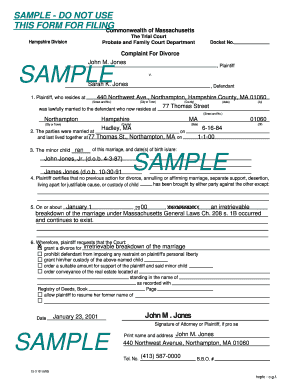
Sample Divorce Papers Form


What is the Sample Divorce Papers
The sample divorce papers serve as templates that individuals can use when filing for divorce in Massachusetts. These documents outline the necessary information regarding the marriage, the parties involved, and any children. They typically include forms such as the Complaint for Divorce, Joint Petition for Divorce, and the Affidavit of Indigency, among others. Utilizing these samples can simplify the process and ensure that all required information is included.
How to Use the Sample Divorce Papers
To effectively use the sample divorce papers, individuals should first identify the appropriate forms based on their specific situation. After obtaining the correct forms, they can fill them out with accurate and complete information. It is essential to follow the instructions provided with the forms carefully. Once completed, the papers should be reviewed for any errors before submission to ensure compliance with Massachusetts legal requirements.
Steps to Complete the Sample Divorce Papers
Completing the sample divorce papers involves several key steps:
- Gather necessary personal information, including details about the marriage and any children.
- Obtain the correct sample divorce papers from a reliable source.
- Fill out the forms accurately, ensuring all required fields are completed.
- Review the completed forms for accuracy and completeness.
- Sign the documents as required, ensuring that all signatures are in place.
- File the completed forms with the appropriate court in Massachusetts.
Key Elements of the Sample Divorce Papers
The key elements of the sample divorce papers include:
- Identification of the Parties: Names and addresses of both spouses.
- Grounds for Divorce: The legal reasons for seeking a divorce.
- Child Custody Arrangements: Proposals for custody and visitation if children are involved.
- Division of Property: Details on how assets and debts will be divided.
- Support Obligations: Information on spousal or child support, if applicable.
Legal Use of the Sample Divorce Papers
The sample divorce papers are legally binding documents once they are properly completed and filed with the court. To ensure their legal validity, it is crucial to adhere to Massachusetts laws regarding divorce filings. This includes providing accurate information, obtaining necessary signatures, and following the proper filing procedures. Failure to comply with these legal requirements may result in delays or dismissal of the divorce case.
State-Specific Rules for the Sample Divorce Papers
Massachusetts has specific rules governing the use of divorce papers. These rules include residency requirements, grounds for divorce, and timelines for filing. For example, at least one spouse must have lived in Massachusetts for one year before filing. Additionally, the state requires that the divorce papers be filed in the appropriate court, and both parties must be notified of the proceedings. Understanding these state-specific rules is essential for a smooth divorce process.
Quick guide on how to complete sample divorce papers
Prepare Sample Divorce Papers effortlessly on any device
Online document management has become increasingly popular among organizations and individuals alike. It presents a perfect environmentally friendly option to conventional printed and signed documents, allowing you to locate the right form and securely store it online. airSlate SignNow provides all the essential tools to create, modify, and eSign your documents swiftly without any delays. Manage Sample Divorce Papers across any platform with airSlate SignNow's Android or iOS applications and enhance any document-driven process today.
The simplest way to modify and eSign Sample Divorce Papers without any hassle
- Obtain Sample Divorce Papers and click Get Form to begin.
- Utilize the tools we provide to complete your document.
- Mark important sections of your documents or redact sensitive information using tools specifically designed by airSlate SignNow for this purpose.
- Craft your signature with the Sign tool, which takes seconds and holds the same legal validity as a traditional wet ink signature.
- Review the information and click the Done button to save your changes.
- Select your preferred method of sending your form, whether by email, SMS, or invitation link, or download it to your computer.
Eliminate concerns about lost or misplaced documents, tedious form hunting, or mistakes requiring the reprinting of new document copies. airSlate SignNow meets all your document management needs in just a few clicks from any device you prefer. Edit and eSign Sample Divorce Papers and ensure exceptional communication at every step of the document preparation process with airSlate SignNow.
Create this form in 5 minutes or less
Create this form in 5 minutes!
How to create an eSignature for the sample divorce papers
How to create an electronic signature for a PDF online
How to create an electronic signature for a PDF in Google Chrome
How to create an e-signature for signing PDFs in Gmail
How to create an e-signature right from your smartphone
How to create an e-signature for a PDF on iOS
How to create an e-signature for a PDF on Android
People also ask
-
What is the process for handling divorce in MA using airSlate SignNow?
Handling a divorce in MA through airSlate SignNow involves uploading necessary documents, adding signatures, and sending them to the relevant parties. Our platform makes it easy to manage all paperwork associated with your divorce efficiently and securely. With our user-friendly interface, you can streamline the process and focus on what matters most.
-
How much does using airSlate SignNow for divorce in MA cost?
The cost of using airSlate SignNow for your divorce in MA varies based on your subscription plan. We offer affordable pricing options that cater to different needs, ensuring you receive a cost-effective solution for signing and managing documents. Check our pricing page for more details and choose a plan that works best for you.
-
What features does airSlate SignNow offer for managing divorce documents in MA?
airSlate SignNow provides features like document templates, eSignature capabilities, and secure storage that are essential for managing divorce documents in MA. Our platform allows you to easily create, send, and sign documents, which helps accelerate the divorce process. You can also track the status of documents for added convenience.
-
How does airSlate SignNow enhance the divorce experience in MA?
By using airSlate SignNow for your divorce in MA, you benefit from a seamless, digital solution that simplifies paperwork. This enhances the overall experience by reducing stress and saving time on manual tasks. Our easy-to-use interface allows you to sign documents quickly, ensuring you can move forward with your life.
-
What integrations does airSlate SignNow offer for divorce documentation in MA?
airSlate SignNow integrates with various tools, making it ideal for managing divorce documentation in MA. You can connect with applications like Google Drive, Salesforce, and Dropbox to access your files conveniently. This integration streamlines your workflow and ensures all necessary documents are at your fingertips.
-
Is airSlate SignNow compliant with legal requirements for divorce in MA?
Yes, airSlate SignNow is compliant with legal standards for electronic signatures and documentation, making it suitable for use in divorce in MA. Our platform adheres to the ESIGN Act and UETA, ensuring that your electronically signed documents hold the same legal weight as traditional paper documents. This compliance offers peace of mind during your divorce process.
-
Can I access airSlate SignNow on mobile devices for divorce in MA?
Absolutely! airSlate SignNow is accessible on mobile devices, allowing you to manage your divorce documents in MA anytime, anywhere. Whether you need to sign documents on the go or review important paperwork, our mobile-friendly platform ensures flexibility and convenience during your divorce proceedings.
Get more for Sample Divorce Papers
- Printable missouri form mo atc adoption tax credit
- Form mo 1040es declaration of estimated tax for individuals
- South carolina power of attorney form 2848
- 2643s missouri special events application form
- Sc3911 pdf sc department of revenue sc gov form
- How to missouri form sales tax
- Sc1040es form
- Taxpayer guide missouri department of revenue mo gov form
Find out other Sample Divorce Papers
- eSignature New York Fundraising Registration Form Simple
- How To Integrate Sign in Banking
- How To Use Sign in Banking
- Help Me With Use Sign in Banking
- Can I Use Sign in Banking
- How Do I Install Sign in Banking
- How To Add Sign in Banking
- How Do I Add Sign in Banking
- How Can I Add Sign in Banking
- Can I Add Sign in Banking
- Help Me With Set Up Sign in Government
- How To Integrate eSign in Banking
- How To Use eSign in Banking
- How To Install eSign in Banking
- How To Add eSign in Banking
- How To Set Up eSign in Banking
- How To Save eSign in Banking
- How To Implement eSign in Banking
- How To Set Up eSign in Construction
- How To Integrate eSign in Doctors